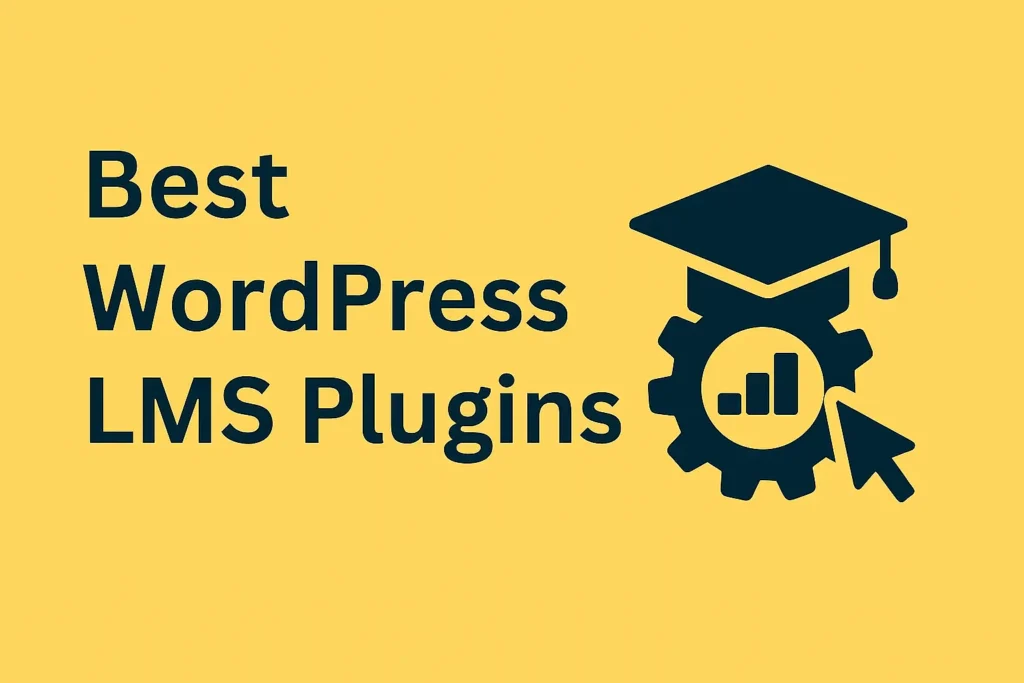The e-learning market is projected to exceed $375 billion by 2026, driven by a massive shift toward online skill-building. For creators, entrepreneurs, and experts, this presents a lucrative opportunity. If you have expertise to share, launching an online course is one of the most scalable online business ideas you can start today.
To do this professionally on your own website, you need a Learning Management System (LMS). While a standard blog is great for free content, an LMS plugin transforms your WordPress site into a fully-featured digital school.
We have tested and compared the top WordPress LMS plugins on the market for 2026 to help you choose the right platform for your curriculum.
What is a WordPress LMS Plugin?
A Learning Management System (LMS) plugin is software that integrates a complete educational framework into your WordPress dashboard. It allows you to create, manage, and sell online courses without needing to code.
Key functionalities include:
- Curriculum Building: Structuring lessons, topics, and modules via drag-and-drop.
- Student Assessment: Creating advanced quizzes, assignments, and automated grading.
- Progress Tracking: Monitoring student completion rates and issuing certificates.
- Content Dripping: Scheduling lessons to unlock over time (e.g., “Week 1,” “Week 2”).
- Monetization: Processing payments directly via gateways like Stripe or PayPal.
LMS vs. Membership Plugins: What’s the Difference?
A common stumbling block for beginners is distinguishing between an LMS and a membership plugin.
- A Membership Plugin is a gatekeeper. It restricts access to specific pages or posts based on a user’s subscription level.
- An LMS Plugin is a classroom. It structures content into a linear learning path and tracks a student’s progress.
Editor’s Note: In 2025, the line between these two is blurring. Top-tier tools like MemberPress now include built-in LMS features, while LearnDash offers built-in membership protection. For a deep dive into membership tools, check out our guide to the best premium WordPress plugins.
Quick Comparison: Top 5 LMS Plugins
| Plugin | Best For | Starting Price | Free Version? |
| LearnDash | Professionals & Universities | $199/year | No |
| LifterLMS | Community & Coaching | Free Core / $149+ | Yes |
| MemberPress | Membership Sites | $179/year | No |
| Tutor LMS | Marketplaces (Udemy style) | Free Core / $199 | Yes |
| Teachable | Beginners (Non-WordPress) | $39/mo | Limited |
How We Tested These Plugins
To ensure this review is accurate and helpful, we evaluated each plugin based on five critical “E-E-A-T” criteria:
- Course Builder UX: We tested the drag-and-drop interfaces for ease of use.
- Student Experience: We analyzed the frontend “classroom” design and “focus modes.”
- Monetization Flexibility: We checked for native payment integrations (Stripe/PayPal) vs. requiring paid add-ons.
- Ecosystem: We looked at compatibility with popular tools like Elementor and email marketing platforms.
- Support & Updates: We verified the frequency of updates and responsiveness of support teams.
10 Best WordPress LMS Plugins for 2026
Here are our top picks, updated with current features and pricing.
1. LearnDash
Best for: Serious educators, universities, and professional training organizations.
LearnDash is widely considered the industry standard for WordPress LMS plugins. It is used by major universities and Fortune 500 companies because of its robust feature set and reliability. Its powerful “Focus Mode” ensures students stay engaged by removing distracting sidebar elements during lessons.
Key Features:
- Advanced Quizzing: 8+ question types, question banks, and time limits.
- Focus Mode: A dedicated, distraction-free learning portal.
- Drip-Feed Content: Schedule lessons to release periodically (e.g., “X days after enrollment”).
- Monetization: sell one-time access, subscriptions, or bundles via PayPal/Stripe.
- Video Progression: Require students to watch a full video before advancing.
Pricing: Plans start at $199/year for a 1-site license.
2. LifterLMS
Best for: Creators focused on community engagement and coaching upsells.
LifterLMS is a flexible powerhouse. While the core plugin is free, its true strength lies in its premium bundles which turn your site into a coaching platform. It excels at “social learning” features like achievement badges, certificates, and social profiles.
Key Features:
- Robust Free Core: Create unlimited courses and students for free.
- Community Tools: built-in discussion areas and achievement gamification.
- Private Coaching: One of the few plugins with a dedicated “Private Area” add-on for 1-on-1 coaching.
- Integrations: Works seamlessly with major form builders like WPForms.
Pricing: The core plugin is free. The Earth Bundle starts at ~$149/year (often discounted), while the full Infinity Bundle is ~$749/year.
3. LearnPress
Best for: Users on a budget who want a modular “pay-as-you-go” system.
LearnPress is a highly popular free LMS plugin often bundled with education themes from ThemeForest. It uses a modular approach: the core is free, and you buy premium add-ons only for the specific features you need (like Assignments or Certificates).
Key Features:
- 100% Free Core: Build a complete curriculum without spending a dime.
- Theme Integration: Works well with most themes, but optimized for the “Eduma” theme family.
- Modular Architecture: Keeps your site lightweight by only installing necessary add-ons.
- Multiple Payment Gateways: Supports PayPal, Stripe, and 2Checkout via add-ons.
Pricing: Core plugin is Free. The LearnPress Pro Bundle (access to all premium add-ons) costs ~$299 one-time.
4. MemberPress
Best for: Entrepreneurs building a full membership site with courses included.
MemberPress is primarily known as the best WordPress membership plugin, but its “MemberPress Courses” add-on is a game-changer. It creates a seamless experience where your courses are just one part of a larger premium membership offering.
Key Features:
- Classroom Mode: A beautiful, pre-styled interface that looks professional out of the box.
- Visual Curriculum Builder: Drag-and-drop builder integrated directly into the WordPress block editor.
- Powerful Access Rules: Restrict courses based on complex membership tiers.
- Content Dripping: Advanced rules to release content based on member join dates.
Pricing: The “Courses” addon is included in the Basic Plan, which starts at $179.50/year (introductory price).
5. Tutor LMS
Best for: Beginners and “Udemy-style” multi-instructor marketplaces.
Tutor LMS is a modern, design-forward plugin. Its standout feature is the Frontend Course Builder, which allows instructors to create courses without ever entering the complex WordPress backend dashboard—perfect for building a marketplace with multiple teachers.
Key Features:
- Frontend Builder: Intuitive visual builder for instructors.
- Q&A Section: students can ask questions directly on lesson pages.
- Revenue Sharing: Built-in system to split commissions with instructors (Marketplace model).
- Migration Tools: Easy migration from LearnDash or LifterLMS.
Pricing: Generous Free version available. Tutor LMS Pro starts at $199/year for a single site.
6. WP Courseware
Best for: Users who want a reliable, no-nonsense drag-and-drop builder.
WP Courseware was one of the first LMS plugins on the market. It offers a straightforward, linear course creation process that is easy to grasp. It connects with virtually any WordPress theme and major membership plugins.
Key Features:
- Drag-and-Drop Builder: A visual interface that makes organizing modules simple.
- Question Bank: Reuse quiz questions across different courses/quizzes.
- Instructor Role: Allow custom user roles to create and manage their own courses.
- GDPR Compliant: Built-in tools to handle student data privacy.
Pricing: Plans start at $159/year for a 2-site license.
7. Sensei LMS
Best for: WooCommerce users who want a native solution from the makers of WordPress.
Built by Automattic (the company behind WordPress.com and WooCommerce), Sensei LMS feels like a native part of the WordPress editor. If you already use WooCommerce to sell physical or digital goods, Sensei is the most seamless integration available.
Key Features:
- Native Feel: Uses the familiar WordPress block editor interface.
- WooCommerce Integration: Sell courses as WooCommerce products naturally.
- Interactive Blocks: Add flashcards, image hotspots, and task lists (Pro).
- Sensei AI: New tools to help generate course outlines and quizzes.
Pricing: Core plugin is Free. Sensei Pro costs $179/year (or $15/month).
8. MasterStudy LMS
Best for: Creators who want a high-design, feature-packed plugin at a great value.
MasterStudy LMS offers a modern UI that rivals expensive SaaS platforms. It includes unique features like live streaming integration (Zoom/Google Meet) and a dedicated app for iOS/Android (in higher tiers), making it great for modern schools.
Key Features:
- Live Streaming: Native integrations for Zoom and Google Classrooms.
- Udemy Importer: Import your existing courses from Udemy.
- Point System: Reward students with points they can redeem for courses.
- Scorm Compatibility: Supports industry-standard e-learning files.
Pricing: Core plugin is Free. The Pro version starts at $79/year for a single site.
9. Namaste! LMS
Best for: Budget-conscious users who prefer a one-time payment.
Namaste! LMS is a lightweight option that avoids the subscription model. While its interface is more utilitarian than Tutor LMS or LearnDash, it offers a robust set of features for a one-time fee, making it the most affordable long-term choice.
Key Features:
- Lifetime Pricing: Pay once, use forever (updates included for 1 year).
- Gamification: Award points and badges for completing tasks.
- File Protection: Secure your course files from unauthorized downloads.
- Shopping Cart: Integrates with its own cart or WooCommerce.
Pricing: Core plugin is Free. The Namaste! Pro module is a $67 one-time payment.
10. Teachable
Best for: Beginners who want a hosted “all-in-one” platform (Non-WordPress).
Teachable is not a WordPress plugin, but a standalone SaaS (Software as a Service) platform. We include it because many WordPress users prefer to host their main site on WordPress but link out to Teachable for their course area to avoid technical headaches like caching and security.
Key Features:
- Zero Maintenance: No hosting, updates, or plugin conflicts to manage.
- Built-in Payment Processing: Handles EU VAT and taxes automatically.
- Affiliate Center: Let students refer others and earn commissions.
- Sales Pages: Built-in drag-and-drop sales page builder.
Pricing: Free plan (limited to 1 course, high transaction fees). Paid plans start at $39/month (billed annually) with a 5% transaction fee on the Basic plan.
Our Final Verdict: What’s the Best WordPress LMS Plugin for You?
After reviewing the top 10 plugins, it’s clear there’s no single “best” one. The right choice depends entirely on your budget, technical skill, and business model.
Here is our expert recommendation:
- Best Overall (Power & Scale): LearnDash. It’s the most powerful, feature-complete, and scalable solution for serious course creators and professionals.
- Best All-in-One (Membership + Courses): MemberPress. If your primary goal is a membership site and courses are part of the package, its all-in-one approach is the most streamlined.
- Best for Beginners & Marketplaces: Tutor LMS. Its powerful free version and modern frontend builder offer the best user experience and value.
- Best Free Option: LearnPress or LifterLMS (Core). Both offer a solid foundation for free, but be prepared to buy add-ons as you grow.
No matter which plugin you choose, an LMS site is resource-intensive. You will need fast and reliable WordPress hosting and a plan to optimize your site’s speed to ensure your students have a smooth, buffer-free experience.
Final Verdict: Which LMS Plugin Should You Buy?
Choosing the right LMS depends on your specific business goals. Here is our expert summary:
- For Power & Scale: LearnDash remains the unbeaten champion for professionals who need advanced features and stability.
- For Memberships: MemberPress is the smartest choice if your site is primarily a paid community.
- For Beginners: Tutor LMS offers the best balance of a modern interface and a powerful free version.
- For Coaches: LifterLMS provides the best tools for 1-on-1 coaching and engagement.
Once you’ve chosen your plugin, remember that LMS sites are resource-heavy. Ensure you have high-performance WordPress hosting to prevent slow loading times for your students.