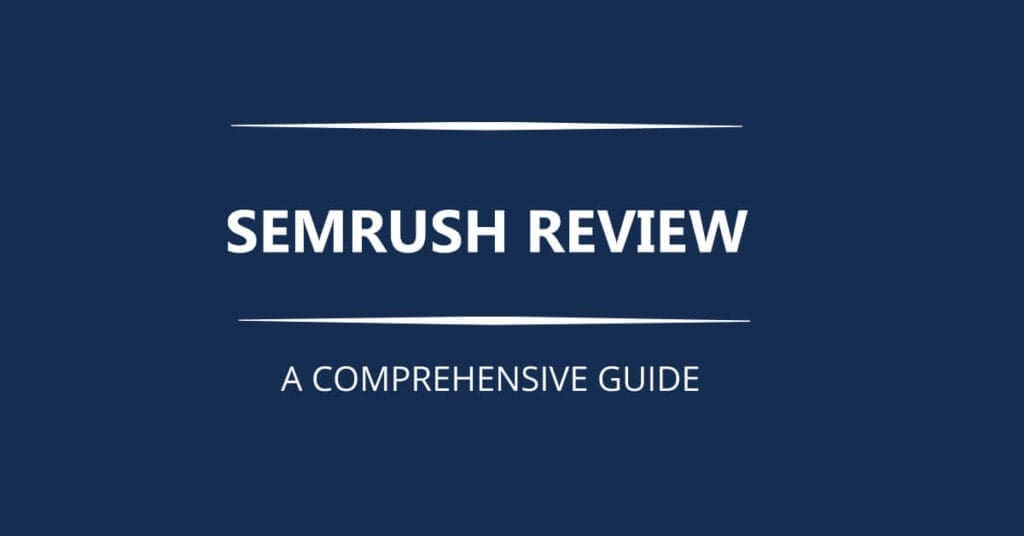In the world of digital marketing, having a powerful, all-in-one toolkit isn’t just a luxury, it’s a necessity. Semrush has long been a dominant force in this space, offering a comprehensive suite of tools for SEO, content marketing, advertising, and competitive research. But with a premium price tag and a constantly evolving market, is it still the best choice for your business in 2025?
This in-depth Semrush review goes beyond the feature list. We’ll break down its core functionalities, analyze its strengths and weaknesses, and help you determine if the investment provides a genuine return. For anyone serious about digital growth, understanding what Semrush offers is the first step toward a winning strategy.
What is Semrush? An Online Visibility Management Platform
Founded in 2008 by Oleg Shchegolev and Dmitri Melnikov, Semrush has evolved from a simple SEO tool into a complete online visibility management platform. It operates by tapping into a massive database of over 25 billion keywords and 43 trillion backlinks to provide actionable insights.
In essence, Semrush gives you the data you need to:
- Analyze your competitors’ top traffic sources and keywords.
- Discover new keywords to target for your content.
- Identify and secure valuable link-building opportunities.
- Audit your website for technical SEO issues that hurt your rankings.
- Track your social media performance and brand mentions.
- Optimize your PPC campaigns for better ROI.
Let’s dive into the core toolkits that make this possible.
Semrush Feature Breakdown: A Guided Tour
Semrush organizes its vast feature set into logical toolkits. Here’s how you can leverage them to build a comprehensive marketing strategy.
1. Competitive Research Toolkit
Before you can win, you need to understand the playing field. Semrush’s competitive analysis tools are second to none.
- Domain Overview: This is your starting point. Enter any domain (yours or a competitor’s) to get a high-level report on its organic traffic, paid traffic, backlinks, and top keywords.
- Traffic Analytics: Get detailed estimations of a competitor’s website traffic, including traffic sources, user engagement metrics (like bounce rate), and audience geography. This is a key feature we explore in our Semrush vs SimilarWeb comparison.
- Keyword Gap: This is a goldmine. Compare your domain against up to four competitors to find valuable keywords they rank for that you don’t.
2. SEO Toolkit: The Core of the Platform
This is Semrush’s bread and butter, covering everything you need for search engine optimization.
Keyword Research
The keyword research suite is exceptionally powerful.
- Keyword Magic Tool: Start with a seed keyword, and this tool generates millions of related terms, questions, and long-tail variations. You can filter by search volume, keyword difficulty, CPC, and more. For a closer look, check out our Semrush Keyword Magic Tool review.
- Keyword Overview: Analyze any keyword to see its search volume, difficulty score, and the SERP features (like featured snippets or video carousels) that appear for it.
Link Building
Building a healthy backlink profile is critical for SEO.
- Backlink Analytics: Enter any domain to see its complete backlink profile, referring domains, anchor text distribution, and more.
- Backlink Audit Tool: Connect your Google Search Console account and Semrush will analyze your backlink profile for toxic links that could harm your rankings. It even helps you create and manage a disavow file.
On-Page & Technical SEO
- Site Audit: This is one of Semrush’s most valuable features. It crawls your entire website and flags over 140 technical and on-page SEO issues, such as broken links, slow-loading pages, missing meta tags, and crawlability errors. It then provides clear instructions on how to fix them.
- On-Page SEO Checker: Get specific, actionable ideas to improve the rankings of individual pages on your site based on what’s already working for the top 10 results.
3. Content Marketing Toolkit
Content is king, but data-driven content reigns supreme. This toolkit helps you create content that ranks.
- Topic Research: Enter a topic, and Semrush will generate a mind map of related subtopics, headlines, and common questions people are asking online.
- SEO Content Template: Analyze the top 10 ranking pages for your target keyword and get recommendations for text length, readability, and semantically related keywords to include in your content.
4. Advertising Toolkit
For those running PPC campaigns, this toolkit helps you spy on competitor strategies and optimize your own.
- Advertising Research: See the keywords your competitors are bidding on, view their live ad copy, and analyze their ad spend over time.
- PLA Research: For ecommerce businesses, you can see competitors’ Google Shopping ads and product listing ad performance. This is invaluable for refining your own campaigns and understanding the best Google Ads bidding strategies.
Semrush Pricing Plans (Updated for 2025)
Semrush is a premium tool with a price tag to match. It offers three main subscription tiers, with discounts available for annual billing.
| Plan | Monthly Price | Who It’s For |
| Pro | $129.95 | Freelancers, startups, and marketers with a limited budget. |
| Guru | $249.95 | Small to medium-sized businesses and growing marketing agencies. |
| Business | $499.95 | Large agencies, ecommerce stores, and enterprises with extensive needs. |
While there is no permanent free plan, Semrush offers a 7-day free trial of its Pro or Guru plans, which is more than enough time to see if it’s the right fit for you.
Semrush Review: Pros and Cons
| Pros | Cons |
| All-in-One Platform: Truly comprehensive. Covers SEO, PPC, content, and social media in one dashboard. | High Price Point: Can be a significant investment, especially for beginners or small businesses. |
| Best-in-Class Data: Massive and accurate keyword and backlink databases provide reliable insights. | Steep Learning Curve: With so many features, it can be overwhelming for new users. |
| Powerful Competitive Analysis: Unmatched ability to reverse-engineer competitor strategies. | Project Limits on Lower Plans: The Pro plan has limits on the number of projects and keywords you can track. |
| Excellent Site Audit Tool: The technical SEO audit is thorough and provides clear, actionable fixes. | Add-ons Cost Extra: Some tools, like Semrush .Trends (for traffic analysis) and Local SEO listings, require additional paid subscriptions. |
The Verdict: Who is Semrush Best For?
After extensive use and review, it’s clear why Semrush is an industry leader. It’s a powerful, data-rich platform that provides a tangible competitive advantage.
Semrush is an excellent investment for:
- Serious Bloggers & Content Publishers: The keyword and topic research tools are invaluable for creating content that attracts organic traffic.
- SEO Professionals & Agencies: The depth of data, project management features, and reporting capabilities make it an essential client management tool.
- Businesses of Any Size: Any company serious about growing its online visibility will find immense value in the competitive intelligence and site optimization features.
- PPC Marketers: The advertising toolkit is perfect for spying on competitors and refining ad campaign strategies.
While beginners may face a learning curve, the wealth of tutorials and excellent customer support helps ease the process. If your budget allows, Semrush provides an undeniable ROI by saving time and uncovering growth opportunities you would otherwise miss.
Frequently Asked Questions
How accurate is Semrush data?
Semrush is widely considered to have one of the most accurate data sets in the industry. It uses machine learning algorithms and collects data from a massive number of sources. While no tool is 100% perfect, its data is highly reliable for strategic decision-making.
Can Semrush help with Local SEO?
Yes. Semrush has a dedicated Local SEO toolkit (available as an add-on) that helps you manage your business listings, track your local rankings in the map pack, and manage online reviews.
Is Semrush user-friendly for beginners?
While its vast feature set can be overwhelming at first, the user interface is clean and well-organized. Semrush provides an extensive knowledge base, free online courses via the Semrush Academy, and responsive customer support to help new users get up to speed quickly.