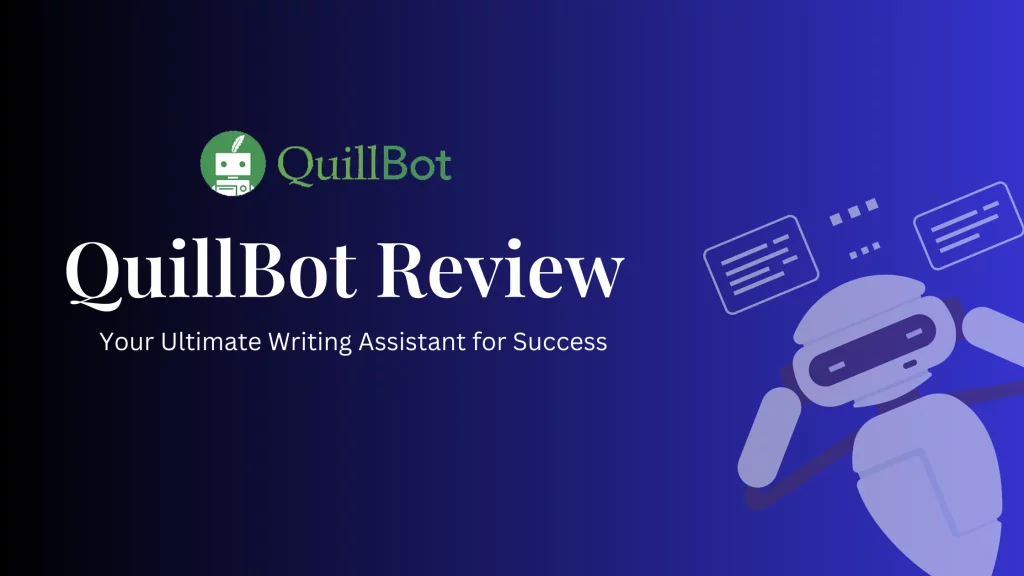Let’s face it: creating high-quality content is a demanding job. As a blogger, student, or marketing professional, you’re constantly juggling grammar, clarity, tone, and search engine optimization. The right AI writing assistant can be a game-changer, but with so many options, finding the perfect one is a challenge.
Enter QuillBot. This popular AI-powered platform goes far beyond basic grammar checking, offering a full suite of tools designed to refine and elevate your writing. It can paraphrase sentences, summarize long documents, check for plagiarism, and even help you research and write from scratch.
This in-depth QuillBot review will explore its core features, break down the free vs. premium plans, and give you our expert take on its real-world performance. By the end, you’ll know exactly what QuillBot can do and whether it’s the right investment for you.
QuillBot Review: The Quick Verdict
| Aspect | Free Plan | Premium Plan | Our Verdict |
| Paraphraser | Good (2 modes) | Excellent (8 modes) | ⭐⭐⭐⭐⭐ |
| Grammar Checker | Excellent | Excellent | ⭐⭐⭐⭐ |
| Plagiarism Checker | Not Included | Good (20 pages/month) | ⭐⭐⭐ |
| Co-Writer | Basic | Excellent | ⭐⭐⭐⭐⭐ |
| Summarizer | Good (1,200 words) | Excellent (6,000 words) | ⭐⭐⭐⭐ |
| Overall Value | Excellent for casual use. | Essential for serious writers. | 4.5 / 5.0 |
What is QuillBot? An AI-Powered Writing Partner
QuillBot is a comprehensive AI writing platform that utilizes natural language processing (NLP) to help you write better and faster. Launched in 2017, it has become a go-to tool for millions of users worldwide.
While it’s best known for its sophisticated Paraphrasing Tool, QuillBot is actually an integrated ecosystem that includes:
- A Grammar and Plagiarism Checker
- A Summarizer and Citation Generator
- A multilingual Translator
- The all-in-one Co-Writer tool, which combines all these functions into a single writing space.
It’s designed to help you improve clarity, find the perfect vocabulary, and ensure your work is original and error-free.
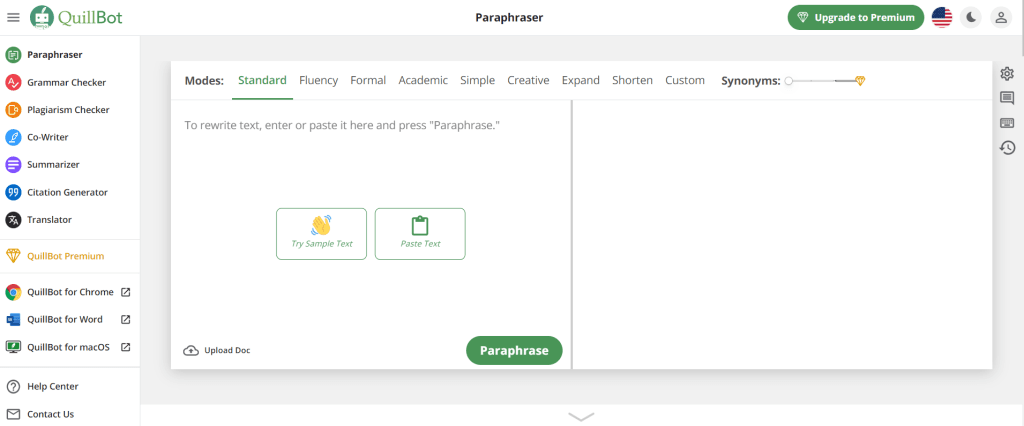
QuillBot Features: A Deep Dive Into the Toolkit
QuillBot isn’t just one tool; it’s a collection of powerful utilities. Let’s break down each one.
1. The Paraphraser
This is QuillBot’s flagship feature. It rewrites text to improve clarity, change the tone, or simply find a new way to express an idea. You can paraphrase single sentences or entire paragraphs.
Key Features:
- Writing Modes: The Free plan includes Standard and Fluency modes. The Premium plan unlocks 7 additional modes: Formal, Simple, Creative, Academic, Expand, Shorten, and a Custom mode.
- Synonym Slider: Adjust the slider to control how much of your vocabulary is changed. A lower setting makes fewer changes, while a higher setting offers more creative alternatives.
- Freeze Words: Tell the AI not to change specific words or phrases, which is perfect for preserving names, technical terms, or keywords.
Our Expert Take: The Paraphraser is impressively powerful, especially on Premium. The different modes are genuinely useful for adapting content for various audiences—from a formal business proposal to a creative blog post. However, always proofread the output. While the AI is excellent, it can occasionally miss the subtle context or nuance of the original text.
2. The Grammar Checker
The Grammar Checker works in real-time to catch spelling, grammar, and punctuation errors. It functions similarly to other popular tools like Grammarly.
Our Expert Take: QuillBot’s Grammar Checker is robust and reliable. It catches most common errors effectively and offers clear, one-click suggestions for fixes. While it may not have all the advanced stylistic suggestions of a dedicated tool like Grammarly Premium, it’s more than sufficient for the vast majority of users and is included for free.
3. The Co-Writer
The Co-Writer is an all-in-one writing environment that integrates all of QuillBot’s tools into a single window. You can research, write, paraphrase, summarize, and cite sources without ever leaving the page.
Key Features:
- AI Autocomplete: Suggests the next few words as you type.
- Online Research: A built-in research tab lets you search for articles and sources online.
- Note-Taking: Keep your research and ideas organized in one place.
Our Expert Take: The Co-Writer is QuillBot’s most underrated feature and a huge productivity booster. It effectively turns QuillBot from a collection of utilities into a true writing assistant. It’s especially powerful for academic writing and long-form content creation, as it drastically reduces the time spent switching between tabs and applications.
4. The Summarizer & Other Tools
- Summarizer: Condenses long articles, papers, or documents into key sentences or a concise paragraph. The free limit is 1,200 words, while Premium extends this to 6,000 words.
- Plagiarism Checker: (Premium Only) Scans your document against billions of sources to check for originality. You get 20 pages per month (approx. 5,000 words) on the Premium plan.
- Citation Generator: Creates properly formatted citations in APA, MLA, Chicago, and other styles.
- Translator: Translates your text into over 45 languages.
Our Expert Take: The Summarizer is excellent for quickly grasping the main points of a research paper or a long article. The Plagiarism Checker is a valuable addition for students and SEOs, but the 20-page monthly limit might be restrictive for power users. Dedicated plagiarism tools may offer more comprehensive checks.
QuillBot Pricing: Free vs. Premium Plans (2025)
QuillBot offers a generous free plan and a single, all-inclusive Premium tier with flexible billing options.
| Feature | Free Plan | Premium Plan |
| Paraphraser Limit | 125 words at a time | Unlimited |
| Paraphraser Modes | Standard, Fluency | All 9 Modes (incl. Custom) |
| Synonym Slider | Limited | Full Control |
| Summarizer Limit | 1,200 words | 6,000 words |
| Plagiarism Checker | Not Included | 20 pages / month |
| Processing Speed | Standard | Faster |
| Freeze Words | 1 word or phrase | Unlimited |
| Integrations | Word, Chrome, Docs | Word, Chrome, Docs |
Premium Pricing
QuillBot Premium offers one plan with three billing cycles. All plans come with a 3-day money-back guarantee.
| Plan | Billed Monthly | Billed Semi-Annually | Billed Annually |
| Total Cost | $9.95 USD | $39.95 USD (every 6 months) | $49.95 USD (every 12 months) |
| Effective Monthly Cost | $9.95 | $6.66 | $4.17 (Best Value) |
QuillBot Review: The Pros and Cons
Pros
- Excellent Value: The free version is highly functional, and the premium plan is very affordable compared to competitors.
- High-Quality Paraphrasing: The paraphrasing engine is one of the best on the market, offering nuanced and context-aware suggestions.
- All-in-One Solution: The Co-Writer successfully combines multiple writing tools into one seamless and productive workflow.
- User-Friendly Interface: The platform is clean, intuitive, and easy to use, even for complete beginners.
- Great Integrations: The extensions for Chrome, Word, and Google Docs allow you to use QuillBot directly within your favorite applications.
Cons
- Plagiarism Checker Limits: The 20-page monthly limit on the Premium plan is restrictive for heavy users like professional writers or academics.
- Requires Human Oversight: Like all AI tools, the output is not perfect and requires a final human proofread to catch subtle errors in tone or context.
- Limited App Integrations: It doesn’t integrate with some popular writing apps like Scrivener or Ulysses.
Who is QuillBot Best For?
- Students: Perfect for paraphrasing research, checking for plagiarism, and generating citations for academic papers.
- Bloggers & Content Creators: Ideal for rewording sentences to avoid repetition, improving clarity, and speeding up the drafting process.
- Non-Native English Speakers: An invaluable tool for improving fluency, finding the right vocabulary, and ensuring grammatical accuracy.
- Professionals: Useful for drafting clear and concise emails, reports, and presentations.
Final Verdict: Is QuillBot Worth It?
Yes, absolutely. QuillBot provides exceptional value and has rightfully earned its place as a top-tier AI writing assistant.
The Free plan is powerful enough for casual users, students on a budget, and anyone looking to improve their social media posts or emails.
The Premium plan is a must-have for anyone who writes regularly. For the price of a couple of coffees a month, you unlock a suite of tools that will save you hours of time, enhance the quality of your writing, and boost your overall productivity. While it’s not a replacement for human creativity and critical thinking, it is an outstanding partner in the writing process.
Frequently Asked Questions
What is QuillBot?
Is QuillBot free to use?
How much does QuillBot Premium cost?
Which languages does QuillBot support?