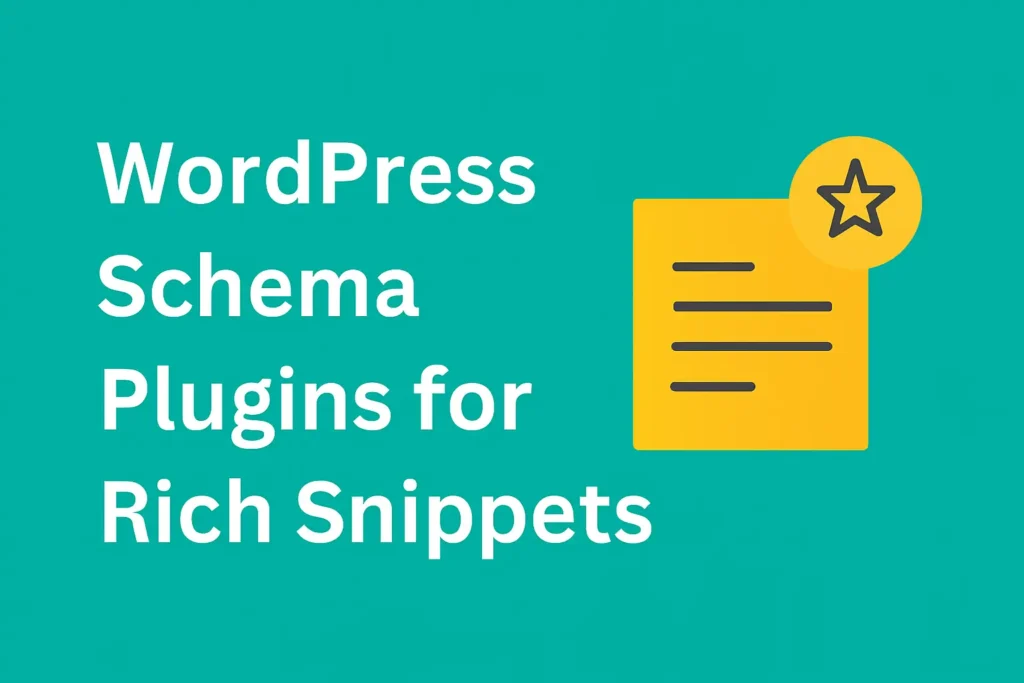Want to stand out in search results? Schema markup, the code behind Google’s “rich snippets” (like star ratings, FAQs, and recipe times), is how you do it. While it sounds technical, the right WordPress schema plugin makes it a code-free process.
But the plugin landscape has changed. In 2025, you might not even need a separate plugin.
In this article, we’ll review the 8 best WordPress schema plugins to help you get more clicks and boost your website traffic. We’ve broken them down into two main categories: all-in-one SEO suites that have schema built-in, and dedicated plugins for more advanced control.
What Is a WordPress Schema Plugin?
A WordPress schema plugin is a tool that helps you add structured data (schema markup) to your website without writing any code. This markup, typically in Google’s recommended JSON-LD format, tells search engines exactly what your content is about.
Is it an article? A product? A recipe? A local business?
When Google understands your content at this level, it can reward you with rich snippets in the search results. These visual enhancements like stars, prices, and event dates can dramatically improve your click-through rate (CTR).
What to Look for in a Schema Plugin
- JSON-LD Format: This is Google’s preferred format. It’s implemented as a script and doesn’t interfere with your page’s visual design.
- Supported Schema Types: Does it support the types you need? Common ones include Article, Product, Recipe, FAQ, How-to, and Local Business.
- Ease of Use & Automation: The best plugins automate schema. For example, they can automatically apply “Product” schema to all your WooCommerce products or “Article” schema to all your blog posts.
- Validation: A good plugin should output code that is valid. Some, like AIOSEO, even include a validator to check your markup.
Part 1: All-in-One SEO Plugins (That Handle Schema Brilliantly)
For most users, your main SEO plugin is the best place to start. Before you buy a new plugin, check if you already have these features.
1. Rank Math SEO
Best For: Most WordPress users who want a powerful, easy-to-use, and free schema generator built into their SEO plugin.
Rank Math has fundamentally changed the game by including a premium-level schema generator in its free version. It integrates directly into the block editor, allowing you to add schema blocks like “FAQ” or “HowTo” right into your post.
Its built-in Schema Generator supports over 23 schema types and allows you to create custom schema templates and stack multiple schema types on a single page (e.g., an “Article” with “FAQ” schema).
- Supported Types: Includes Article, Blog Post, Product, Recipe, Event, Video, Local Business, FAQ, How-to, and many more.
- Pricing: The robust schema generator is free. The Pro plan (starting at $5.75/mo) adds features like advanced custom schema templates.
- E-E-A-T Suggestion: Show a screenshot of the Rank Math “Schema Generator” interface when editing a post to demonstrate its ease of use.
- Internal Link: Rank Math is a cornerstone of our best WordPress SEO plugins list for a reason.
2. All in One SEO (AIOSEO)
Best For: Business owners and bloggers who want a guided, setup-wizard approach to schema, especially for Local Business and WooCommerce.
AIOSEO, another top-tier SEO plugin, features a powerful “Next-gen Schema generator”. It makes it simple to set global schema defaults (e.g., all posts are “Articles”) and then customize schema on a per-post basis.
It excels at Local SEO schema and has an advanced WooCommerce SEO module that automatically adds “Product” schema. It supports over 20 schema types and includes a custom schema builder for advanced users.
- Supported Types: Includes Product, FAQ, How-to, Recipe, Local Business, and 20+ more.
- Pricing: A free version with basic schema is available. The Pro plans (starting at $49.60) unlock the full schema generator and WooCommerce features.
- E-E-A-T Suggestion: Include a screenshot of the AIOSEO “Schema Catalog” to show users the variety of one-click schema types available.
Part 2: Dedicated Schema Plugins (For Advanced Control)
If your SEO plugin is basic, or you need highly specialized schema and automation, a dedicated plugin is the way to go.
3. Schema Pro
Best For: Marketers and business owners who want the most powerful, “set it and forget it” automation.
From the same team behind the popular Astra theme, Schema Pro is arguably the best dedicated schema plugin on the market. Its #1 feature is automation.
You can create a schema (like “Course”) and map it to all pages in a certain category, with specific tags, or of a certain post type. You set the rules once, and Schema Pro automatically marks up all existing and future content. It’s incredibly powerful and trusted by over 174,000 websites.
- Supported Types: Supports 20+ schema types, including Article, Local Business, Product, Course, Recipe, Event, and more.
- Pricing: Starts at $69 per year or $229 for a lifetime license.
- Internal Link: A fast-loading theme like GeneratePress combined with Schema Pro is an excellent foundation for technical SEO.
4. SNIP: Rich Snippet by WPBuddy
Best For: Users who want a powerful, one-time purchase without a yearly subscription.
SNIP is a long-standing and robust premium plugin that has been on the market for over 8 years. It’s a direct competitor to Schema Pro and is praised for its “Global Snippets” feature, which allows you to automate schema across your site.
The pro version supports over 800 schema types, making it one of the most comprehensive on this list. If you dislike the subscription model of other plugins, SNIP’s one-time fee is a major selling point.
- Supported Types: The free version supports ~10 types, while the Pro version supports 800+.
- Pricing: A free version is available. The Pro version costs a one-time fee of $59 for a single domain.
5. Schema & Structured Data for WP & AMP
Best For: The best free dedicated plugin with comprehensive features and conditional display logic.
If you don’t want to pay but need more power than your SEO plugin offers, this is your answer. With over 100,000 active installations, this plugin is a community favorite.
It supports over 35 schema types, including the basics plus more advanced types like “Job Posting” and “Event”. Its key feature is conditional display—you can choose to show a specific schema only on certain post types, categories, or even individual posts. It also has a setup wizard and full AMP compatibility.
- Supported Types: 35+ types, including Blog Posting, News Article, Local Business, Recipe, and Product.
- Pricing: Free. A premium version is available that adds features like fetching reviews from 75+ platforms.
6. WP SEO Structured Data Schema
Best For: A simple, straightforward freemium option to add common schema types.
This plugin offers a no-frills, easy-to-use interface for adding common schema types to your posts and pages. The free version supports 11 types, including article, local business, product, and event.
The Pro version adds auto-fill capabilities, support for more schema types (like “How-to” and “FAQ”), and integration with WooCommerce. It’s a solid, mid-range choice if you find the other options too complex.
- Supported Types: 11 in free (Article, Local Business, Product, etc.). More in Pro.
- Pricing: Free. The Pro version starts at $49.
7. WP Review Pro
Best For: Websites that are specifically focused on publishing reviews.
This is a specialized plugin. It is not a general-purpose schema tool. It is a review plugin that happens to output perfect schema for reviews.
If your site’s main purpose is reviewing products, movies, games, or books, this plugin is for you. It provides 19 different snippet types (like stars, points, and percentages), allows users to submit their own reviews, and integrates with Yelp and Google Reviews. It’s made by MyThemeShop, the same team that originally built Rank Math.
- Supported Types: 19 types of review snippets (Product, Game, Book, Recipe, etc.).
- Pricing: A free version is available. The Pro version costs $67.
- Internal Link: Displaying reviews is critical for trust. You can even add Google Reviews to your WordPress site to build social proof alongside your review schema.
8. Schema App Structured Data
Best For: Enterprise-level businesses and large websites that need a fully managed, custom schema solution.
Schema App is in a different league. The free WordPress plugin provides basic, automatic markup for pages, posts, and authors. However, its real power is in its paid, enterprise-level service.
This is not a simple plugin purchase; it’s an end-to-end managed solution where their team helps you “develop a reusable content knowledge graph”. It’s built for complex, large-scale sites, not for a personal blog or small business.
- Supported Types: The free plugin automates basic types (Article, BlogPosting, ProfilePage, BreadcrumbList). The paid service supports custom, complex, interconnected graphs.
- Pricing: The basic plugin is free. The managed solution is available via a Custom Quote and includes a one-time setup fee.
Conclusion: Our Expert Recommendations
Choosing the best WordPress schema plugin comes down to your existing setup and needs.
- For Most Users: Start with your all-in-one SEO plugin. Both Rank Math (Free) and AIOSEO (Pro) have excellent, built-in schema generators that are powerful enough for 90% of websites.
- For Maximum Automation: If you have thousands of posts and need to retroactively apply complex schema, Schema Pro is the undisputed winner. Its conditional mapping rules are a huge time-saver.
- For the Best Free Dedicated Plugin: If your SEO plugin lacks schema features and you have no budget, Schema & Structured Data for WP & AMP is the most powerful and comprehensive free option available.
By adding the right schema, you give Google the context it needs to showcase your content. This small technical step is a key part of a modern SEO strategy to improve your WordPress site’s performance and win the click.