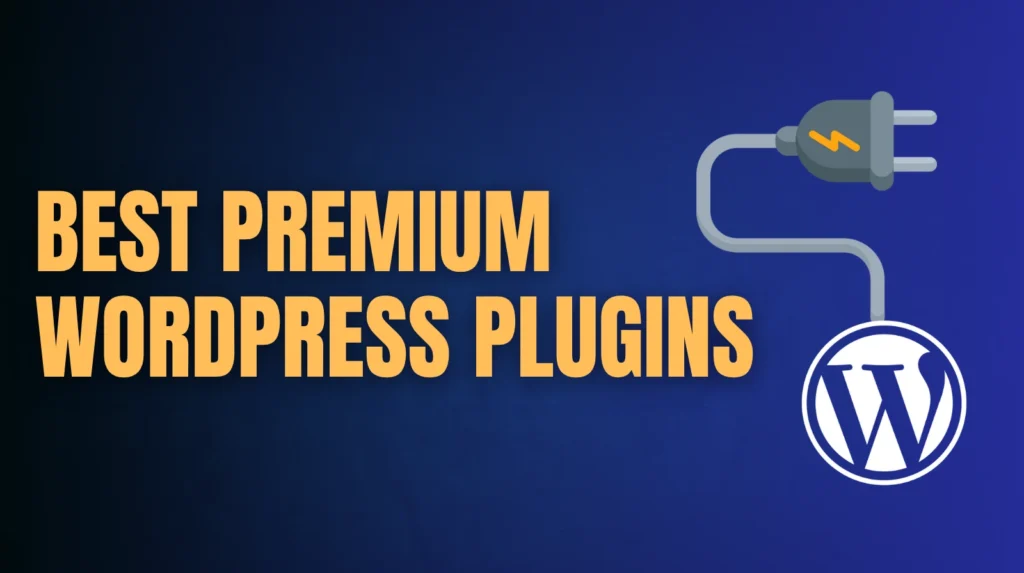While the official WordPress repository boasts over 60,000 free plugins, a serious website is built on a foundation of premium tools. Why pay? Because premium plugins provide professional support, guaranteed updates, and advanced features that free versions simply can’t match.
Investing in a premium plugin isn’t just a cost; it’s an investment in your site’s speed, security, and profitability.
In this post, we’ll review the 11 “must-have” premium WordPress plugins our experts recommend for building a successful, professional website in 2025.
WP Rocket
Best For: All users (from beginners to experts) who want an “it just works” solution for website speed.
WP Rocket is widely considered the best caching plugin for WordPress, period. While free caching plugins are powerful, they are often notoriously complex. WP Rocket simplifies the entire process with a user-friendly interface and applies 80% of web performance best practices right upon activation.
Why It’s Worth the Money: It’s a premium-only plugin that bundles multiple speed optimizations into one. The Pro version includes critical features like:
- Remove Unused CSS: A feature that can dramatically improve Core Web Vitals.
- Delay JavaScript Execution: Speeds up initial load time by delaying non-essential scripts.
- Database Optimization: Cleans out old post revisions, spam comments, and transients to keep your database lean.
- Compatibility: It’s built to work seamlessly with e-commerce, page builders, and top-tier hosting.
Pricing: Starts at $59/year for a single site.
Rank Math Pro
Best For: Bloggers, marketers, and business owners who want a comprehensive SEO toolkit with built-in rank tracking.
While the free version of Rank Math is already one of the best WordPress SEO plugins, the Pro version transforms it into an all-in-one SEO suite. It’s built on a lightweight, modular framework, allowing you to enable only the features you need.
Why It’s Worth the Money: Rank Math Pro’s value is in its advanced data and automation. Key Pro features include:
- Keyword Rank Tracker: Track your site’s keyword performance directly in your WordPress dashboard.
- Advanced Schema Generator: The free version is good, but Pro automates 840+ schema types, including complex ones like Dataset, Fact Check, and Carousel.
- Advanced Google Analytics 4 Integration: See your GA4 data, including keyword positions and performance, inside WordPress.
- WooCommerce SEO Pro: Advanced tools for optimizing product pages and shop archives.
Pricing: The free version is powerful. The Pro plan starts at $5.75/month (billed annually). Note that the Pro plugin requires the free version to be installed.
UpdraftPlus Premium
Best For: Every single WordPress site owner. A reliable backup is non-negotiable.
UpdraftPlus is the world’s most popular scheduled backup plugin, trusted by over 3 million websites. The free version is a fantastic starting point for simple backups to cloud storage like Google Drive or Dropbox.
Why It’s Worth the Money: The Premium version provides features crucial for business continuity and efficiency:
- Incremental Backups: After the first full backup, it only backs up the changes. This uses far fewer server resources and is much faster.
- Migrator & Cloner: Easily clone your site or migrate it to a new host with a few clicks.
- More Cloud Destinations: Back up to premium locations like Microsoft OneDrive, Backblaze, and SFTP.
- Database Encryption & Advanced Reporting: Adds an extra layer of security for your sensitive backup files.
Pricing: Starts at $70/year for the Personal plan.
Solid Security Pro (formerly iThemes Security)
Best For: Securing your WordPress site against hacks, malware, and brute-force attacks.
You may have known this plugin as iThemes Security Pro; it was recently rebranded to Solid Security. It’s a comprehensive security plugin that works to “fix common WordPress security issues” and add multiple layers of protection.
Why It’s Worth the Money: Security is about proactive prevention. The Pro version adds:
- Two-Factor Authentication (2FA): One of the most effective ways to stop unauthorized logins.
- Real-time Malware Scanner: Actively scans your site for malicious code and alerts you. The free version only does manual scans.
- reCAPTCHA & Brute Force Protection: Stops bots from hammering your login and comment forms.
- Passwordless Logins: A modern, secure way to log in without needing to remember a complex password.
Pricing: Starts at $99/year for the Pro plan.
WPForms Pro
Best For: Business owners who need to create powerful, conversion-focused forms without code.
While a simple form plugin is fine for a contact page, a premium form builder is a “must-have” for growing a business. WPForms Pro is our top choice because its drag-and-drop builder is the most beginner-friendly on the market.
Why It’s Worth the Money: The Pro version unlocks the features that actually make you money:
- Payment Integrations: Accept payments and donations directly through your forms via Stripe, PayPal, and Authorize.Net.
- Conditional Logic: Create “smart” forms that show or hide fields based on a user’s previous answers.
- Surveys & Polls: Create powerful surveys with interactive reports.
- User Registration & Save and Resume: Allow users to create accounts or save their progress on long forms.
- 2,000+ Form Templates: A massive library for every use case, from event planning to healthcare.
Pricing: The Basic plan starts at $49.50/year, but the Pro plan (normally $199.50/year) is needed for payment integrations and advanced features.
Elementor Pro
Best For: Designers and business owners who want full visual control over their entire website’s design.
Elementor is the most popular drag-and-drop page builder, allowing you to create complex page layouts without touching code. The free version is great for designing content within a page, but the Pro version lets you design your entire site.
Why It’s Worth the Money: The upgrade (which is an add-on to the free plugin) is all about one feature: the Theme Builder.
- Theme Builder: This is the killer feature. It allows you to visually design your site’s header, footer, blog post templates, and archive pages, parts of your site that are normally locked by your theme.
- WooCommerce Builder: Design your single product pages and shop archives.
- Pro Widgets & Templates: Unlocks over 118 widgets (like forms, slides, and price tables) and over 300 Pro templates.
- Popup Builder: Create advanced, targeted popups and opt-in forms.
Pricing: Starts at $59/year for the Essential plan (for 1 site).
Crocoblock
Best For: Elementor Pro users who want to build advanced, dynamic websites (like directories, listings, or marketplaces).
If Elementor Pro is the engine, Crocoblock is the high-performance tuning kit. It’s not a single plugin but a suite of 20+ “JetPlugins” that work with Elementor to add advanced functionality.
Why It’s Worth the Money: Crocoblock is the key to building websites that are more than just static brochures.
- JetEngine: The flagship plugin. It allows you to create custom post types, custom fields, and taxonomies, and then display that dynamic content visually with Elementor. (e.g., build a “Movie” post type with fields for “Rating” and “Director,” then create a dynamic listing).
- JetSmartFilters: Create advanced, AJAX-based filtering for your listings (e.g., filter products by price, size, and color all at once).
- JetWooBuilder & JetBooking: Everything you need to create custom WooCommerce shops or build a complete booking website.
Pricing: The “All-Inclusive” suite starts at $199/year for one site.
WP Smush Pro
Best For: Anyone with a media-heavy site (blogs, portfolios, e-commerce) who needs to optimize images for speed without quality loss.
WP Smush is one of the most popular image optimization plugins. The free version is great, but it has a key limitation: it only bulk-optimizes 50 images at a time. For any existing site, this is a non-starter.
Why It’s Worth the Money: WP Smush Pro is part of the WPMU DEV membership and is built for serious performance:
- No Bulk Limits: Optimize your entire media library in one click.
- Super-Smush: Offers 2x better compression than the free version with its multi-pass lossy compression.
- WebP Conversion & CDN: Automatically converts your images to next-gen WebP format and serves them from WPMU DEV’s 45-point CDN.
- Optimize Large Images: The Pro “SuperServers” can optimize images up to 32MB.
Pricing: WP Smush Pro is available as part of the WPMU DEV membership, which starts at $7.50/month (billed annually) and includes their full suite of plugins.
MonsterInsights Pro
Best For: Marketers and store owners who need to understand their website traffic without being a data scientist.
MonsterInsights is the most popular Google Analytics plugin for WordPress, with over 3 million users. It makes installing Google Analytics a code-free, 5-minute process and provides a beautiful, actionable dashboard right inside WordPress.
Why It’s Worth the Money: The Pro version tracks the data that actually matters for a business:
- E-commerce Tracking: See your store’s conversion rate, top products, and average order value with one click.
- Form Conversion Tracking: Automatically tracks every form on your site (from WPForms, Gravity Forms, etc.) to see which ones are converting.
- Custom Dimensions & Outbound Link Tracking: Easily track authors, categories, and affiliate link clicks.
Pricing: The Plus plan starts at $99.50/year, but the Pro plan (normally $199.50/year) is required for e-commerce and advanced tracking.
OptinMonster
Best For: Converting abandoning website visitors into email subscribers and customers.
OptinMonster is the most powerful conversion optimization and lead generation software on the market. It’s a SaaS (Software as a Service) tool that integrates with WordPress via a plugin. It allows you to create highly targeted popups, floating bars, and gamified “spin-to-win” wheels.
Why It’s Worth the Money: OptinMonster’s power is in its targeting rules. The Pro plan unlocks:
- Exit-Intent® Technology: This is their signature feature. It detects when a user is about to leave your site and shows them a targeted campaign at the perfect moment.
- Advanced Targeting: Show campaigns based on geolocation, new vs. returning visitors, or what page they are on.
- A/B Testing & Analytics: Run tests to see which headlines, offers, and images convert best.
Pricing: Starts at $7/month (billed annually). The Pro plan (for Exit-Intent) starts at $29/month.
WPCode Pro
Best For: Safely adding and managing marketing pixels, custom functions, and other code snippets.
Sooner or later, every site owner needs to add a code snippet—a Google Analytics tag, a Facebook pixel, or a custom CSS tweak. Editing your theme’s functions.php file is dangerous and can break your site. WPCode (formerly Insert Headers and Footers) is the safe, easy solution.
Why It’s Worth the Money: The Pro version turns a simple utility into a powerful developer tool:
- Advanced Conditional Logic: This is the #1 reason to upgrade. You can load snippets only for logged-in users, on specific page types, for mobile devices, or based on other smart rules.
- Code Revisions: See a full history of changes to your snippets and revert to a previous version if something goes wrong.
- AI Snippet Generator: Describe what you want to do, and the WPCode AI will suggest the code and insertion location.
- Conversion Pixels: Easy, ready-made setup for WooCommerce and Easy Digital Downloads conversion pixels.
Pricing: Starts at $49/year for the Basic plan
Conclusion
Building a professional WordPress site requires a professional toolkit. While free plugins are a great start, these 11 premium plugins provide the essential support, security, and advanced features you need to grow.
From speeding up your site with WP Rocket to tracking your results with MonsterInsights Pro and capturing leads with OptinMonster, each of these plugins represents a critical investment in your site’s success.
Which premium plugins do you consider “must-haves”? Let us know in the comments.