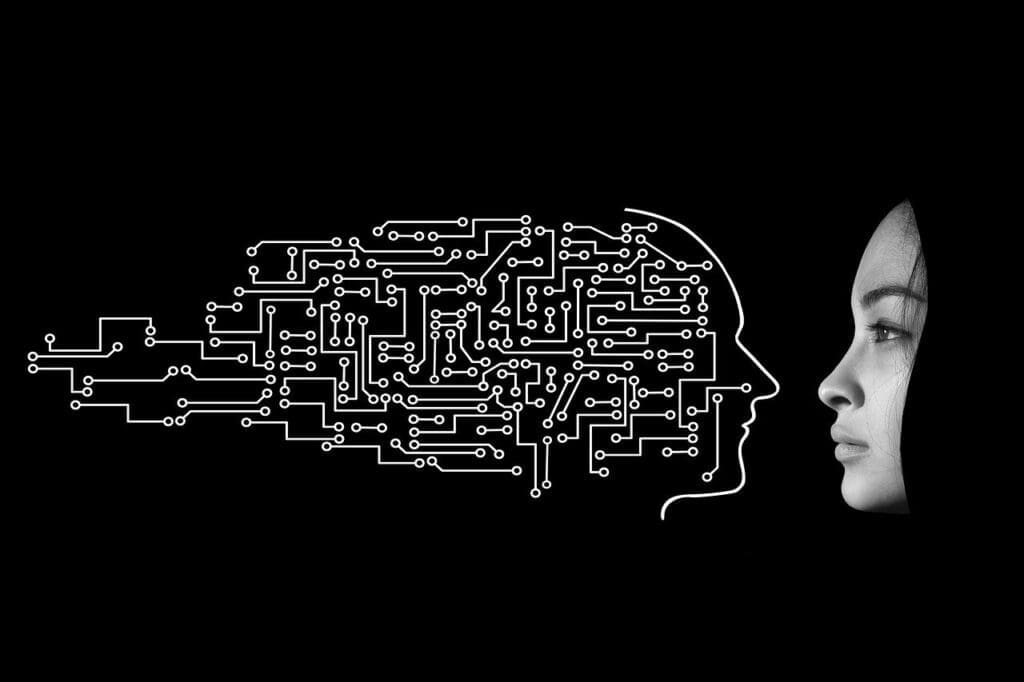Artificial intelligence is no longer a futuristic concept, it’s the modern engine for workplace productivity. AI productivity tools are essential for professionals, entrepreneurs, and teams aiming to automate repetitive tasks, spark creativity, and make smarter decisions.
Whether you want to reclaim hours lost to email, generate marketing copy that converts, or streamline complex project workflows, there’s an AI tool built for the job. In this guide, we’ll dive into the best AI productivity tools of 2025 that are reshaping how we work.
Why You Need AI Productivity Tools in Your Workflow
The modern workplace demands more than ever: tighter deadlines, higher expectations, and the constant need for self-management in remote or hybrid environments. AI productivity tools help you cut through the noise by:
- Automating the mundane: Free up your cognitive energy for strategic thinking.
- Providing intelligent insights: Get data-driven suggestions to improve your work.
- Breaking creative blocks: Brainstorm ideas, draft content, and visualize concepts in seconds.
Ultimately, these tools aren’t just about saving time; they’re about working smarter, reducing burnout, and unlocking your full professional potential.
1. AI Chat & Research Assistants
These tools act as your on-demand digital partner, capable of everything from drafting an email to summarizing a complex research paper.
ChatGPT
Still the undisputed leader, ChatGPT excels at a vast range of tasks. Powered by OpenAI’s advanced GPT-4o model, it’s a versatile assistant for coding, writing, brainstorming, and problem-solving. Its vast integration library makes it a central hub for many workflows.
- Best for: General-purpose assistance, code generation, and content drafting.
- Expert Take: While its free version is powerful, subscribing to ChatGPT Plus unlocks faster responses, DALL·E 3 image generation, and advanced data analysis features that are well worth the investment for power users.
Claude
Developed by Anthropic, Claude is known for its large context window and nuanced, creative outputs. It’s particularly strong at summarizing long documents (like research papers or legal contracts) and engaging in creative writing tasks.
- Best for: Analyzing large documents, creative writing, and maintaining a conversational tone.
Perplexity AI
Perplexity is an “answer engine” that revolutionizes online research. It provides direct, synthesized answers to your questions and, crucially, cites its sources. This makes it an invaluable tool for fact-checking, academic research, and market analysis.
- Best for: Accurate, source-backed research and learning.
2. AI Content Creation & Writing Tools
From blog posts to ad copy, these AI writing tools streamline the entire content creation lifecycle, ensuring quality, consistency, and speed.
Jasper AI
Jasper is a powerhouse for marketing and sales teams needing to produce high-quality content at scale. With hundreds of templates for everything from blog posts to video scripts and an integrated AI art generator, it’s an all-in-one content solution.
- Best for: High-volume marketing content, ad copy, and social media posts.
Grammarly
More than just a spell checker, Grammarly is an AI-powered writing assistant that improves clarity, tone, and style. Its browser extensions and app integrations make it a seamless part of any writing workflow, ensuring every communication is professional and polished.
- Best for: Error-free writing, tone adjustments, and professional communication.
Writer
Writer is built for enterprises that need to maintain strict brand consistency. It allows you to create a custom style guide and uses its own proprietary LLMs to ensure all content from marketing copy to internal docs aligns with your company’s unique voice and terminology.
- Best for: Enterprise teams focused on brand consistency and content governance.
- Expert Take: We use Writer at Doindigital to ensure our articles maintain a consistent tone and adhere to our style guide, saving our editors hours of work each week.
3. AI Meeting & Transcription Assistants
Free yourself from note-taking and focus on the conversation. These AI meeting assistants transcribe, summarize, and analyze your meetings so you never miss a key detail.
Fireflies.ai
Fireflies.ai joins your Zoom, Google Meet, or Microsoft Teams calls, transcribes them, and creates a searchable record. Its AI can identify action items, key topics, and sentiment, providing a concise summary directly to your inbox.
- Best for: Automating meeting notes, tracking action items, and creating a searchable meeting archive.
tl;dv
Aimed at user researchers, product teams, and recruiters, tl;dv (too long; didn’t view) not only transcribes but also lets you create timestamped highlights and clips from your calls. This makes it incredibly easy to share specific insights with your team without making them watch the entire recording.
- Best for: Sharing key moments from user interviews, sales calls, and team meetings.
4. AI Automation & Workflow Management
Automation is the ultimate productivity multiplier. These tools connect your apps and build intelligent workflows that eliminate manual, repetitive work.
Zapier
The leader in no-code automation, Zapier connects over 7,000 web apps. You can create “Zaps” that trigger actions between apps for example, automatically saving email attachments to Dropbox or adding new leads from Facebook Ads to a Google Sheet.
- Best for: Connecting apps and automating cross-platform workflows without code.
- Expert Take: With the recent addition of Zapier Central, you can now build AI bots that interact with your data and trigger complex automations through natural language commands, taking no-code to a new level.
Notion AI
Notion AI is integrated directly into the popular connected workspace, allowing you to summarize documents, draft content, allowing you to summarize documents, draft content, and even ask questions about your entire knowledge base using the Q&A feature.
- Best for: Organizing knowledge, managing projects, and getting AI-powered answers from your own data.
5. AI Visual & Media Generation
Create stunning images, professional videos, and compelling presentations in a fraction of the time, without needing specialized design skills.
Midjourney
Known for producing breathtaking, artistic, and hyper-realistic images, Midjourney is a favorite among designers and creatives. While it historically operated on Discord, it now offers a web-based alpha interface, making it more accessible.
- Best for: High-quality, artistic, and photorealistic image generation.
Runway
Runway is a comprehensive AI video suite, leading a new category of powerful creation tools. Its latest model, Gen-3 Alpha, offers incredible contro over the structure, style, and motion of AI-generated video. It also includes a full suite of AI-powered editing tools like background removal and motion tracking.
- Best for: AI video generation and advanced AI-powered video editing.
Tome
Tired of building slide decks from scratch? Tome generates entire presentations from a single text prompt. It creates a narrative structure, writes the content, and finds relevant images, giving you a polished first draft in seconds.
- Best for: Rapidly creating presentations and visual storyboards.
How to Choose the Right AI Productivity Tools
- Identify Your Bottlenecks: Where do you lose the most time? Is it email management, content creation, or repetitive data entry? Start by targeting your biggest pain points.
- Prioritize Integrations: The most effective tools fit seamlessly into your existing workflow. Look for solutions that integrate with the apps you already use daily, like Slack, Google Workspace, or your CRM.
- Test with Free Trials: Nearly all the tools listed here offer a free trial or a robust freemium plan. Experiment with a few options before committing to a paid subscription.
- Check Data Privacy Policies: Be mindful of how a tool handles your data. Ensure it has a clear privacy policy, especially if you’re working with sensitive or proprietary information.
The Future of AI in the Workplace
The pace of innovation is staggering. We’re moving toward a future where AI assistants are proactive, not just reactive. Expect tools that anticipate your needs, automate multi-step projects from a single command, and act as true collaborative partners. As these tools become more personalized, they will empower teams to achieve unprecedented levels of creativity and efficiency.
Conclusion: Work Smarter, Not Harder, with AI
AI productivity tools are no longer a luxury for the tech-savvy; they are a fundamental part of the modern professional toolkit. By strategically integrating AI for writing, automation, research, and media creation, you can eliminate tedious work, focus on high-impact tasks, and reclaim your most valuable asset: your time.
Start with one area you want to improve, test a tool from this list, and experience the transformative power of AI on your daily work efficiency.