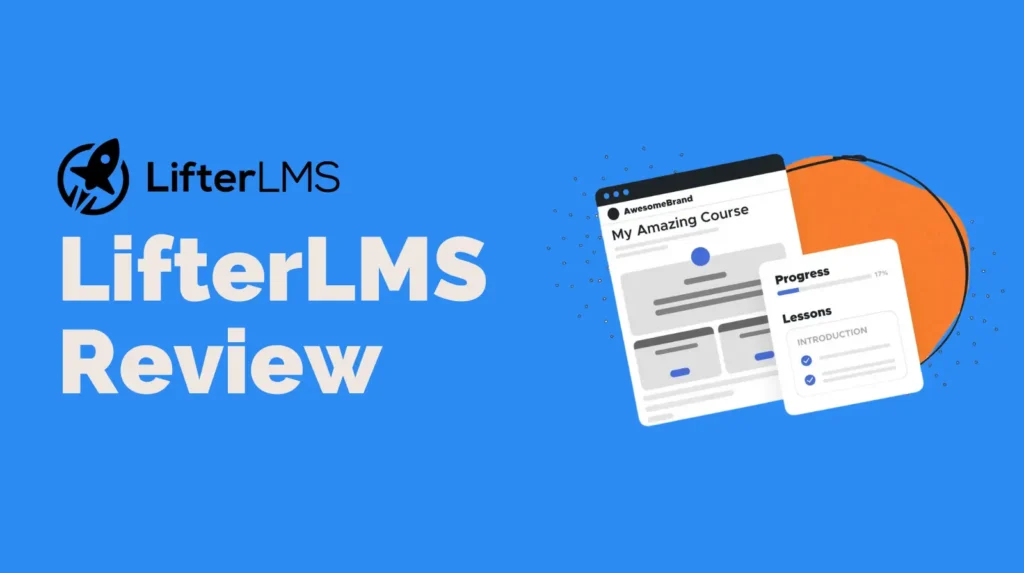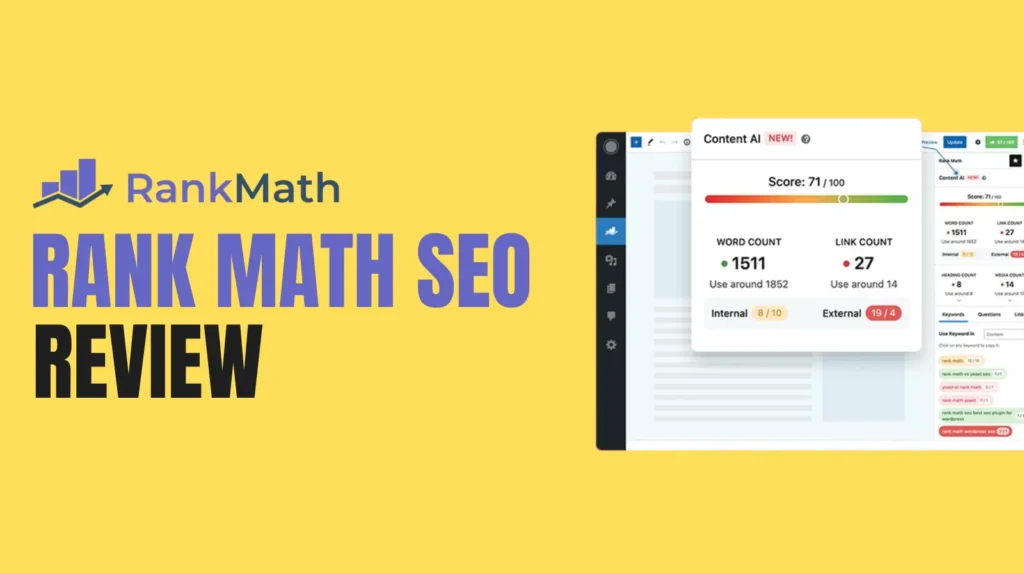The landscape of online education has cemented itself as a vital part of learning and business. WordPress, as a flexible platform, is a popular choice for building Learning Management Systems (LMS). Among the top contenders, LearnDash consistently ranks as a powerful and feature-rich WordPress LMS plugin for creating, selling, and managing online courses.
But with new competitors emerging and the e-learning space evolving rapidly, does LearnDash maintain its leadership position in 2026? This comprehensive LearnDash review analyzes its core features, ease of use, pricing, pros and cons, and helps you determine if it’s the right choice for your online education venture. Launching an online course platform is a significant step, often part of broader online business ideas.
What is LearnDash? Plugin vs. Cloud
LearnDash primarily exists as a premium WordPress plugin. You install it on your self-hosted WordPress site, instantly transforming it into a fully functional LMS. This gives you complete control over your data, branding, and integrations within the familiar WordPress environment.
Recently, LearnDash Cloud was introduced. This is a fully hosted solution where LearnDash comes pre-installed and configured on optimized hosting. It simplifies setup but offers slightly less flexibility than the self-hosted plugin version.
LearnDash is renowned for its robust feature set and scalability, used by major universities (like the University of Michigan, University of Florida), professional training organizations, and countless entrepreneurs selling online courses.
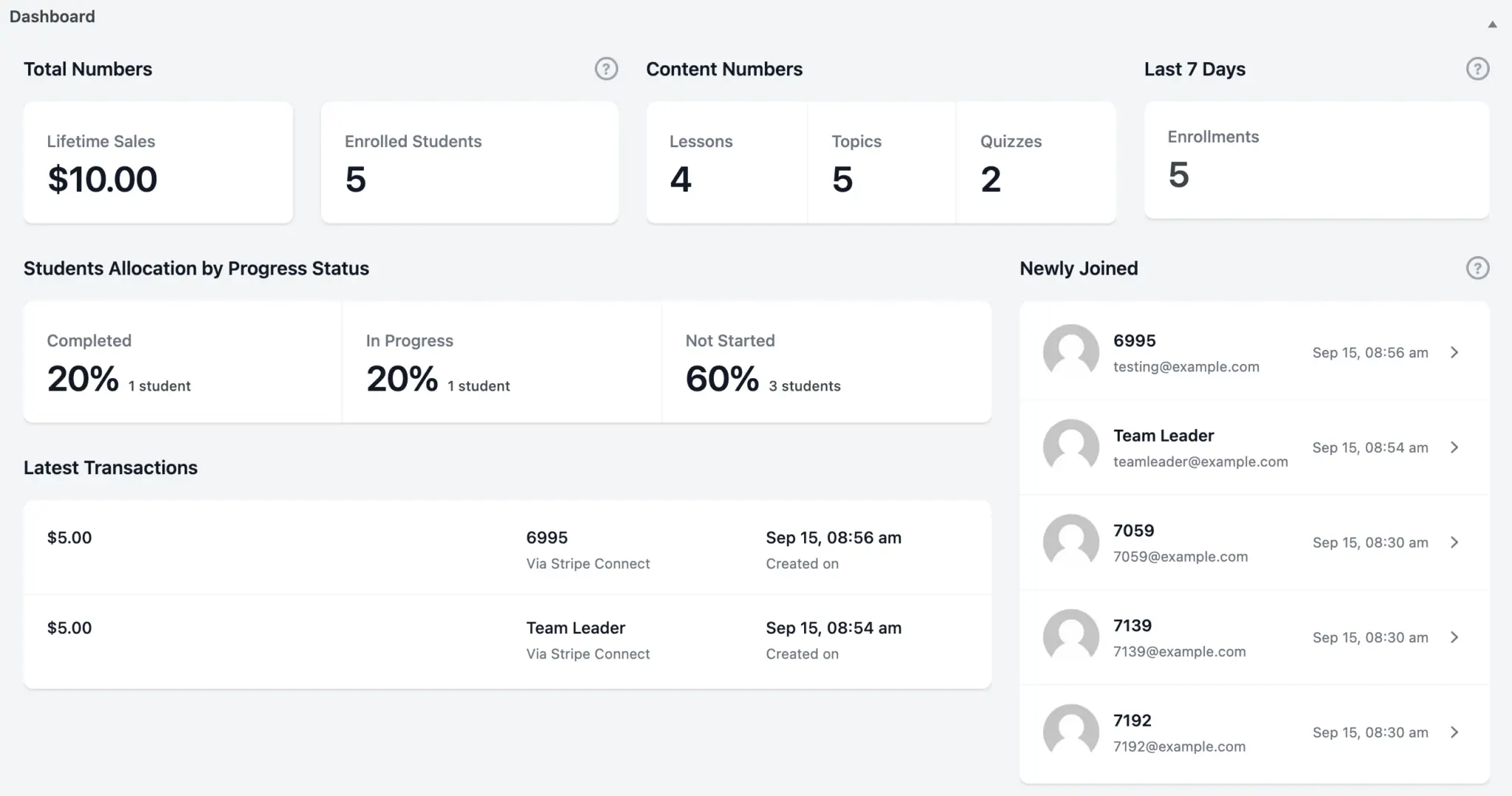
Key Features of LearnDash
LearnDash packs a comprehensive suite of tools designed for serious course creators:
1. Powerful Course Creation Tools
- Drag-and-Drop Course Builder: Visually structure your courses by dragging and dropping lessons, topics, and quizzes. This intuitive interface simplifies curriculum planning.
- Advanced Quizzing: Create diverse assessments with multiple question types (multiple-choice, fill-in-the-blank, essay, etc.), time limits, question banks, and automated grading.
- Content Dripping: Schedule lesson availability based on enrollment date or completion of prerequisites, controlling the learning pace.
- Video Progression: Require users to watch videos fully before marking lessons complete, integrating seamlessly with platforms like YouTube, Vimeo, or Wistia.
- Assignments: Enable learners to upload assignments, which instructors can then review, approve, and grads.
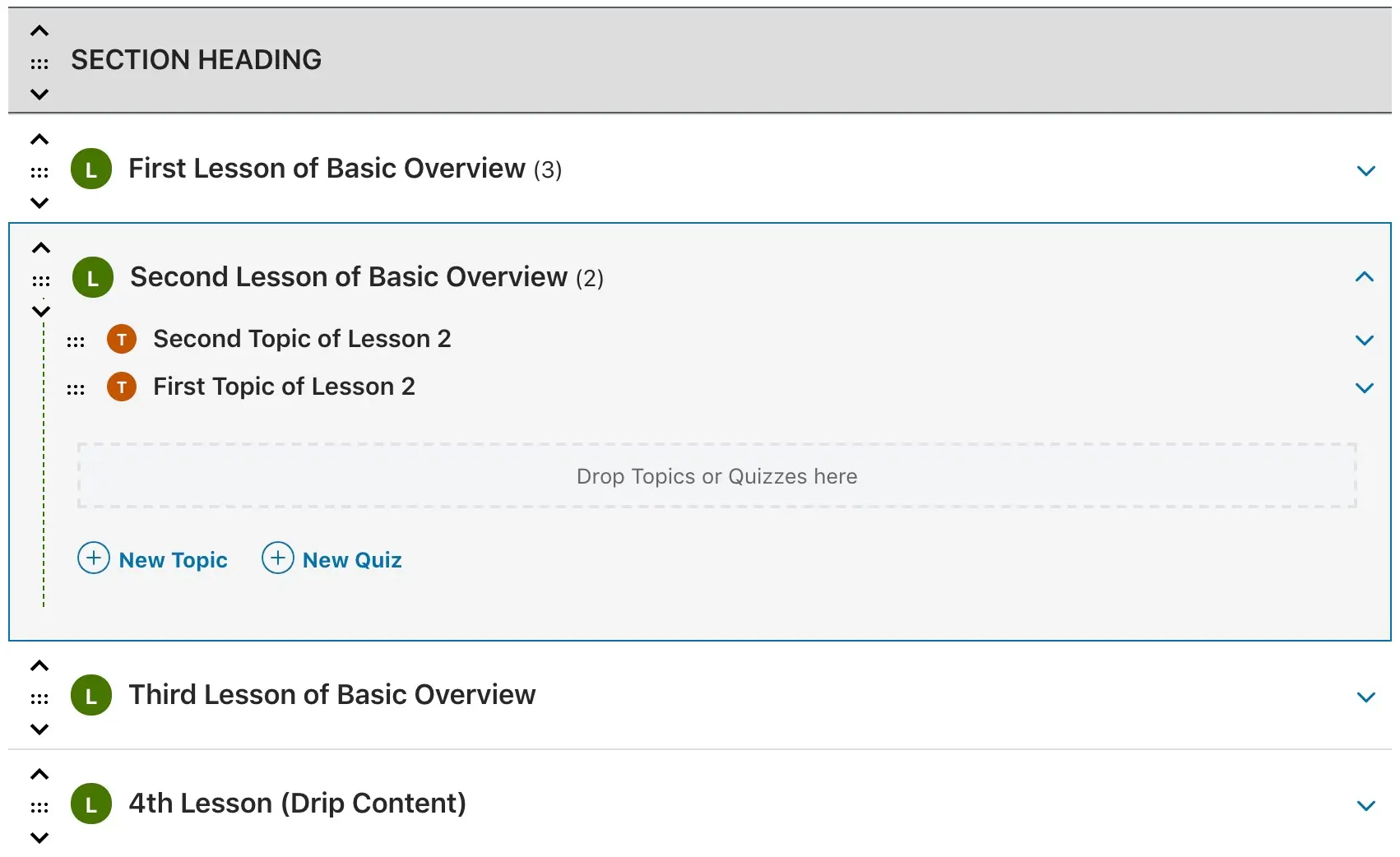
2. Monetization & E-commerce Integration
- Built-in Payment Options: Accept payments directly via PayPal, Stripe, or Razorpay using the included LearnDash payments feature.
- Shopping Cart Integration: Seamlessly integrates with WooCommerce, Easy Digital Downloads, and other membership plugins (like MemberPress) for advanced e-commerce functionality (bundles, coupons, affiliate programs). This is crucial for scaling your eCommerce business.
- Flexible Pricing Models: Sell courses via one-time purchases, subscriptions (recurring payments), or bundled memberships.
3. Learner Engagement & Management
- Certificates & Badges: Award customizable certificates and badges upon course or quiz completion to motivate learners.
- Course Forums: Create dedicated forums for course participants using bbPress integration, fostering community.
- Email Notifications: Automate email triggers based on learner actions (e.g., course completion, enrollment, inactivity reminders).
- User Profiles & Progress Tracking: Learners get front-end profiles displaying their enrolled courses, progress, quiz scores, and certificates.
4. Administration & Reporting
- ProPanel (Included in Plugin): An enhanced reporting dashboard providing real-time activity tracking, assignment/essay management, quiz results overview, and course progress statistics.
- Group Management: Organize learners into groups and assign Group Leaders who can manage progress and assignments for their specific cohort.
- Detailed Reporting: Generate reports on course enrollment, user progress, and quiz performance.
Ease of Use and Onboarding
Contrary to some older critiques, LearnDash has significantly improved its user experience and onboarding. The drag-and-drop course builder is highly intuitive. While the sheer number of features can mean a learning curve for mastering everything, the initial setup and basic course creation process are relatively straightforward.
LearnDash provides extensive documentation, video tutorials, and an active community forum. While setting up a complex LMS always requires effort, LearnDash offers the tools and resources to make it manageable, even for less technical users. Choosing reliable WordPress hosting also contributes significantly to a smooth experience.
LearnDash Pricing
LearnDash offers clear pricing tiers for both its plugin and cloud solutions:
LearnDash Plugin (Self-Hosted WordPress):
- 1 Site: $199 per year
- 10 Sites: $399 per year
- Unlimited Sites: $799 per year
All plugin plans include all core features, ProPanel, demo site templates, and 1 year of support and updates.
LearnDash Cloud (Hosted Solution):
- Starts around $29 per month (billed annually). Includes hosting, the LearnDash plugin pre-installed, and potentially bundled themes/plugins like Astra or Kadence.
The plugin offers more flexibility and potentially lower long-term costs if you already have hosting, while Cloud offers convenience and simplified setup.
LearnDash Pros and Cons
| Pros | Cons |
| Comprehensive Feature Set: Covers nearly every aspect of online course creation and management. | Can Be Overwhelming: The depth of features means a steeper learning curve compared to simpler solutions. |
| Highly Flexible & Scalable: Suitable for small courses to large university-level programs. | Relies on WordPress Ecosystem: Requires managing a WordPress site (updates, security, hosting). |
| Excellent Integration Capabilities: Works well with WooCommerce, membership plugins, Zapier, etc. | Cost: Premium-only plugin; ongoing annual cost for updates/support (unless using Cloud). |
| Robust Quizzing & Assessment Tools: More advanced options than many competitors. | Design Customization: While flexible, achieving a highly unique look might require a compatible theme or page builder knowledge. |
| Strong Reputation & Widely Used: Trusted by major institutions and industry professionals. | ProPanel Interface: While functional, the ProPanel reporting interface isn’t always considered the most modern. |
Who is LearnDash Best For?
LearnDash is an excellent choice for:
- Serious Course Creators: Individuals or businesses building substantial online courses or training programs.
- Educational Institutions: Universities, schools, and training centers needing a robust LMS on WordPress.
- Membership Sites: Integrating courses deeply within a membership model using plugins like MemberPress.
- Corporate Training: Creating internal training portals for employees.
- Entrepreneurs: Selling premium courses and needing flexible monetization options.
It might be overkill for individuals creating just one or two very simple courses without needing advanced features. Simpler alternatives or platforms like Teachable (review) might suffice in those cases.
Final Verdict: Is LearnDash Worth the Investment?
Yes, LearnDash remains a top-tier WordPress LMS plugin in 2026 and is absolutely worth the investment for serious online course creators.
Its powerful feature set, particularly the drag-and-drop course builder, advanced quizzing, content dripping, and extensive integration capabilities, provide the flexibility and control needed to build sophisticated e-learning platforms. While there’s a learning curve due to its depth, the investment pays off in scalability and customization potential.
The introduction of LearnDash Cloud offers a more accessible entry point for those intimidated by self-hosting. Whether you choose the plugin or the cloud version, LearnDash provides a robust, reliable, and professional foundation for building and selling online courses on WordPress. It consistently ranks among the best WordPress themes and plugins for its category.