Gone are the days when building a professional-looking website required deep coding knowledge. Today, WordPress page builders empower users of all skill levels to create stunning, custom designs visually. Among these tools, Elementor stands out as arguably the most popular and widely used drag-and-drop page builder plugin for WordPress.
Launched in 2016, Elementor revolutionized WordPress design with its intuitive front-end editing experience, extensive features, and robust free version. But in 2026, with a mature market and strong competitors, is Elementor still the best choice?
This comprehensive Elementor review dives into its features, compares the Free vs. Pro versions, examines performance, pricing, and helps you decide if it’s the right fit for your website projects. For a broader comparison, check out our guide to the best WordPress page builders.
What is Elementor? The Core Concept
Elementor is a visual, drag-and-drop WordPress page builder plugin. It replaces the default WordPress block editor (Gutenberg) with a live, front-end editing interface. This means:
- You design visually: See exactly what your page looks like as you build it (WYSIWYG – What You See Is What You Get).
- Drag-and-Drop: Add content elements (called widgets – like text, images, buttons, forms) simply by dragging them onto your page.
- No Coding Required: Create complex layouts and styles using intuitive controls, without needing HTML, CSS, or PHP knowledge.
- Works with (Almost) Any Theme: Elementor is designed to be compatible with most well-coded WordPress themes, including popular choices like Astra and the minimalist Hello Elementor theme designed specifically for it.
Elementor essentially gives you the freedom to design pixel-perfect pages and posts, breaking free from the limitations of your theme’s default templates.
Key Features: Elementor Free vs. Pro
Elementor offers both a powerful free version and a feature-packed Pro addon. Understanding the difference is key to choosing the right plan.
| Feature | Elementor Free | Elementor Pro |
| Visual Drag & Drop | Yes | Yes |
| Basic Widgets | ~40+ Widgets (Text, Image, Button, etc.) | 100+ Total Widgets (incl. Posts, Portfolio, Forms, Sliders, WooCommerce, etc.) |
| Basic Templates/Kits | Limited selection | 300+ Pro Templates & 100+ Website Kits |
| Responsive Editing | Yes | Yes |
| Theme Builder | No | Build Custom Headers, Footers, Archives, Single Posts/Pages |
| WooCommerce Builder | No | Design Custom Product & Shop Pages |
| Popup Builder | No | Create & Target Popups Visually |
| Form Builder | Basic Contact Form Widget | Advanced Multi-Step Forms, Integrations (Mailchimp, etc.) |
| Custom CSS | Limited (Widget level) | Apply Custom CSS Globally or Per Element |
| Global Widgets | No | Save & Reuse Widgets Across Site |
| Motion Effects | Basic Animations | Advanced Scrolling & Mouse Effects |
| Elementor AI | Limited Free Credits | More Generous AI Credits (Text & Image Generation) |
| Support | Community Forums | Premium 24/7 Support |
Verdict: The Free version is fantastic for designing basic landing pages and enhancing blog post layouts. However, Elementor Pro transforms it into a full website-building platform, essential for anyone wanting to customize theme parts, build forms, create popups, or design WooCommerce stores.
Deep Dive into Elementor Pro’s Power Features
Elementor Pro unlocks the tools needed to build truly professional and dynamic websites:
- Theme Builder: This is arguably Pro’s most valuable feature. It lets you visually design every part of your website, not just page content. Create custom headers, footers, blog post templates, archive pages (like category or search results), 404 pages, and more. Apply these templates site-wide or conditionally (e.g., use a different header only on your blog).
- WooCommerce Builder: Gain complete design control over your online store. Customize product pages, shop archive layouts, cart, and checkout pages using dedicated WooCommerce widgets. This is essential for creating a unique brand experience to explore compatible themes in our best WooCommerce themes guide.
- Popup Builder: Design attention-grabbing popups (for email signups, promotions, announcements) directly within the Elementor interface. Set precise triggers (on-load, on-scroll, exit-intent) and targeting conditions.
- Form Builder: Create complex forms with multiple steps, custom fields, and advanced styling. Integrate directly with popular email marketing services (Mailchimp, ConvertKit, etc.) and collect submissions.
- Elementor AI: Leverage artificial intelligence to generate text content (headlines, descriptions) and unique images directly within the editor, speeding up the creation process. Pro plans include more credits for AI usage.
Performance Considerations
Elementor has faced criticism in the past for potentially adding “bloat” or slowing down websites if not used carefully. However, the Elementor team has made significant strides in performance optimization:
- Improved Asset Loading: Scripts and styles are loaded more conditionally, reducing unnecessary page weight.
- Ongoing Optimizations: Regular updates focus on improving code efficiency and reducing DOM output.
- Built-in Experiments: Features like “Optimized DOM Output” and “Improved Asset Loading” can be enabled for better performance.
While Elementor can still lead to slower sites if overused with too many heavy widgets or complex animations, a well-built Elementor site using performance best practices (good hosting, caching, image optimization) can be very fast. For tips, see our guide on how to speed up your WordPress website.
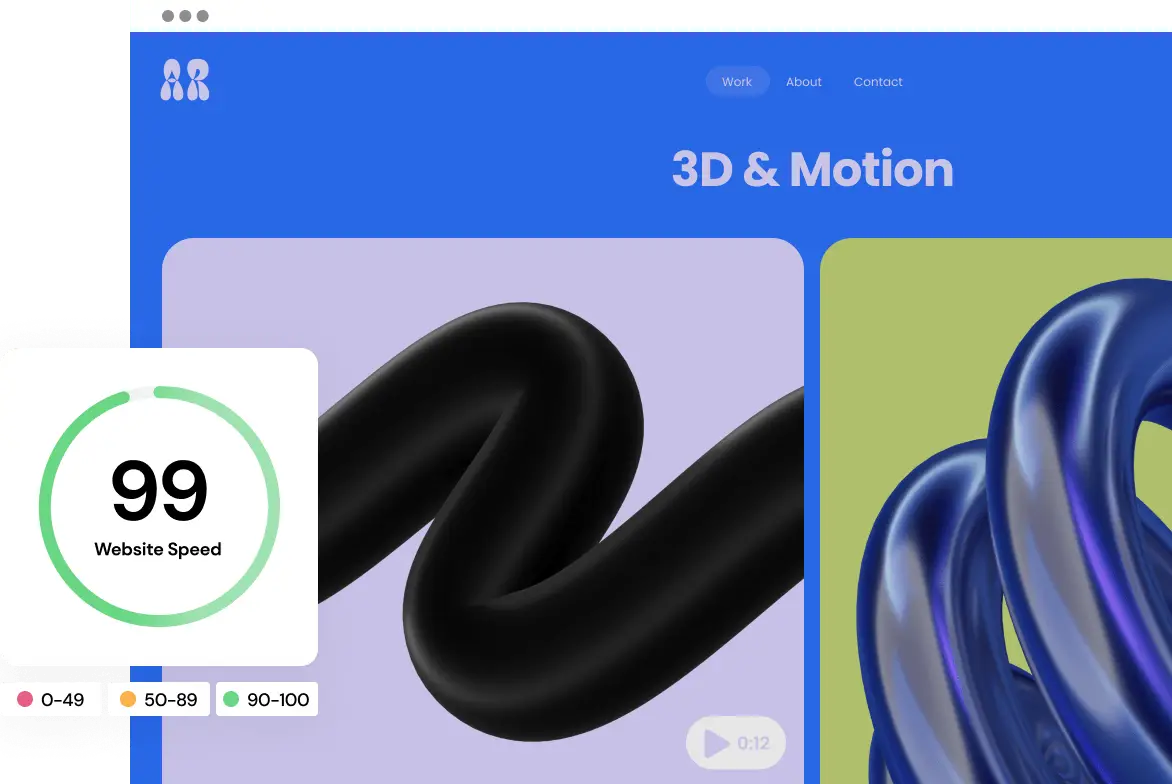
Elementor Pro Pricing
Elementor Pro uses a tiered subscription model based on the number of websites you need to activate it on.
- Essential Plan: $59 per year for 1 website activation.
- Advanced Plan: $99 per year for 3 website activations.
- Expert Plan: $199 per year for 25 website activations.
- Agency Plan: $399 per year for 1,000 website activations.
All plans include access to all Pro widgets, kits, Theme Builder, WooCommerce Builder, Popup Builder, Form Builder, premium support, and updates for the duration of the subscription. Note that Elementor no longer offers a plan with unlimited activations. All plans come with a 30-day money-back guarantee.
Elementor Pros and Cons
| Pros | Cons |
| Highly Intuitive Visual Interface: Very easy for beginners to pick up. | Pro Version is Subscription-Based: Annual cost can add up, especially for multiple sites. |
| Powerful Free Version: One of the most capable free page builders available. | Can Impact Performance if Not Optimized: Requires attention to speed best practices. |
| Massive Ecosystem: Huge library of widgets, templates (Pro), and third-party addons available. | Learning Curve for Advanced Features: Theme Builder and dynamic content require some learning. |
| Full Site Building (Pro): Theme Builder, WooCommerce Builder, Popup Builder cover all needs. | No Lifetime Deal Available: Unlike some competitors (e.g., Divi). |
| Large Active Community: Plenty of tutorials, support forums, and resources available. | Interface Can Feel Cluttered: The sheer number of options can sometimes be overwhelming. |
Who Should Use Elementor?
- Beginners: The free version is arguably the best starting point for anyone new to WordPress page building due to its intuitive interface.
- Designers: Elementor Pro offers extensive styling controls and flexibility to achieve pixel-perfect designs.
- Marketers: The Popup Builder, Form Builder, and landing page templates in Pro are excellent for conversion optimization.
- Agencies & Freelancers: The Expert and Agency plans provide cost-effective solutions for building multiple client sites (though the lack of an unlimited plan is a drawback compared to the past).
- WooCommerce Store Owners: Elementor Pro’s WooCommerce Builder provides essential customization tools.

Final Verdict: Is Elementor Still the King in 2026?
Yes, Elementor remains a dominant force and arguably the leading WordPress page builder in 2026. Its combination of an intuitive visual interface, a robust free version, and an incredibly comprehensive Pro feature set makes it suitable for a vast range of users and projects.
While competitors have caught up in certain areas, Elementor’s massive ecosystem, constant innovation (like Elementor AI), and focus on providing a complete website-building platform (especially with Pro) keep it at the forefront. The free version is exceptional for basic page design, while Elementor Pro offers unparalleled power for theme building, e-commerce customization, and lead generation.
If you’re looking for a visual, drag-and-drop solution to build beautiful and functional WordPress websites, Elementor (Free or Pro) is still one of the best investments you can make. To enhance its capabilities further, consider exploring the best Elementor add-ons.






