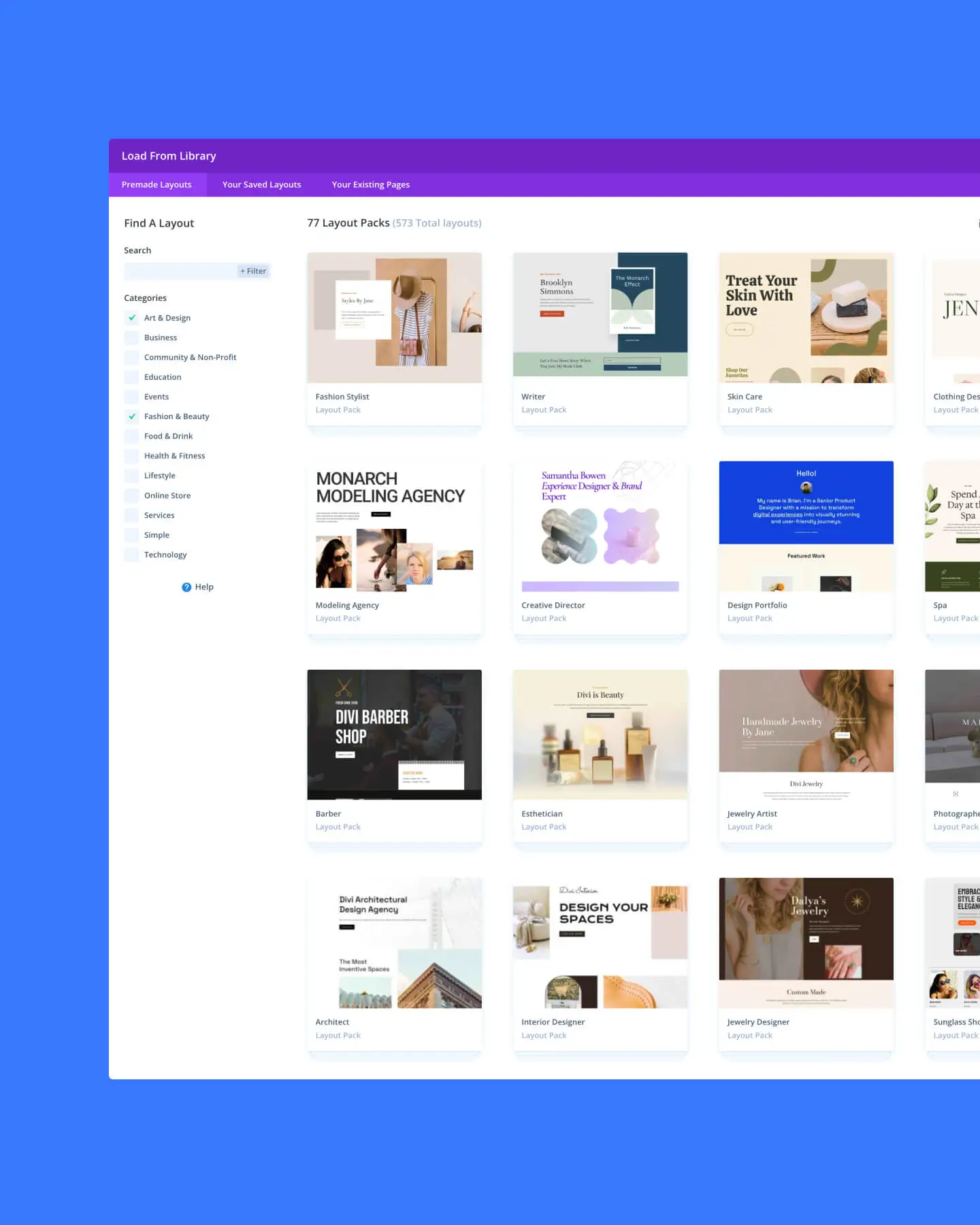Divi by Elegant Themes is more than just a WordPress theme; it’s a complete website design framework bundled with a powerful visual page builder. Since its launch in 2013, it has become one of the most popular premium WordPress products globally, empowering users to create stunning, custom websites without needing to write a single line of code.
But in 2026, with fierce competition from other page builders and theme ecosystems, does Divi still hold up as the best all-in-one solution? This comprehensive Divi review dives deep into its features, performance, pricing, and overall value proposition. If you’re comparing visual builders, see how Divi stacks up against others in our list of the best WordPress page builders.
How Does Divi Work? Theme + Builder Explained
Divi comes in two forms, which can sometimes cause confusion:
- The Divi Theme: This is the flagship product. It’s a fully functional WordPress theme that includes the Divi Builder integrated into its core. When you use the Divi Theme, you get access to its theme options panel and the visual builder for creating posts, pages, and custom theme templates (like headers, footers, etc.).
- The Divi Builder Plugin: This is a standalone plugin that allows you to use Divi’s visual drag-and-drop builder with any WordPress theme. If you love your current theme but want Divi’s building experience, you can use this plugin.
An Elegant Themes membership grants access to both the Divi Theme and the Divi Builder plugin (along with their other products like the Extra theme, Bloom email opt-in plugin, and Monarch social sharing plugin). Most users opt for the Divi Theme because it provides the most seamless, integrated experience.
The Divi Builder: A True Visual Design Experience
The heart of Divi is its visual, drag-and-drop builder. It replaces the standard WordPress editor with a WYSIWYG (What You See Is What You Get) interface, allowing you to build and customize your pages directly on the front end.
Key aspects of the Divi Builder include:
- Drag-and-Drop Interface: Easily add, delete, and move elements (modules) around your page.
- Real-Time Editing: See your changes instantly as you make them.
- Comprehensive Module Library: Includes dozens of content elements like text, images, buttons, forms, sliders, galleries, testimonials, and much more.
- Responsive Design Controls: Fine-tune how your design looks on desktops, tablets, and mobile devices.
- Global Elements & Styles: Create elements or style configurations that can be reused across your entire site.
- Theme Builder: Design custom headers, footers, post templates, category pages, and WooCommerce product layouts visually.
Key Features of the Divi Ecosystem
Divi has evolved significantly over the years. Here are some of its standout features:
- Massive Layout Library: Divi boasts one of the largest pre-made design libraries. As of 2026, Elegant Themes offers over 300 layout packs (collections of templates for specific website types) totaling over 2,400 individual page layouts. These can be imported with a click and customized, dramatically speeding up website creation.
- Complete Design Control: From typography and colors to spacing, borders, shadows, animations, and complex shape dividers, Divi provides granular control over nearly every aspect of your site’s design through its intuitive interface.
- Theme Builder: Go beyond page content and visually design your site’s header, footer, blog post templates, archive pages, 404 pages, and even custom WooCommerce product layouts. Apply these templates conditionally (e.g., use a different header just for blog posts). This makes Divi a powerful tool for creating unique WooCommerce themes.
- Divi AI (New!): Integrated artificial intelligence tools assist with generating text content, writing code snippets, and creating unique images directly within the builder, streamlining the content creation process.
- Performance Enhancements: Elegant Themes has invested heavily in optimizing Divi’s performance. Features like dynamic CSS, JavaScript optimization, and conditional asset loading mean that modern Divi sites can be surprisingly fast, addressing earlier criticisms about bloat. Proper optimization, like using a good cache plugin (see our WP Rocket review), is still recommended.
- Built-in Split Testing (Divi Leads): Optimize your designs for conversions by running A/B tests on different elements or layouts directly within Divi, without needing third-party tools.
- WooCommerce Integration: Extensive modules and Theme Builder capabilities allow for deep customization of your online store.
Divi Pricing: Exceptional Value
Divi’s pricing model is one of its biggest attractions, offering incredible value compared to many competitors who charge per site or have more limited licenses.
- Yearly Access: $89 per year
- Lifetime Access: $249 one-time payment
Both plans include:
- Access to the Divi Theme, Extra Theme, Divi Builder Plugin, Bloom, and Monarch.
- Use on unlimited websites (personal and client sites).
- Access to all layout packs.
- Premium support.
- Unlimited updates.
- A 30-day money-back guarantee.
The Lifetime Access plan is particularly compelling, offering potentially huge savings over the long term, especially for agencies and freelancers.
Divi Pros and Cons
| Pros | Cons |
| All-in-One Solution: Theme, visual builder, and extra plugins included. | Shortcode Lock-in: Deactivating Divi can leave behind messy shortcodes if not cleaned up properly. |
| Incredible Value: Unlimited website usage for a low yearly or lifetime fee. | Can Be Overwhelming: The vast number of options and settings can have a learning curve for absolute beginners. |
| Powerful Visual Builder: Intuitive front-end editing experience. | No Standalone Popup Builder: While modules exist, it lacks a dedicated popup builder like Elementor Pro. |
| Massive Layout Library: Speeds up development significantly. | Theme Builder Still Maturing: While powerful, some competitors might offer slightly more advanced conditions. |
| Excellent Theme Builder Capabilities: Full site customization. | |
| Strong Community & Support: Extensive documentation and active user groups. | |
| Divi AI Integration: Built-in AI tools for content and image generation. |
Divi Documentation and Support
Elegant Themes provides comprehensive support resources:
- Extensive Documentation: Detailed articles and video tutorials cover every aspect of Divi.
- Community Forums: Active forums where users can ask questions and share solutions.
- Premium Support Channel: Paying members get access to 24/7 support via live chat through their Elegant Themes account dashboard. While direct email ticketing might not be the primary channel, the live chat support is generally responsive and helpful.
Final Thoughts: Is Divi the Best WordPress Theme in 2026?
Divi remains an outstanding choice and arguably one of the best value propositions in the premium WordPress theme market. Its combination of a powerful visual builder, a vast layout library, comprehensive theme-building capabilities, unlimited usage license, and affordable pricing (especially the lifetime deal) makes it incredibly attractive.
While the “best” theme is subjective and depends on individual needs, Divi excels for:
- DIY Users: Who want full design control without coding.
- Freelancers & Agencies: Who need a versatile tool to build diverse client sites efficiently and affordably.
- Anyone wanting an integrated theme and builder experience.
It addresses past performance concerns with significant updates, and the addition of Divi AI keeps it competitive. While the shortcode issue exists (though migration tools can help mitigate this), the overall package offers immense power and flexibility. If you want a single, robust framework to build almost any kind of WordPress website visually, Divi is still a top-tier contender and highly recommended. For a broader look at quality themes and essential tools, check out our guide to the best WordPress themes and plugins.