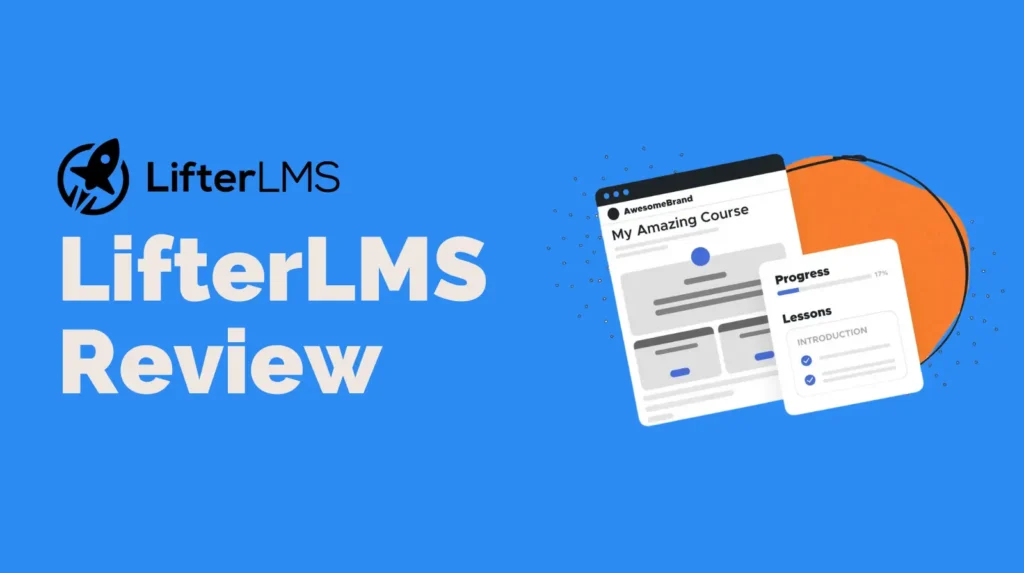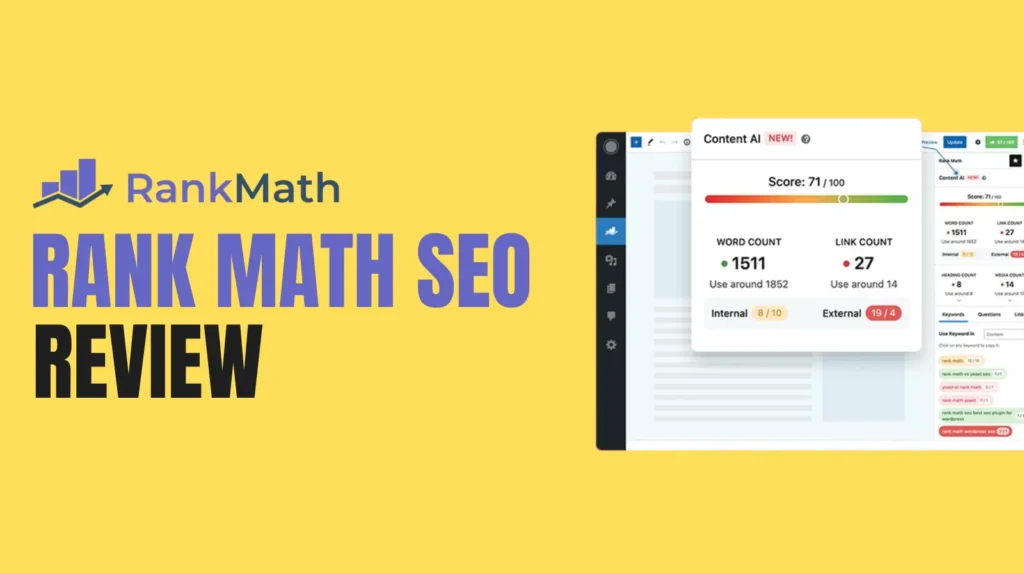In today’s fast-paced digital world, managing your inbox efficiently has become a daily challenge. Whether you’re a freelancer, entrepreneur, marketer, or customer support executive, you know how time-consuming emails can be. That’s where AI email tools step in to transform your inbox into a productivity hub.
From sorting and prioritizing emails to writing intelligent replies and even automating repetitive tasks, AI-powered email assistants are changing the game. In this article, we’ll explore the best AI email assistant tools you can use right now to simplify communication and boost your workflow through email automation.
Why Use AI Email Tools?
Before we dive into the tools, let’s first understand why AI email tools matter.
1. Save Time and Reduce Manual Work
AI tools handle tedious tasks like sorting emails, creating drafts, suggesting replies, and setting reminders. This helps you focus on more important work.
2. Write Smarter Emails
Many AI tools come with built-in NLP (Natural Language Processing) which means they understand your tone and intention. They can help you craft professional, error-free, and engaging emails.
3. Increase Productivity Through Automation
Email automation helps you schedule emails, follow-ups, and responses without lifting a finger.
4. Minimize Human Error
With AI’s ability to analyze context, spelling, grammar, and tone, your communication becomes more polished and professional.
Best AI Email Assistant Tools in 2025
Now let’s explore the top AI email tools that can revolutionize the way you handle emails.
1. Omnisend – For Ecommerce Automation at Scale
Omnisend is a robust AI-powered email and SMS marketing platform built specifically for ecommerce businesses. It streamlines your workflows with pre-built automations, smart segmentation, and multichannel messaging helping you convert and retain customers without manual effort.
- Pre-built automation workflows for cart recovery, welcome series, and more
- AI-powered segmentation based on shopping behavior and engagement
- Omnichannel campaigns across email, SMS, and push notifications
- Drag-and-drop email builder with customizable templates
- Campaign performance tracking and A/B testing
Best For: Ecommerce brands and marketers who want intelligent, scalable automation without sacrificing control.
2. Superhuman – For Speed and Efficiency
Superhuman is a premium AI email tool designed for professionals who want a super-fast email experience. It uses AI to categorize emails, suggest quick replies, and even help you undo mistakes.
Features:
- Smart inbox prioritization
- AI-powered reminders and follow-ups
- Fast keyboard shortcuts for inbox zero
- Read status and open tracking
Best For: Executives, entrepreneurs, and busy professionals
3. Flowrite – Write Emails in Seconds
Flowrite uses AI to turn your bullet points or thoughts into complete professional emails. It is a powerful tool for those who struggle with writing emails quickly and effectively.
Features:
- Converts ideas into full-length emails
- Suggests phrases based on context
- Tone customization (formal, friendly, direct)
- Works as a Chrome extension
Best For: Sales professionals, freelancers, remote workers
4. Gmail Smart Compose – Built-in AI Support
Google’s Smart Compose is a native feature in Gmail that uses machine learning to suggest entire sentences as you type. It learns from your writing style to give smarter suggestions.
Features:
- Predictive typing
- Grammar and tone adjustments
- Personalized responses
- Easy to enable within Gmail
Best For: Gmail users looking for a free, built-in AI email tool
5. Missive – Team Email Collaboration with AI
Missive combines email, chat, and tasks into one platform. Its AI features help teams reply to emails faster, organize inboxes, and keep internal communications seamless.
Features:
- Shared inbox with smart collaboration
- Email templates with AI enhancement
- Tagging and categorization using AI
- Integration with CRMs and tools
Best For: Customer support, sales teams, and internal communications
6. EmailTree AI – Automate Responses at Scale
EmailTree AI helps you automate and speed up your email replies using AI and machine learning. It’s ideal for organizations that manage thousands of emails daily.
Features:
- NLP-based email understanding
- AI-generated response suggestions
- Workflow automation
- CRM and ticketing integration
Best For: Enterprises, help desks, and large customer service teams
7. SaneBox – Declutter Your Inbox Automatically
SaneBox uses AI to sort your emails into folders based on priority. It learns your habits over time and ensures your inbox is always tidy and focused.
Features:
- Automatic sorting into folders
- Deep clean of non-essential emails
- AI-based prioritization
- Follow-up and reminder scheduling
Best For: Professionals overloaded with daily emails
8. Levity – Custom AI Email Workflow Builder
Levity lets you build custom AI workflows for managing and automating emails. If your workflow needs are complex, this no-code AI platform offers powerful options.
Features:
- Train custom email classifiers
- Automate repetitive email decisions
- Integrate with tools like Zapier
- No-code interface
Best For: Advanced users and teams with unique email processes
9. Boomerang – Schedule and Respond Smartly
Boomerang is an AI email assistant tool with a smart calendar, email scheduling, and follow-up reminders. Its AI feature, Respondable, helps you write better emails.
Features:
- Email scheduling and snoozing
- AI suggestions for tone and structure
- Follow-up automation
- Meeting scheduling within emails
Best For: Professionals juggling meetings and busy inboxes
10. MagicReach – Personalized Outreach at Scale
MagicReach combines AI and personalization to help you scale your cold email outreach. It drafts personalized emails and follow-ups by analyzing LinkedIn and web data.
Features:
- AI-powered personalized emails
- Custom sequences and follow-ups
- Integrates with CRMs
- Smart analytics
Best For: Sales, recruiters, and marketers doing cold outreach
11. Polymail – All-in-One Sales Email Tool
Polymail focuses on email automation for sales teams. It offers AI features like open tracking, auto-follow-ups, and smart scheduling.
Features:
- Email tracking and analytics
- Templates and sequences
- Follow-up reminders
- Team collaboration tools
Best For: Sales teams and outbound marketing professionals
How to Choose the Right AI Email Tool
Not all AI email tools are built the same. Your choice depends on your role, team size, and goals.
Here are some questions to help you decide:
- Do you want AI to write your emails or just organize them?
- Are you working solo or with a team?
- Is your goal faster replies, inbox management, or automation?
- Do you use Gmail, Outlook, or another platform?
- Do you need integration with other tools like CRM or Slack?
Benefits of Using AI Email Automation Tools
Let’s break down the key advantages of using email automation tools powered by AI.
1. Faster Turnaround Time
Spend less time composing and replying. Most AI tools reduce response time by over 50 percent.
2. Better Organization
Declutter your inbox, sort conversations automatically, and keep important emails highlighted.
3. Improved Professionalism
With tone correction, grammar checks, and smart phrasing, your emails sound more confident and effective.
4. Higher Engagement Rates
AI tools optimize subject lines, personalize outreach, and schedule emails at optimal times.
5. Customizable Workflows
Many tools let you create your own automation paths like follow-ups, escalations, or internal comments.
Future of AI in Email Communication
As AI continues to evolve, AI email tools will become smarter and more integrated into daily workflow systems.
- Voice-generated emails using AI voice models
- Emotion-detection to adjust tone
- AI-based scheduling assistants that coordinate between calendars
- Real-time translation and multi-language email support
The future is clearly about more automation and less manual input. The best part is that most AI email tools are becoming more accessible and beginner-friendly.
Final Thoughts
Emails are still one of the most important communication tools in business. However, they can also be the most time-consuming. With the rise of AI email tools, you can now work smarter, communicate faster, and achieve more in less time.
Whether you’re a solo entrepreneur, a busy executive, or a part of a large team, there is an AI email assistant tool tailored for your needs. From writing emails to managing them and automating workflows, the possibilities are endless.
Embrace the power of email automation and unlock a more productive you.