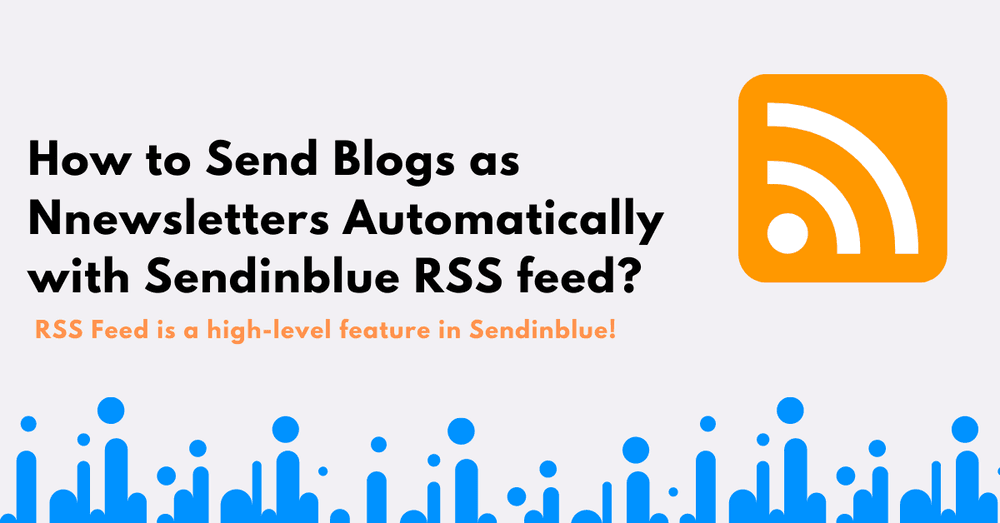Technology is enhancing at a very fast pace so it is very much mandatory to stay updated about every innovation. Also, it is important to hold a good relationship with your customers to provide them with every new information possible.
Blogs are the major medium that renders valuable knowledge about any product, service, or anything. To be more precise, they give an overview of what you are. Hence, you need to notify your users about everything you do.
Well, after working so hard on creating valuable content for your blog posts, the aftermath work needs to be easy. Yet, you can’t every time include the blog columns in your email templates to address them to your customers. It will be a messier thing to do the same always. In such cases, an automated way of doing the events is necessary. The ultimate choice is the RSS to email newsletter integration.
RSS has already been around for a long time, making the jobs of content marketers and the consumers much simpler. It has transformed itself into a more immersive and easier-to-use tool for many email marketers by rendering high engagement outcomes.
What is RSS?
“Really Simple Syndication” is also called as RSS in short. It is a kind of web feed that allows customers and readers to receive immediate updates on any new content or blogs. It is in XML format to avoid any further compatibility issues.
The main aim of RSS to email is to notify the online readers and users of the latest blog posts through emails. Usually, the summary of the blogs is included in the email newsletter.
Everything has its peculiar reasons to shine! let’s now have a look at the –
Advantages of RSS Feed Campaigns
1. You can render up high-quality content to your consumers. You are presenting them with a purpose to visit your website and check up your newest contributions.
2. You are placing the message right in their brain. You are influencing them to come to your site. Here there is no need to hope that they somehow end up coming to your website. You are doing it with an established outreach approach.
3. Witness the emails going in a timely and automatic manner; there are advantages to self-made marketing messages. However, with this content, you need not bother about generating a personal email every time you are willing to send.
4. You can include any relevant content in your email. You can strengthen your marketing and messaging applications and mark the content as authentic and your own as you are operating with an HTML email template
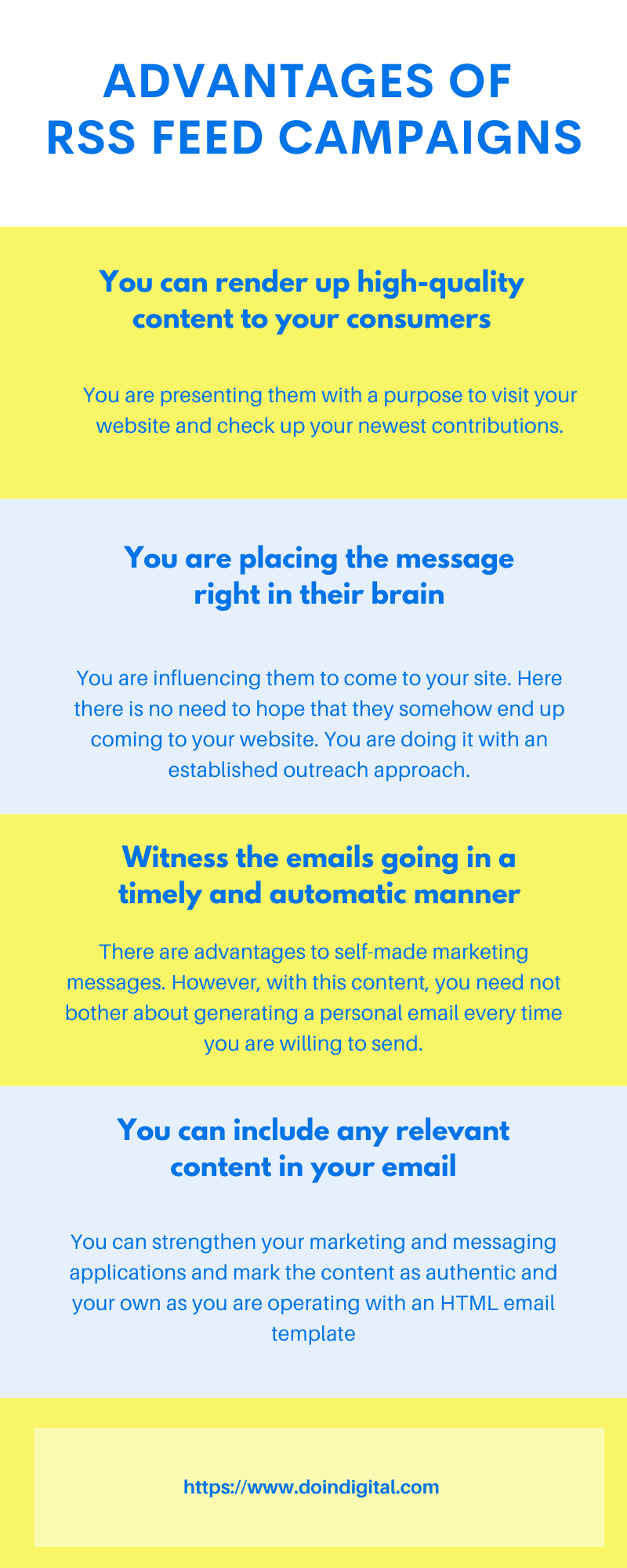
RSS Feed is a high-level feature in Brevo!
What makes Brevo RSS Feed unique?
I hope you got some essential insights regarding RSS. But you might have the question running parallelly in your mind, why in the world you must choose Brevo?
Here I am going to discuss the reasons that make the Brevo tool the best of all
The integration process of this tool just demands very little time. Also, it is a two-step simple process.
There is not any boundary to the number of contacts in your plan. The pricing structure of Brevo is dependent on the number of emails you send, not on the number of contacts stored. It is more beneficial for businesses as it is much cheaper. You can store as many contacts as you want because it does not affect the pricing. In short, it is very flexible to use.
You can send transactional emails through Brevo without any cost as it is already a part of your monthly plan. You also have access to transactional SMS messages.
You can schedule your Brevo RSS Feed Campaigns on a timely basis and also start the campaign immediately after you publish your blog.
The sent email newsletters to consist of complete reports to compute the performance.
You may read article on Semrush vs SimilarWeb Comparison
Now let us dive deep into how to send RSS Feed campaigns to your contact list. Here is the step-wise guide that will make you understand the process.
To kick-off the process, you should have an account in Brevo. If you do not have one, go the official website of Brevo and register for free.
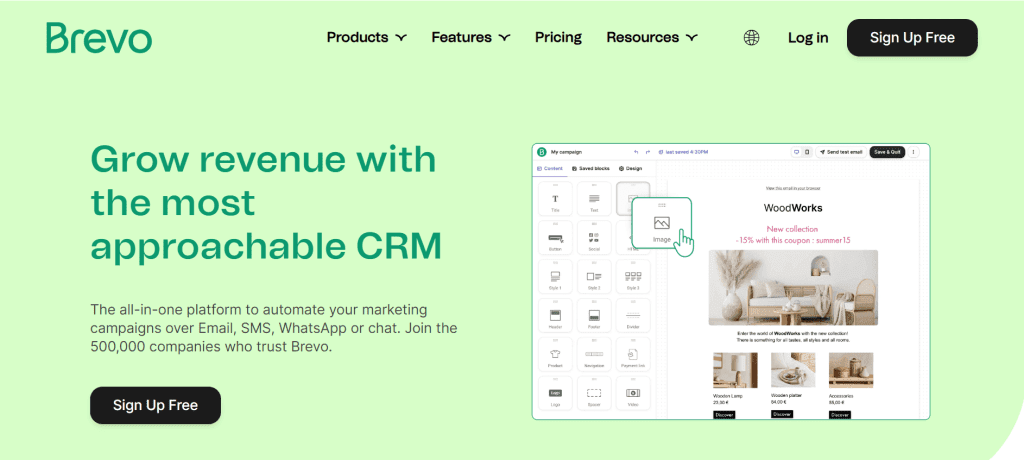
You can later upgrade your account as per your necessities. After the successful completion of the signup process, configure your account, add the domain address and then the actual process begins.
Integrating RSS campaigns
- You will find a + icon on the top of the menu. Now press the “integrations” tab.
- When the integration page opens, select the option “RSS campaign integration”.

Give a name to your integration
Give any integration name as follows. Following that step, click on the create integration tab to proceed onward to the Integration Creation tab.

Signify the URL of your RSS feed
- Insert your RSS Feed URL as illustrated as follows.

- Select the Load RSS Feed key.

- On the off chance that the URL is legitimate, an RSS feed preview channel will load.

Devising your email template
Press the continue button. Now you are offered a decision either to use the initially created email template or the default template of Brevo.
It would be better to choose the default template as it has many advantages,
- Time saving
- Great performance
- Includes all the technical phases.
- Select the RSS default campaign and confirm your choice.

- You can now customize your template that suits your brand.
- Once you are done with creating the layouts of your choice, save your changes.

You can better your RSS email campaigns by,
Including dynamic entries and loops. for further assistance, you can visit the Brevo official website.
Here comes the crucial step of all!
The main aim is to target your potential customers, so you need to choose your audience with the utmost attention. So, be cautious while selecting your subscribers.

How to schedule an RSS Feed campaign?
In this part, you can either opt between initiating your Brevo RSS feed campaigns manually or automatically. When you want to send the emails automatically, you need to choose any specific day of the week or any particular date of a month. As per your settings, the emails will be sent automatically. This way you can schedule the campaign.

Summing up
RSS feed campaigns are very much essential to your websites as they help in engaging the customers to a great extent.
Undoubtedly, Brevo RSS feed campaigns stand on top of offering great services. They also provide you with a detailed report analysis of your campaigns. Delay not, just signup and get access to the Brevo RSS feed campaigns.