Adding videos to your Shopify blog can transform your content from static to dynamic, engaging your audience in ways that text alone cannot. Videos boost user interaction, improve SEO, and make your Shopify blog content more shareable. Whether you are showcasing product demos, tutorials, or behind the scenes footage, embedding videos is a powerful way to connect with your readers. In this guide, I will walk you through the steps to add videos to your Shopify blog, ensuring your content stands out and ranks well on search engines like Google. Let us dive into how you can easily add videos to your Shopify blog and elevate your online store’s presence.
Why Add Videos to Shopify Blog?
Videos are a game changer for Shopify blog content. They grab attention, increase dwell time, and make your posts more memorable. Studies show that posts with videos can increase engagement by up to 80 percent, as visuals are processed faster by the brain than text. For Shopify store owners, this means more clicks, shares, and potential sales. Adding videos to your Shopify blog also signals to search engines that your content is rich and valuable, which can improve your SEO rankings. Plus, videos allow you to showcase your brand’s personality, whether it is through product walkthroughs or customer testimonials. Ready to make your Shopify blog content pop? Let us explore how to do it.
Benefits of Video Content for SEO and Engagement
When you add videos to your Shopify blog, you are not just enhancing aesthetics, you are boosting SEO too. Search engines prioritize content that keeps users on the page longer, and videos do exactly that. By embedding relevant Shopify blog content with videos, you increase the chances of ranking higher on Google. Videos also encourage social sharing, which drives traffic back to your Shopify store. For your audience, videos make complex ideas, like how to use a product, easier to understand. They create an emotional connection, making your brand more relatable. Whether it is a quick tutorial or a fun brand story, videos amplify your Shopify blog’s impact.
Step by Step Guide to Add Videos to Shopify Blog
Adding videos to your Shopify blog is straightforward, even if you are not tech savvy. Shopify’s user friendly platform makes it easy to embed videos from popular platforms like YouTube or Vimeo, or even upload your own. Below, I will break down the process into simple steps to ensure your Shopify blog content shines with engaging videos.
Step 1: Create or Source Your Video
Before you can add videos to your Shopify blog, you need a video to share. You can create one yourself using tools like Canva, Adobe Premiere, or even your smartphone for a quick, authentic clip. Focus on content that aligns with your Shopify blog content goals, such as product demos, how to guides, or customer stories. If you are not ready to create your own, you can source royalty free videos from platforms like Pexels or Pixabay. Ensure the video is high quality and relevant to your audience to maximize engagement.
Step 2: Upload Your Video to a Hosting Platform
Shopify does not allow direct video uploads to its blog platform, so you will need to host your video on a third party service like YouTube or Vimeo. These platforms are ideal because they provide embed codes that integrate seamlessly with Shopify. Upload your video to your chosen platform, set the privacy settings as needed, and copy the embed code. For SEO purposes, optimize the video title, description, and tags with keywords like add videos to Shopify blog to increase discoverability.
Step 3: Access Your Shopify Blog Editor
To add videos to your Shopify blog, head to your Shopify admin panel. Navigate to Online Store, then Blog Posts, and either create a new post or edit an existing one. Shopify’s blog editor is intuitive, allowing you to add rich media like videos with ease. Click on the post title or create a new post to get started. This is where you will embed your video to enhance your Shopify blog content.
Step 4: Embed the Video in Your Blog Post
In the Shopify blog editor, switch to the HTML view by clicking the Show HTML button, usually represented by a <> icon. Paste the embed code you copied from YouTube or Vimeo into the desired section of your post. If you prefer using Shopify’s visual editor, some themes allow you to add a video block directly. Simply select the video option, paste the video URL, and Shopify will handle the embedding. This step ensures your video displays perfectly within your Shopify blog content.
Step 5: Optimize Your Blog Post for SEO
To boost your SEO and aim for a high Rank Math score, optimize your blog post. Use the primary keyword, add videos to Shopify blog, in the title, first paragraph, and a few times naturally throughout the content. Include the secondary keyword, Shopify blog content, in subheadings and sparingly in the text to maintain low keyword density. Add alt text to any images, use descriptive meta titles and descriptions, and ensure your post is easy to read with short paragraphs and clear headings. This approach will help your post rank well while keeping it engaging.
Step 6: Preview and Publish Your Post
Before hitting publish, preview your blog post to ensure the video displays correctly and the content flows well. Check that the video plays smoothly on both desktop and mobile devices, as Shopify blogs are responsive. Once satisfied, click Publish to make your post live. Share it across your social media channels and email newsletters to drive traffic and engagement to your Shopify blog content.
Best Practices for Adding Videos to Your Shopify Blog
To make your videos as effective as possible, follow these best practices to enhance your Shopify blog content and keep your audience engaged.
Keep Videos Short and Focused
Attention spans are short, so aim for videos that are one to three minutes long. Focus on delivering value quickly, whether it is a product demo or a quick tip. Short, engaging videos keep readers on your Shopify blog longer, boosting SEO and reducing bounce rates.
Optimize Video Thumbnails
A compelling thumbnail can make or break your video’s click through rate. Choose a vibrant, clear image that represents your Shopify blog content. If you are using YouTube, customize the thumbnail with text or graphics to entice viewers. A great thumbnail encourages clicks and enhances the visual appeal of your blog.
Add Captions or Transcripts
Accessibility matters. Adding captions or a transcript to your video makes it inclusive for all readers and improves SEO. Search engines can crawl text in captions, giving your Shopify blog content an extra boost. Use tools like YouTube’s auto caption feature or third party services to create accurate captions.
Use a Call to Action
Encourage readers to take action after watching your video. Whether it is visiting your product page, signing up for a newsletter, or sharing the post, a clear call to action drives conversions. Place CTAs near the video or at the end of your Shopify blog content for maximum impact.
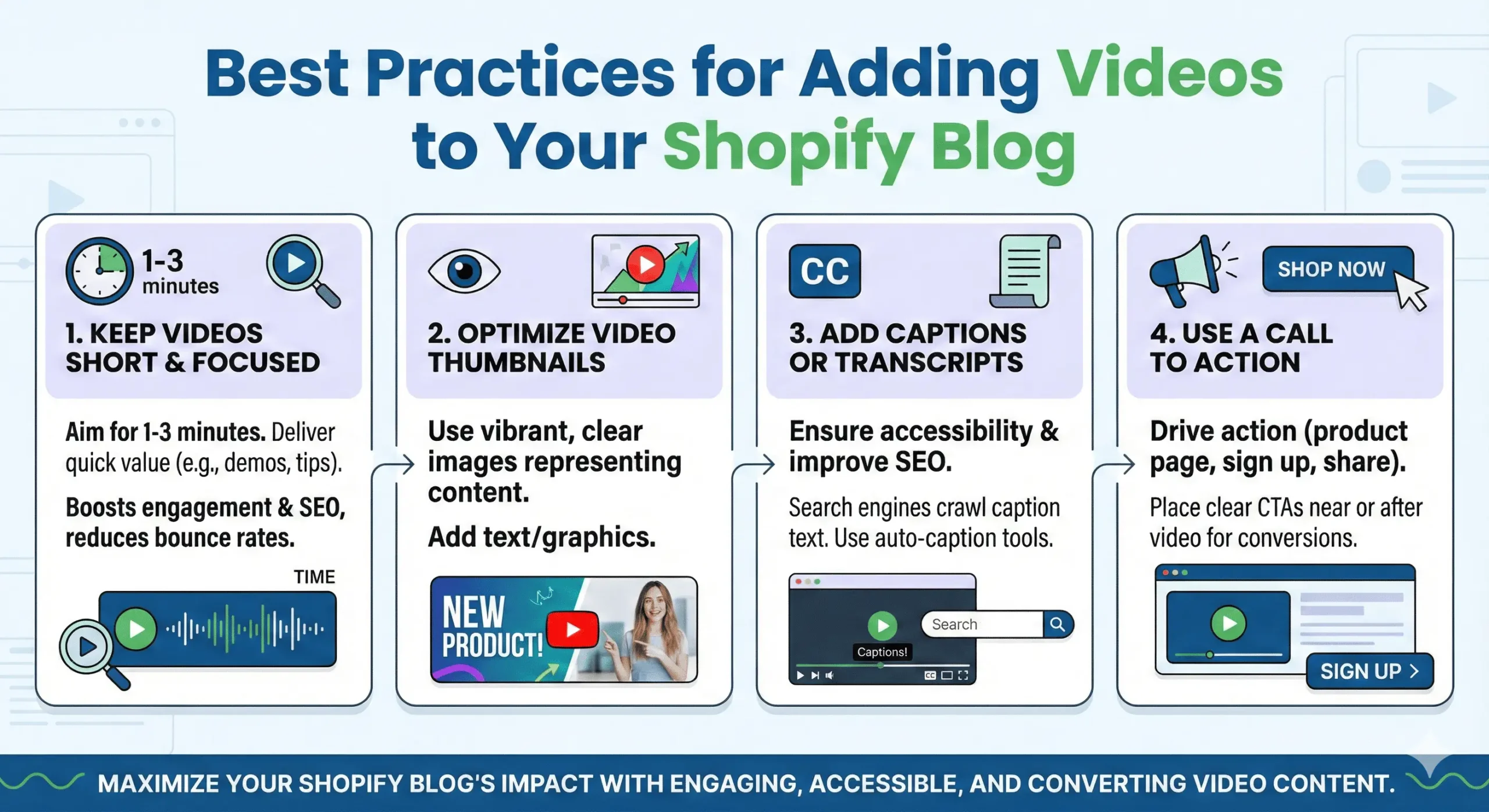
Common Mistakes to Avoid When Adding Videos
While adding videos to your Shopify blog is simple, there are pitfalls to avoid to ensure your content performs well.
Overloading with Too Many Videos
One or two videos per post are enough to enhance your Shopify blog content without overwhelming readers. Too many videos can slow down your page load time, hurting SEO and user experience. Choose quality over quantity.
Ignoring Mobile Optimization
Many Shopify users browse on mobile devices, so ensure your videos are mobile friendly. Test how your blog post looks on smartphones and tablets to confirm the video resizes correctly and plays without issues.
Neglecting Video SEO
Videos need SEO love too. Optimize your video title, description, and tags on the hosting platform with keywords like add videos to Shopify blog. This increases the chances of your video appearing in search results, driving more traffic to your Shopify blog content.
Tools to Enhance Your Shopify Blog Videos
To take your videos to the next level, consider using these tools to create and optimize your Shopify blog content.
Video Editing Tools
Tools like Canva, Adobe Premiere, or iMovie are great for creating polished videos. They offer templates and effects to make your Shopify blog content visually appealing without requiring advanced editing skills.
Analytics Tools
Track how your videos perform using Shopify’s built in analytics or third party tools like Google Analytics. Monitor metrics like watch time and click through rates to understand what resonates with your audience.
Captioning Tools
Services like Rev or YouTube’s auto caption feature make it easy to add captions to your videos. This improves accessibility and boosts SEO for your Shopify blog content.
Examples of Effective Video Content for Shopify Blogs
Need inspiration? Here are some ideas for videos that can elevate your Shopify blog content:
Product Demos
Showcase how your products work in real life. A short demo video can highlight features and benefits, encouraging readers to make a purchase.
Tutorials and How Tos
Create step by step guides that solve your audience’s problems. For example, a video on how to style your product can add value and keep readers engaged.
Behind the Scenes
Give readers a peek into your brand’s story. A behind the scenes video builds trust and makes your Shopify blog content more relatable.
Boost Your Shopify Blog with Videos Today
Adding videos to your Shopify blog is a simple yet powerful way to engage your audience, improve SEO, and drive sales. By following the steps outlined above, you can seamlessly integrate videos into your Shopify blog content, making your posts more dynamic and shareable. Start with a single video, optimize it for SEO, and watch your blog’s performance soar. With the right approach, your Shopify blog will not only attract more visitors but also convert them into loyal customers. Get started today and see the difference videos can make!








