Connecting Mailchimp to Shopify store can elevate your Shopify email marketing strategy. It enables you to build stronger relationships with your customers, send targeted campaigns, and automate workflows that boost sales. If you run a Shopify store and want to simplify your email marketing with Mailchimp, this step-by-step guide will help you do it efficiently.
Why Connect Mailchimp to Shopify
Mailchimp is one of the most popular email marketing tools used by eCommerce businesses. By connecting Mailchimp to Shopify, you can sync your customer data, monitor shopping behavior, automate email campaigns, and generate better insights for growth. This connection is especially helpful for abandoned cart emails, product recommendations, and welcoming new customers.
Shopify email marketing becomes smarter and more efficient with Mailchimp integrations. Let’s now walk through the process to connect Mailchimp to Shopify effectively.
Step-by-Step Guide to Connect Mailchimp to Shopify
Step 1: Prepare Your Mailchimp Account
Before linking your store, make sure you have an active Mailchimp account. If you haven’t signed up yet, go to Mailchimp’s website and create an account.
Once your account is set up:
- Complete your profile settings
- Add your business information
- Set your audience or mailing list
This preparation is crucial because Shopify will sync data with the primary audience in your Mailchimp account.
Step 2: Set Up Your Shopify Store
Make sure your Shopify store is live and ready for integration. Ensure your products, checkout settings, and customer details are updated.
A clean and optimized Shopify store will ensure smooth data syncing and reliable email marketing performance.
Step 3: Install the Mailchimp for Shopify App
To connect Mailchimp to Shopify, you need to install the official Mailchimp for Shopify integration.
Follow these steps:
- Log in to your Shopify Admin Panel
- Go to the Shopify App Store
- Search for “Mailchimp for Shopify”
- Click on the official app and click Add App
- Authorize access and complete the installation
This app is the bridge that connects your Shopify store to Mailchimp.
Step 4: Connect Your Mailchimp Account
Once the app is installed:
- Open the Mailchimp for Shopify app from your Shopify dashboard
- Click Connect and sign in with your Mailchimp credentials
- Choose your audience list to sync
You will now begin syncing customer data, purchase history, and more. This enables precise targeting in your Shopify email marketing campaigns.
Step 5: Configure Sync Settings
The integration allows you to control what data you want to sync. You can choose:
- Customer information
- Order history
- Product details
This step is essential to segment your audience and send relevant emails. Proper syncing allows Mailchimp to understand your customers’ behavior on Shopify.
Step 6: Design and Send Targeted Campaigns
Once the integration is active, you can start creating personalized campaigns based on customer behavior.
Some campaign ideas include:
- Welcome emails for new customers
- Abandoned cart reminders
- Product follow-up emails
- Promotions based on past purchases
Using Mailchimp’s automation tools, you can save time and reach the right people with the right message.
Step 7: Track Performance and Optimize
The real power of connecting Mailchimp to Shopify lies in analytics. You can track open rates, click-through rates, purchases, and conversions directly from your Mailchimp dashboard.
Regularly monitor campaign performance and use the data to:
- Improve subject lines
- Adjust email timing
- Test email formats
- Segment your audience better
This helps improve your overall Shopify email marketing strategy.
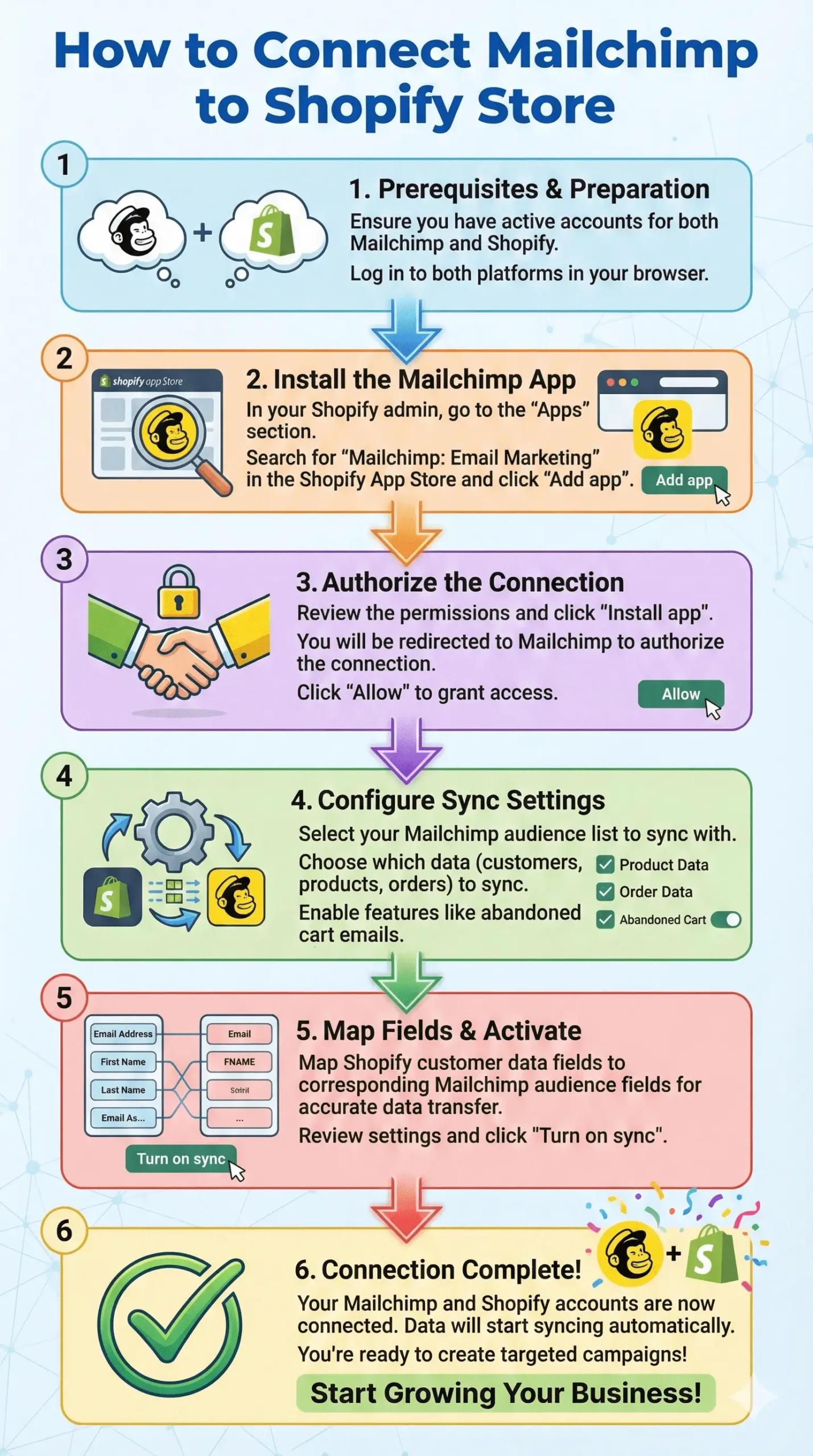
Key Benefits of Connecting Mailchimp to Shopify
Improved Audience Targeting
Mailchimp allows smart segmentation. You can group customers based on what they buy, when they shop, and how often they visit your store.
Automated Email Flows
With Mailchimp, you don’t need to manually send each campaign. Set up automated flows like welcome sequences, birthday emails, and re-engagement campaigns.
Customer Insights and Analytics
Mailchimp provides in-depth insights that help you understand your customer journey. This allows you to create more effective Shopify email marketing plans.
Boost in Sales and Customer Loyalty
By sending relevant and timely emails, you boost repeat purchases. Personalization increases customer satisfaction and drives more sales.
Tips for Successful Shopify Email Marketing with Mailchimp
Use Behavioral Triggers
Set triggers based on user behavior. For example, when a customer abandons their cart, Mailchimp can automatically send a reminder email.
Segment Your List Wisely
Create smart segments like:
- First-time buyers
- Repeat customers
- High spenders
- Inactive users
This helps you send messages that resonate with each group.
Keep Your Emails Mobile Friendly
Most users open emails on mobile devices. Use responsive templates that look great on phones and tablets.
A/B Test Campaigns
Don’t just guess what works. Use Mailchimp’s A/B testing tools to try different subject lines, images, or buttons.
Offer Value in Every Email
Don’t just promote products. Share tips, stories, and helpful content. Make your emails valuable so customers look forward to them.
Avoid Common Mistakes When Connecting Mailchimp to Shopify
Skipping Sync Settings
Always check your sync preferences. Missing out on data fields can impact your targeting.
Using One List for All
Avoid dumping all contacts into a single list. Use Mailchimp’s tagging and segmentation features.
Overloading Emails with Promotions
Too many promotions can feel spammy. Maintain a balance of value-driven content and product highlights.
Forgetting to Test Emails
Always preview and test your emails before sending them. Broken links or images can hurt your reputation.
Not Reviewing Analytics
Track how each campaign performs. Use these insights to improve future emails and refine your Shopify email marketing.
Final Thoughts on How to Connect Mailchimp to Shopify
When you connect Mailchimp to Shopify, you open the door to smarter email marketing. From syncing customer data to launching automated campaigns, this integration enhances your store’s communication.
Shopify email marketing with Mailchimp not only saves time but also helps you convert leads into loyal customers. Use this guide to set up the connection and start making the most of your email marketing strategy today.








