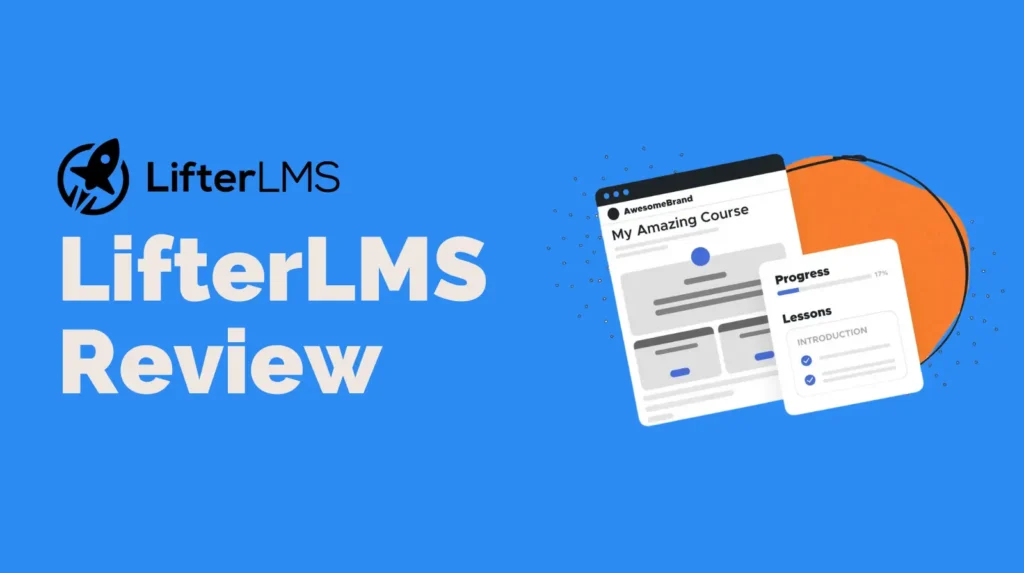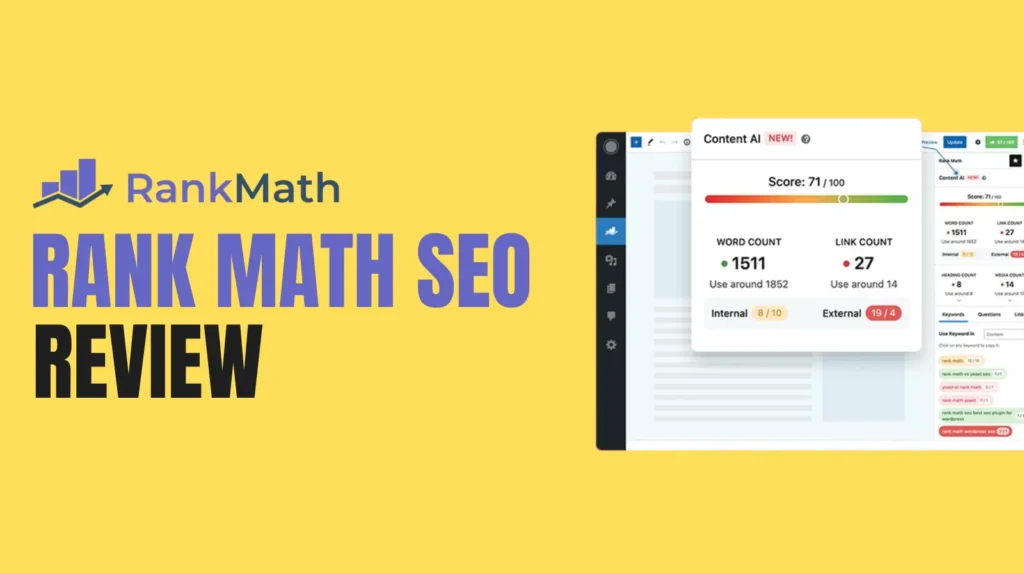In today’s digital landscape, website security isn’t optional, it’s fundamental. WordPress sites, powering a vast portion of the web, are constant targets for hackers, malware, and brute-force attacks. Ignoring security is like leaving your front door wide open. Fortunately, robust plugins exist to fortify your site, and Solid Security (formerly known as iThemes Security) has long been a leading choice.
You might think your small blog or business site is too insignificant to attract attackers, but that’s a dangerous misconception. Websites of all sizes are vulnerable. A reliable security plugin like Solid Security Pro aims to provide comprehensive protection against various threats, from unauthorized logins to malicious code injections.
This updated 2026 Solid Security review examines its features, compares the Basic (Free) and Pro versions, weighs its pros and cons, and helps you determine if it’s the right shield for your WordPress site. Effective security often goes hand-in-hand with reliable backups; explore our guide to the best WordPress backup plugins to complete your protection strategy.
What is Solid Security (Formerly iThemes Security)?
Solid Security is a comprehensive WordPress security plugin developed by SolidWP (previously iThemes). Its primary goal is to protect your website from common threats by implementing multiple layers of defense. It helps:
- Prevent Hacks: Blocks known bad actors and malicious requests.
- Stop Brute Force Attacks: Limits login attempts and bans suspicious IPs.
- Monitor File Changes: Alerts you to potentially unauthorized modifications to core files, themes, or plugins.
- Scan for Malware: Checks your site for known vulnerabilities and malware (integration details may vary).
- Strengthen User Credentials: Enforces strong passwords and enables two-factor authentication (2FA).
It aims to be an all-in-one solution, making robust WordPress security accessible even to non-technical users.
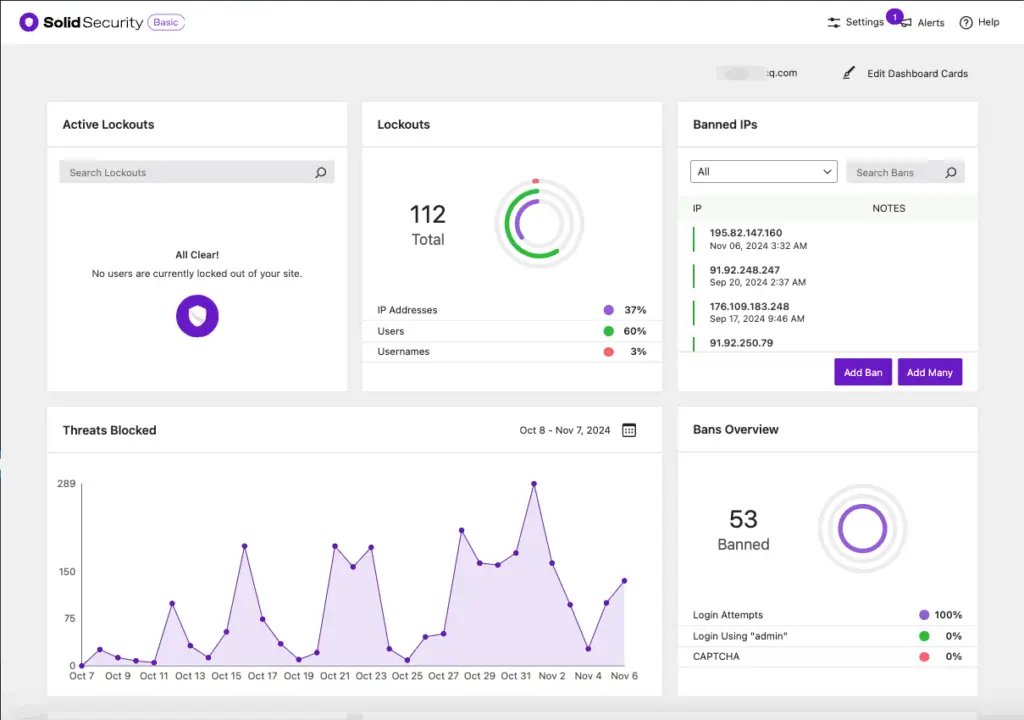
Key Features of Solid Security Basic vs. Pro
Solid Security offers a capable free version (Basic) and a more feature-rich premium version (Pro).
| Feature | Solid Security Basic (Free) | Solid Security Pro |
| Login Security | Local Brute Force Protection, Ban Users | Network Brute Force Protection, Magic Links, Passwordless Login |
| Site Scans | Basic Site Scan (WordPress checks) | Vulnerability Scanning (Themes/Plugins), Proactive Patching (via Solid Suite) |
| Malware Scanning | Basic check via SiteCheck integration | More frequent/integrated scanning options |
| File Change Detection | Yes | Yes |
| Two-Factor Auth (2FA) | Yes (TOTP, Email, Backup Codes) | WebAuthn (Passkeys), Trusted Devices |
| User Security Tools | Strong Passwords, Away Mode | User Logging, Privilege Escalation |
| Firewall Rules | Basic .htaccess rules |
Advanced Firewall Rules (Potential Feature) |
| reCAPTCHA Integration | Yes (Login, Comments, etc.) | Yes |
| Version Management | No | Auto-update vulnerable software, Site Scan Scheduling |
| Support | Community Forums | Ticketed Support |
Key Takeaways:
- Solid Security Basic (Free) provides essential hardening features like local brute force protection, file change detection, basic scanning, and standard 2FA – a solid starting point.
- Solid Security Pro significantly enhances protection with network brute force defense (sharing blocklists), advanced 2FA methods (like Passkeys/FIDO2), vulnerability patching, user activity logging, and dedicated support.
Solid Security Pros and Cons
| Pros | Cons |
| Comprehensive Feature Set: Covers multiple security layers (login, scanning, hardening, monitoring). | Interface Can Be Busy: The sheer number of settings might feel overwhelming for absolute beginners. |
| Strong Login Protection: Excellent brute force prevention and advanced 2FA options (Pro). | Advanced Features Require Pro: Network brute force, vulnerability patching, passkeys are paid features. |
| User-Friendly Setup: Guided onboarding helps configure essential settings quickly. | Potential for Conflicts: Like any security plugin, incorrect configuration could conflict with other plugins or server setups (rare but possible). |
| Regular Updates: Maintained by a reputable company (SolidWP/Liquid Web). | Firewall Less Prominent: Compared to Wordfence’s dedicated Web Application Firewall (WAF), Solid Security’s firewall aspect is often less emphasized. |
| Good Value (Especially Pro): Offers many premium features at a competitive price point. |
Solid Security vs. Wordfence: Key Differences
Solid Security and Wordfence are often the top two choices for WordPress security. Here’s a high-level comparison:
- Primary Focus:
- Solid Security: Strong emphasis on hardening WordPress, login protection, user security, and vulnerability management.
- Wordfence: Renowned for its endpoint Web Application Firewall (WAF) and deep malware scanner that runs on your server.
- Firewall:
- Solid Security: Implements rules via
.htaccessor server config; Pro might offer more advanced rules. - Wordfence: Features a robust, learning WAF that runs before WordPress fully loads, offering protection against a wider range of exploits in real-time.
- Solid Security: Implements rules via
- Malware Scanning:
- Solid Security: Integrates external checks (like Sucuri SiteCheck) and vulnerability database checks (Pro).
- Wordfence: Performs deep server-side scans of all files, comparing them against known malware signatures and core file integrity.
- Ease of Use:
- Solid Security: Often considered slightly more user-friendly for initial setup due to its guided onboarding.
- Wordfence: Offers immense power but can have a steeper learning curve due to its extensive options and detailed scan reports.
- Unique Features:
- Solid Security Pro: Passwordless login, trusted devices, privilege escalation monitoring.
- Wordfence Premium: Real-time firewall rule updates, real-time IP blocklist, country blocking.
Which to Choose? Many experts recommend either Solid Security Pro or Wordfence Premium, but generally not both active simultaneously due to potential conflicts. Wordfence often excels in firewall and malware detection, while Solid Security shines in login protection and overall site hardening/user security features.
Solid Security Pro Pricing
Solid Security Pro is typically bundled within SolidWP’s suite offerings or available as a standalone purchase. Pricing tiers are usually based on the number of sites:
- Pricing often starts around $99/year for a single site license, with higher tiers for multiple sites offering better per-site value.
- It’s frequently included in the Solid Suite, which bundles Security Pro with Solid Backups (formerly BackupBuddy), Solid Central (site management), and potentially Solid Cache, starting around $199/year.
Final Verdict: Is Solid Security Pro Worth It?
Yes, Solid Security (both Basic and Pro) remains an excellent choice for protecting your WordPress website in 2026.
The Basic (Free) version provides a crucial layer of fundamental security that every WordPress site should have. Features like local brute force protection, file change detection, and basic 2FA significantly raise the bar against common attacks.
Solid Security Pro is a worthwhile investment for anyone serious about their website’s security. The addition of network brute force protection, advanced 2FA methods like passkeys, vulnerability scanning and patching assistance, and user activity logging provides enterprise-grade security at an accessible price point. Its focus on hardening WordPress core settings and user access controls is particularly strong.
While Wordfence might have an edge with its dedicated WAF and deep scanner for some users, Solid Security Pro offers a comprehensive, user-friendly, and highly effective security suite that covers the most critical vulnerabilities. Combining it with regular backups and good hosting practices is essential for a truly resilient website. Don’t forget that security can also impact performance; learn how to speed up your WordPress website while keeping it secure.