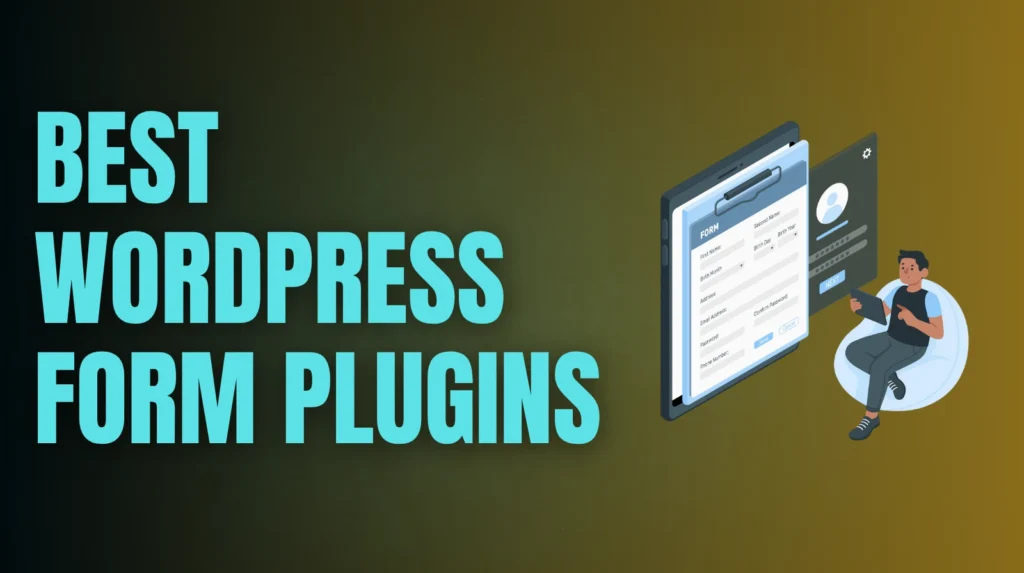A great contact form is the bridge between you and your audience, helping you capture leads, gather feedback, and grow your business. But with dozens of options in the repository, choosing the right one is tough. Do you need a simple contact form, a complex mortgage calculator, or a payment gateway integration?
In this article, we’ve tested and ranked the 9 best WordPress form builder plugins for 2026. We’ll cover their latest features, pricing, and specific use cases to help you find the perfect fit.
What to Look For in a WordPress Form Plugin
Before we dive in, here are the four critical factors our experts look for when testing:
- Ease of Use: A visual, drag-and-drop builder is non-negotiable in 2026. You shouldn’t need HTML skills to create a contact form.
- Entry Management: Does the plugin save submissions in your dashboard? Relying solely on email notifications is risky.
- Integrations: Can it connect to your email marketing tools (like Mailchimp or Brevo) and payment gateways (Stripe/PayPal)?
- Anti-Spam: Look for built-in protection like reCAPTCHA, hCaptcha, or Cloudflare Turnstile to keep your inbox clean.
Quick Comparison: Top 3 Picks
| Plugin | Best For | Pricing (Year) | Free Version? |
| WPForms | Beginners & Small Biz | $49.50+ | Yes (Robust) |
| Formidable Forms | Advanced Data/Apps | $39.50+ | Yes (Limited) |
| Gravity Forms | Developers & Agencies | $59+ | No |
Part 1: The Best All-in-One Form Plugins
These plugins offer the best balance of features, usability, and scalability.
1. WPForms
Best For: Beginners, bloggers, and business owners who want the most user-friendly experience.
WPForms is the market leader for a reason. It is built with a single goal: to be “beginner-friendly without sacrificing power.” Its drag-and-drop builder is incredibly fast, and it comes with over 2,000 pre-built templates, so you never have to start from scratch.
The free “Lite” version is excellent for standard contact forms. The Pro version unlocks powerful features like conversational forms (Typeform style), user registration, and payment collection.
Key Features:
- Drag-and-Drop Builder: Zero coding required.
- Smart Conditional Logic: Show or hide fields based on user answers.
- Instant Notifications: Get email alerts immediately when a form is submitted.
- Spam Protection: Built-in hCaptcha and Google reCAPTCHA integration.
Pricing: The basic plugin is free. Premium plans start at $49.50/year (50% intro discount).
2. Formidable Forms
Best For: Developers and advanced users building complex data-driven applications.
Formidable Forms positions itself as a “solution-focused” builder. It goes beyond simple contact forms by allowing you to display submitted data on the front end of your site. This feature, called Formidable Views, lets you build real estate listings, directories, and job boards directly from form entries.
It is also the best choice for calculation forms, such as mortgage calculators or car payment estimators.
Key Features:
- Formidable Views: Turn form data into directories, listings, or calendars.
- Advanced Calculations: Create complex quote forms and calculators.
- Repeater Fields: Allow users to “add another” row of fields dynamically.
- WCAG Compliant: Built with accessibility standards in mind.
Pricing: A limited free version is available. Premium plans start at $39.50/year for the Basic plan.
3. Ninja Forms
Best For: Users who want a flexible “à la carte” pricing model.
Ninja Forms is a great alternative if you want specific premium features without buying an expensive bundle. Unlike other plugins that force you into high-tier plans for a single feature, Ninja Forms lets you buy individual add-ons (like File Uploads or Multi-Part Forms).
The interface is modern and distinctively clean, making it very easy to build beautiful forms.
Key Features:
- Generous Free Version: Includes unlimited forms and submissions.
- Flexible Add-Ons: Purchase only the integrations you need (e.g., Salesforce, Trello).
- Developer Friendly: Excellent documentation and hooks for custom coding.
Pricing: Core plugin is Free. Premium memberships start at $59/year (intro pricing), or you can buy individual add-ons.
Part 2: Premium & Developer-Focused Plugins
4. Gravity Forms
Best For: Agencies and businesses needing rock-solid reliability and deep extensibility.
Gravity Forms is the “gold standard” for developers. It has no free version, which allows the team to focus entirely on premium support and stability. It is incredibly extensible, with a massive ecosystem of third-party add-ons (like GravityView and Gravity PDF).
If you are building a mission-critical form for a client, Gravity Forms is the safest bet.
Key Features:
- 30+ Form Fields: Including advanced file uploads and post creation fields.
- Elite Add-Ons: Advanced integrations for surveys, polls, and user registration.
- Accessibility: A strong commitment to WCAG 2.1 AA compliance.
- Workflow Automation: Powerful routing and logic capabilities.
Pricing: Starts at $59/year for a Basic License.
Part 3: Best Lightweight & Free Plugins
5. Fluent Forms
Best For: Speed optimization and budget-conscious users.
Fluent Forms bills itself as the “fastest form builder,” and our tests confirm it is incredibly lightweight. It won’t slow down your WordPress hosting. The free version is surprisingly generous, offering features that others charge for, such as conversational forms and basic conditional logic.
Key Features:
- Performance Focused: Loads less than 30KB of assets on the frontend.
- Visual Data Reporting: Beautiful charts and graphs for form entries.
- Conversational Forms: Create interactive, one-question-at-a-time forms.
Pricing: A robust free version is available. Pro plans start at $63/year.
6. Forminator
Best For: The most powerful free features (Payments & Quizzes).
Forminator, by WPMU DEV, is a disruptor. It includes premium features in its free version, most notably Stripe and PayPal payments. If you need to accept payments or create engaging quizzes/polls but have zero budget, this is your plugin.
Key Features:
- Free Payments: Accept credit card payments without upgrading to Pro.
- Interactive Content: Build quizzes and polls to boost engagement.
- Calculations: Perform math in your forms (great for order forms).
Pricing: The core plugin is completely free. The Pro version is part of the WPMU DEV membership.
7. Contact Form 7
Best For: Developers maintaining simple, legacy sites.
Contact Form 7 is the grandfather of WordPress forms, with over 5 million active installs. It is completely free and very lightweight. However, it lacks a visual builder (you must use shortcodes) and does not save entries to the database by default.
Warning: Because it doesn’t save entries, email delivery issues can cause you to lose leads. We strongly recommend pairing it with an SMTP provider to ensure reliability.
Pricing: 100% Free.
Part 4: Integrated Form Builders (No Plugin Required)
8. Elementor Forms
Best For: Users of the Elementor Page Builder.
If you are already using Elementor Pro, you don’t need a separate form plugin. The native Form widget is powerful enough for 90% of use cases. It lets you design forms visually that match your website’s branding perfectly.
Key Features:
- Design Freedom: Style every input, button, and label visually.
- Action After Submit: Redirect users, send emails, or trigger webhooks easily.
- Multi-Step Forms: Break long forms into steps to improve conversion rates.
Pricing: Included with Elementor Pro.
9. Jetpack Forms
Best For: Simple sites already using the Jetpack suite.
Jetpack is an all-in-one toolkit from Automattic. Its form block is simple but effective. It integrates seamlessly with Akismet for top-tier spam protection and is built strictly for the WordPress block editor (Gutenberg).
Key Features:
- Block Editor Native: Works perfectly inside the WordPress editor.
- Spam Filtering: Best-in-class protection via Akismet.
- Email Notifications: Simple and reliable alerts.
Pricing: Free (included in Jetpack).
Final Verdict: Which is the Best Form Plugin?
- For Beginners: WPForms is the clear winner. It’s the easiest to use and has the best templates.
- For Free Payment Forms: Forminator is unbeatable if you need to take payments without a monthly fee.
- For Developers: Gravity Forms offers the stability and extensibility required for complex projects.
Pro Tip: Once your form is live, don’t just “set it and forget it.” Use our guide on how to set up form conversion tracking to see exactly which forms are driving the most business.