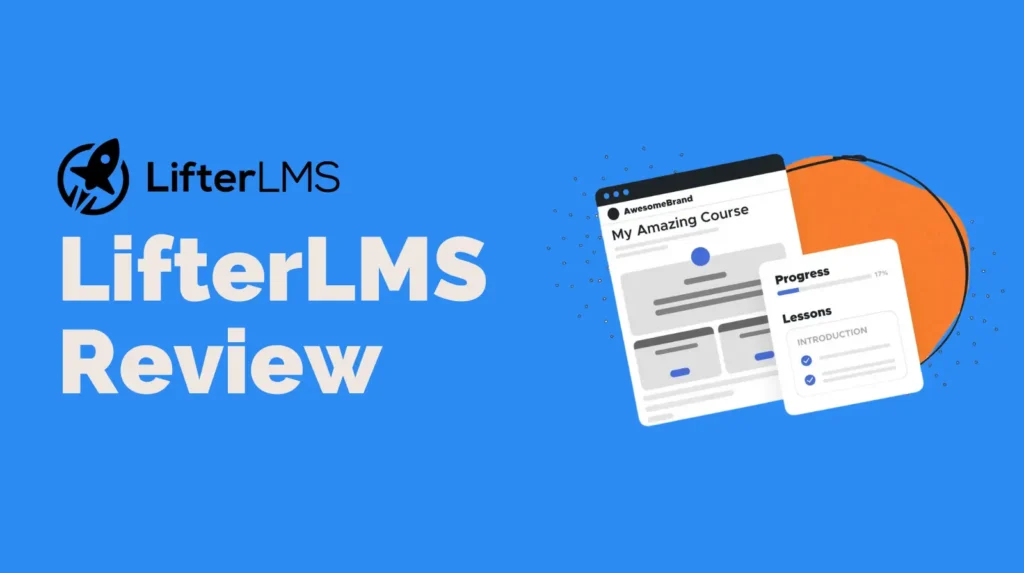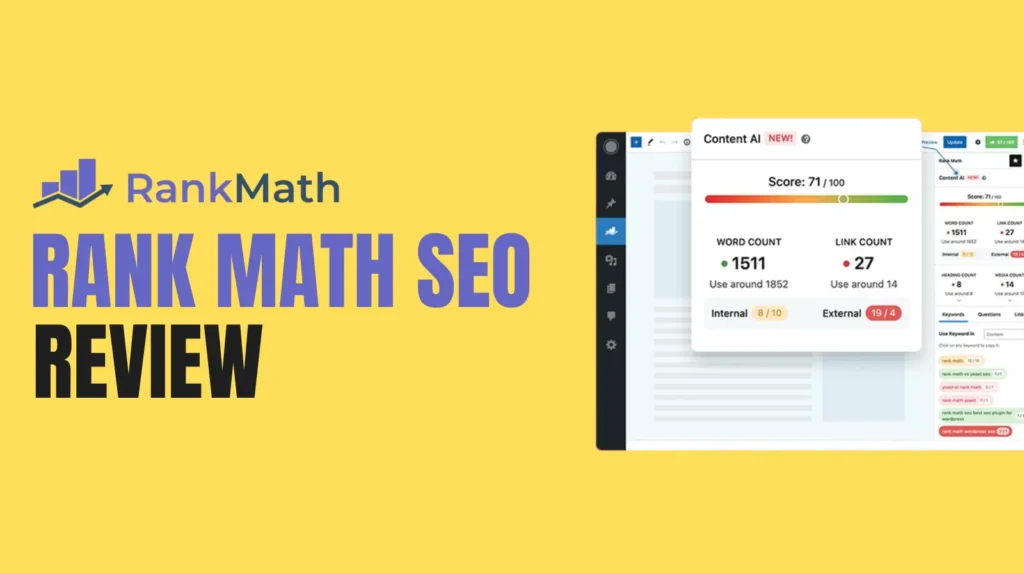For years, StudioPress and the Genesis Framework were the gold standard for premium WordPress themes, trusted by over 200,000 users for their clean code, SEO-friendliness, and rock-solid reliability. However, if you’re looking to buy a StudioPress theme today, you’ll quickly discover a major change: you can’t.
In a significant shift, StudioPress themes are no longer sold individually. They are now an exclusive benefit for customers of WP Engine, the managed WordPress hosting giant that acquired StudioPress.
So, is the legendary Genesis Framework still relevant in 2025? And is signing up for premium hosting the right way to get these themes? This review breaks down the current state of StudioPress to help you decide.
What Happened to StudioPress? The WP Engine Acquisition
In 2018, WP Engine acquired StudioPress, integrating its themes and framework into its hosting platform. The goal was to create an all-in-one solution for users who want best-in-class performance. As a result, the old model of buying themes individually (for $99-$129) or the “Pro Plus All-Theme Package” was discontinued.
Today, the only way to get access to all 38 StudioPress themes and the Genesis Framework is by signing up for a WP Engine hosting plan.
How to Get StudioPress Themes in 2025
Accessing the themes is straightforward once you are a WP Engine customer:
- Sign up for any WP Engine managed hosting plan (plans start at around $20-$30 per month).
- From your WP Engine user portal, you can easily browse and install any StudioPress theme on your WordPress site with a single click.
The Core of StudioPress: Genesis Framework & Genesis Pro
The power of StudioPress lies in its two-part foundation: the framework and the new Genesis Pro plugin.
1. The Genesis Framework
Genesis acts as a powerful, secure, and SEO-optimized layer between WordPress and your child theme. It handles all the core functionality, meaning the child themes you install are purely for design. This has several key advantages:
- Flexibility: You can switch between child themes without losing your site’s core settings or SEO foundation.
- Security: The framework is maintained and updated by a world-class development team at WP Engine, ensuring it’s always secure.
- Performance: The framework is famously lightweight and free of bloat, contributing to faster load times. It’s a key reason we list WP Engine among the fastest WordPress hosting options.
2. The Genesis Pro Plugin
To adapt to the modern block editor, the Genesis Pro plugin is now included with WP Engine plans. This plugin supercharges the block editor and is essential for anyone using StudioPress today. It adds:
- A Library of Block Patterns: Professionally designed sections and full-page layouts that you can add to any page to build complex designs quickly.
- Advanced Block Permissions: Control which WordPress users can access specific editor blocks, which is great for managing client sites.
- Custom Blocks: Includes a suite of useful blocks like a pricing table, author box, and call-to-action to enhance your content.
Are StudioPress Themes Still Good? 5 Core Pillars
Even with the new business model, the themes themselves are still built on the principles that made them famous.
1. SEO-Friendly Foundation
StudioPress themes are built with clean, semantic HTML5 code and have built-in schema markup. This provides a strong technical SEO foundation that search engines love, helping your content rank better. It’s a perfect match for one of the best WordPress SEO plugins to maximize your visibility.
2. Rock-Solid Performance
The lightweight nature of the Genesis Framework is its biggest selling point. Most StudioPress themes are free of unnecessary features like built-in sliders or shortcodes. Instead, they encourage using dedicated plugins for such features, ensuring the theme itself remains lean and fast.
3. Ironclad Security
With the backing of WP Engine’s security experts, the Genesis Framework is continuously audited and updated to protect against vulnerabilities. This peace of mind is invaluable for any serious business website.
4. Accessibility-Ready
Many StudioPress themes are built to meet WCAG (Web Content Accessibility Guidelines) standards. This means your website is more accessible to users with disabilities who may use screen readers or keyboard navigation, widening your potential audience.
5. Modern, Block-Based Design
While Genesis has roots in the classic editor, the newer themes and the Genesis Pro plugin are fully optimized for the block editor and Full Site Editing (FSE), ensuring they are future-proof.
Who is StudioPress For Now?
The target audience for StudioPress has shifted. It’s no longer for the DIY user looking for a single $100 theme. It’s now best for:
- Serious Businesses & Bloggers: If your website is critical to your business and you’re already considering premium managed hosting, getting the entire StudioPress suite for free is a massive bonus.
- Agencies and Freelancers: Developers building sites for clients can leverage the power and reliability of the Genesis Framework on a high-performance hosting platform, improving their workflow and the quality of their final product.
- WooCommerce Stores: The combination of a high-performance WP Engine server and a fast, optimized StudioPress theme is ideal for running a fast and reliable online store. See our list of the best WooCommerce themes for more options.
StudioPress Pros and Cons (2025)
| Pros | Cons |
|---|---|
| Bundled for free with world-class WP Engine hosting. | High barrier to entry; you must buy premium hosting to get them. |
| Elite performance, security, and SEO foundation. | No longer an option for users on a tight budget. |
| Genesis Pro plugin adds powerful block editor features. | Some older themes in the library may feel dated compared to newer block-based designs. |
| Access to all 38+ themes for ultimate flexibility. | |
| Excellent community and professional support. |
Frequently Asked Questions
1. Can I buy StudioPress themes without WP Engine hosting?
No. As of 2025, StudioPress themes are exclusively available to WP Engine hosting customers and cannot be purchased separately.
2. What happens to my theme if I leave WP Engine?
The themes are licensed for use while you are a WP Engine customer. If you migrate your site away from their hosting, you will no longer have a license to use the StudioPress theme or receive updates for it.
3. Are StudioPress themes easy to use for beginners?
Yes. With the Genesis Pro plugin and the block editor, customizing your site is more visual and intuitive than ever. The ability to import full-page layouts and block patterns makes it easy for beginners to achieve a professional design without code.
Final Verdict: Is the WP Engine + StudioPress Bundle Worth It?
For the right user, the answer is a resounding yes. If you are a serious business, agency, or publisher who already needs the speed, security, and support of a managed host like WP Engine, then getting the entire suite of StudioPress themes and the Genesis Pro plugin for free is an incredible value.
However, if you’re a beginner on a tight budget, the requirement to sign up for premium hosting makes StudioPress a less accessible option than it once was.
The legacy of StudioPress continues, but it has evolved. It’s no longer just a theme shop; it’s a complete, premium WordPress platform that combines best-in-class themes with best-in-class hosting.