Running a small business is a constant balancing act. You’re juggling customer relationships, sales pipelines, and daily operations all while trying to scale. This is where a Customer Relationship Management (CRM) system transforms from a “nice-to-have” into a core part of your strategy.
A great small business CRM organizes your contacts, streamlines your sales process, and uncovers growth opportunities without a steep learning curve or a hefty price tag. In 2026, finding the right small business CRM software is essential for efficiency, and it is one of the most critical investments you can make.
This guide dives into the top 11 platforms crafted specifically for teams that need practical, scalable solutions. Whether you are looking for an affordable CRM for small business or a robust enterprise tool scaled down for startups, we have covered it below.
Quick Comparison: Top CRM for Small Business Options
| CRM Platform | Best For | Starting Price (Paid) | Free Plan Available? |
| OnePageCRM | Follow-ups and simplicity | $9.95/user/month | 21-day trial |
| Salesforce | Integration with other platforms | $25 per user/month | 30-day trial |
| HubSpot CRM | An all-in-one free solution | $15/user/month | Very generous |
| Zoho CRM | Customization & affordability | $14/user/month | Up to 3 users |
| Pipedrive | Visual sales pipeline management | $14.90/user/month | 14-day trial |
Why Your Small Business Needs a CRM in 2026
Small businesses face unique challenges: limited budgets, small teams, and the need to compete with larger players. A dedicated CRM system for small business centralizes customer data, automates repetitive tasks, and provides the insights needed to fuel growth. Here’s why a specialized SMB CRM is non-negotiable today:
- Deepen Customer Relationships: A CRM for small business tracks every interaction with emails, calls, purchases, and support tickets. This 360-degree view allows you to personalize communication, anticipate needs, and build loyalty that turns one-time buyers into lifelong fans.
- Streamline Your Sales Process: Managing leads in spreadsheets is inefficient and prone to errors. Effective CRM software small business owners rely on organizes sales pipelines visually, so you can focus on closing deals. Automation handles follow-ups, reminders, and lead scoring, saving countless hours.
- Make Data-Driven Decisions: Stop guessing what works. CRM systems for small business provide clear analytics on customer behavior, sales performance, and marketing campaign ROI. These insights help you target high-value leads, refine your strategy, and invest resources wisely.
- Achieve Scalable Growth: The best CRM for small business offers budget-friendly plans that grow with you. Whether you’re a solo founder or scaling to a team of 20, these tools adapt to your needs without forcing a costly migration.
Key Features to Look for in a Small Business CRM
Not all CRMs are created equal. When choosing a platform, prioritize these core features:
- Ease of Use: Your team is busy. Look for an intuitive, clean interface that requires minimal training to get started.
- Affordability: Budget is paramount. Opt for CRM software for small businesses with robust free plans or low-cost entry points that don’t hide essential features behind expensive paywalls.
- Scalability: Your CRM should support your growth. Ensure the platform offers flexible plans that can accommodate more users, contacts, and features as your business expands.
- Integrations: A great CRM acts as your central hub. It should seamlessly connect with the tools you already use, like email marketing software, accounting platforms, and e-commerce systems.
- Sales & Marketing Automation: Look for features that automate repetitive tasks like sending follow-up emails, assigning leads to reps, and updating contact records. This frees up your team for more strategic work.
The 11 Best CRM Software for Small Businesses in 2026
Here are our curated CRM reviews for small business, ranking the top 11 platforms based on features, pricing, and usability.
1. OnePageCRM: Best for Follow-Ups and Simplicity
OnePageCRM is widely considered one of the best simple CRMs available. Used in over 80 countries, it serves as a cheap CRM for small business teams that need power without the cost. It includes full email sync, workflow automations, data enrichment, and lead capture even in the lowest plan (starting from $9.95/month).
Key Features:
- Simple contact management: Organize and segment contacts, prioritize outreach and interactions, and track follow-up reminders from one app.
- Two-way email sync: Connect with your email provider, track email opens, send and schedule mass emails, and store all business communication in OnePageCRM.
- Instant lead capture: Automatically create new contacts from any web page, social media profile, WhatsApp Web, or email; and add them to your CRM in a click.
- Sales tracking features: Build simple drag-and-drop pipelines, track targets and goals, build sales forecasts, and send auto-generated sales quotes.
Our Expert Take: With built-in follow-up reminders, OnePageCRM is a perfect fit for outbound sales teams and small businesses who value outreach and practicality. Its clutter-free interface is also a delight for anyone who’s never used a CRM before.
Best For: Small businesses, solopreneurs, and fast-moving sales teams that want an admin-free and easy-to-use CRM.
Pricing: Paid plans start at $9.95 per user/month (billed annually) with a free 21-day trial (no credit card required).
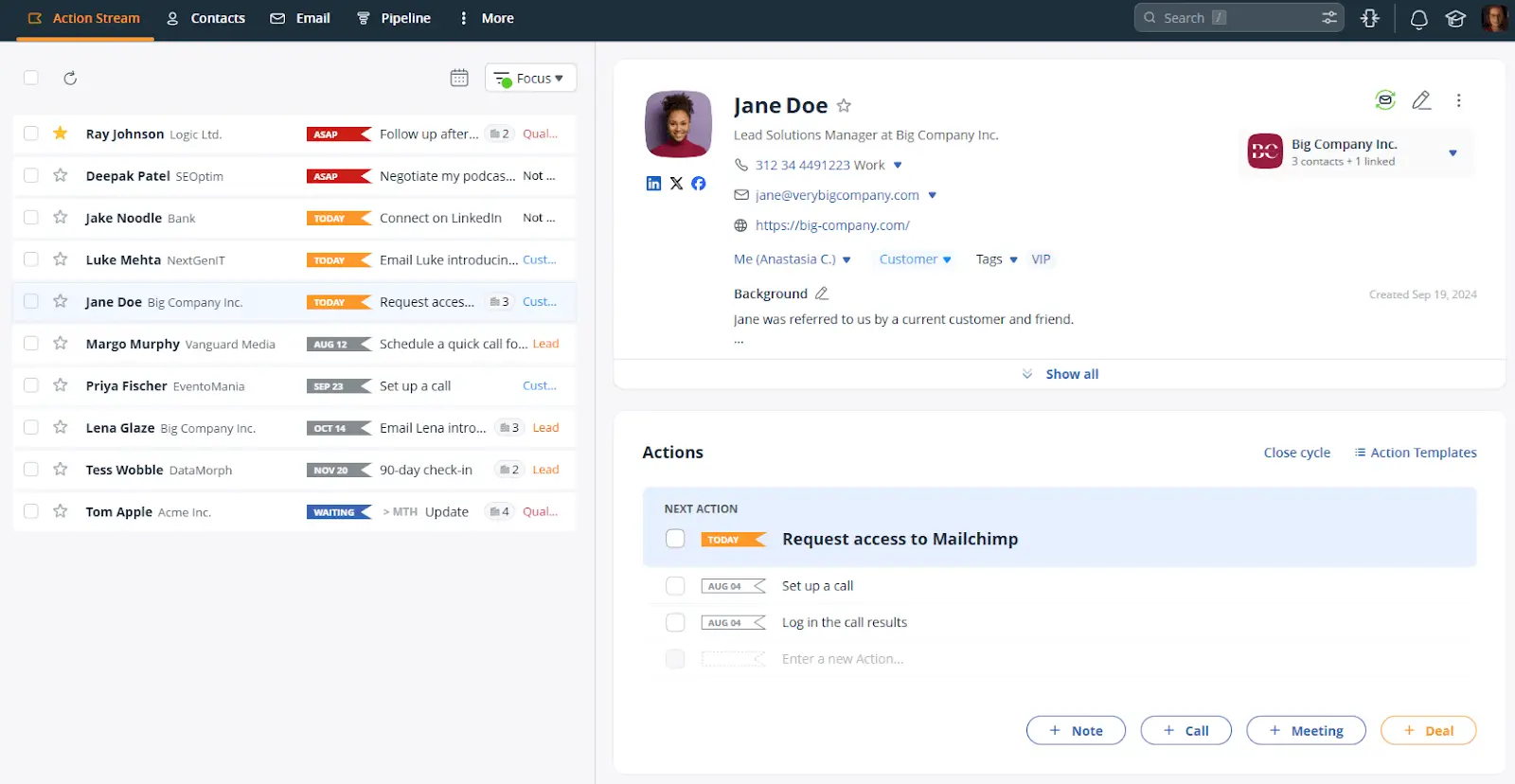
2. Salesforce Starter Suite: Best for built-in AI
Salesforce Starter Suite gives small businesses one location to manage their marketing, sales, service, and commerce tools. As a leading CRM system for small business, it uses built-in AI automation to quickly organize data, manage customer relationships, and uncover insights that help your business grow.
Key Features:
- AI-powered next steps: Suggested follow-ups and actions directly inside your customer records.
- Guided sales pipeline: Built-in sales stages keep your team on track with recommended next steps to continually move deals along the pipeline.
- Supported case management: Create support cases from email and web enquiries, with AI-recommended actions to help teams resolve issues faster.
- Connected Slack conversations: Connect all your CRM updates with Slack, the place where your team is already having conversations.
Our Expert Take: Salesforce is doubling down on AI, with intelligent features now built directly into all its tools. If you want a CRM that will continue to evolve its AI capabilities over time, Starter Suite is a strong option for forward-thinking businesses.
- Best For: Small and growing teams that want built-in automation across sales, marketing, and support.
- Pricing: Starts at $25 per user/month (billed monthly or annually). A 30-day free trial is available.

3. HubSpot CRM: Best Free All-in-One Platform
HubSpot’s CRM platform is a powerhouse, primarily because its free plan is more generous and functional than many competitors’ paid tiers. It is the quintessential free CRM for small business that combines user-friendly tools with marketing, sales, and service hubs.
Key Features:
- Free Tools: Contact management, deal pipelines, email tracking and templates, meeting scheduler, and live chat.
- Sales Hub: Provides deeper sales automation, reporting, and e-signature tools in its paid plans.
- HubSpot AI: Tools like Content Assistant help generate emails and summarize conversations, saving time.
- Seamless Integrations: Connects with hundreds of apps, including Gmail, Outlook, WordPress, and Zapier.
Our Expert Take: From our hands-on testing, HubSpot’s free CRM is genuinely powerful enough to run a startup’s entire sales process. The interface is clean, and the ability to add free marketing and service tools makes it unbeatable for businesses on a tight budget.
- Best For: Startups and small businesses wanting a powerful, free, and scalable CRM that can grow with them.
- Pricing: Free plan available. Paid Sales Hub plans start at $15 per user/month (billed annually).
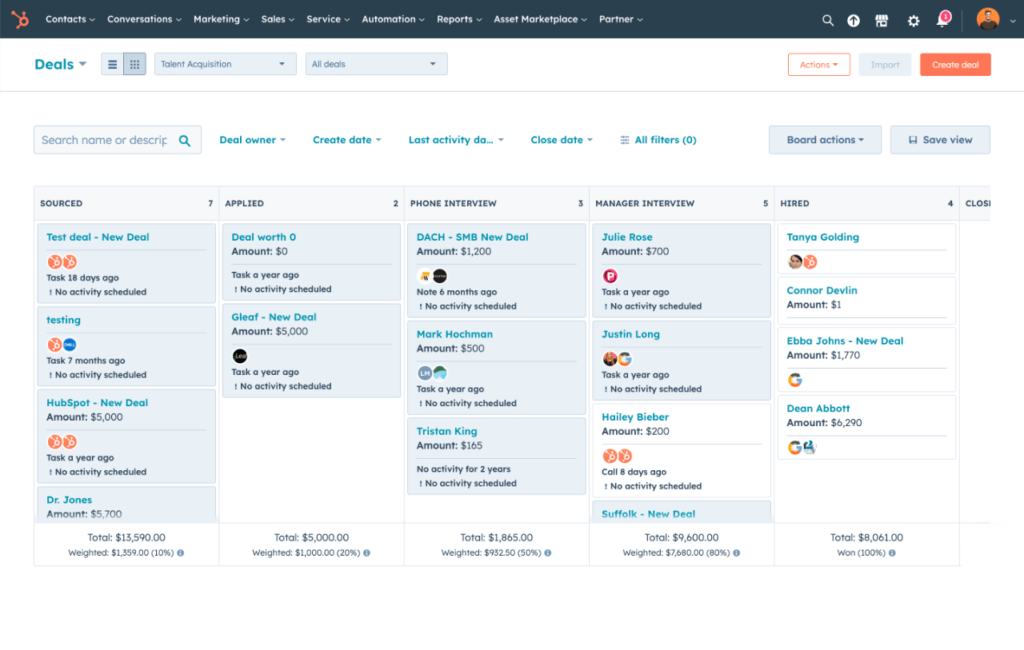
4. Zoho CRM: Best for Customization and Value
Zoho CRM is a favorite among small businesses for its incredible flexibility. If you are looking for the cheapest CRM for small business that still offers enterprise-level customization, Zoho is a top contender. It integrates flawlessly with other Zoho apps like Zoho Books and Zoho Campaigns.
Key Features:
- Sales Force Automation: Automate lead management, deal follow-ups, and workflows.
- Multichannel Communication: Engage with customers via email, phone, social media, and live chat from one platform.
- Advanced Analytics: Customizable dashboards and reports to track KPIs and sales performance.
- Zia AI: Zoho’s AI assistant provides predictions, suggestions, and alerts.
Our Expert Take: Zoho CRM can feel a bit overwhelming at first due to its vast feature set, but no other platform offers this level of customization at such a low price point. It’s perfect for B2B businesses that need to build very specific workflows.
- Best For: Small businesses that need a highly customizable, feature-rich CRM and want an all-in-one software ecosystem.
- Pricing: Free plan for up to 3 users. Paid plans start at $14 per user/month (billed annually).
5. Freshworks CRM (formerly Freshsales): Best for Integrated Sales & Support
Freshworks CRM excels at providing a unified platform for sales and support teams. It is a highly effective CRM for small businesses that use AI-powered bots (Freddy) to help with lead scoring, deal insights, and automating tasks.
Key Features:
- AI-Powered Insights: Freddy AI provides predictive lead scoring and deal forecasting.
- Built-in Communication: Make calls, send emails, and chat with customers without leaving the CRM.
- Visual Sales Pipeline: A clear, drag-and-drop interface to manage deals through every stage.
- Unified Customer Record: Combines sales, marketing, and support interactions into a single view.
Our Expert Take: The built-in phone and chat capabilities are a game-changer for sales-heavy teams. Instead of paying for a separate VoIP service, you can manage all your communication directly within the CRM, which is both efficient and cost-effective.
- Best For: Sales-driven businesses that want an intuitive CRM with powerful AI and built-in communication tools.
- Pricing: Free plan available. Paid plans start at $9 per user/month (billed annually).
6. Less Annoying CRM: Best for Simplicity
True to its name, Less Annoying CRM (LACRM) is designed for small teams that find traditional CRMs overly complex. It is often cited in CRM reviews for small business as the most straightforward option, offering a single plan with all features included.
Key Features:
- Simple Contact Management: All your notes, files, tasks, and events are on one simple screen.
- Easy Collaboration: Designed for teams to share information without complexity.
- Customizable Fields: Adapt the CRM to your unique business needs.
- Top-Tier Support: Known for its excellent, free phone and email support.
Our Expert Take: If you’re a solopreneur or a very small team currently using a spreadsheet, LACRM is the perfect next step. There’s virtually no learning curve, and its laser focus on core CRM functionality means you won’t get distracted by features you don’t need.
- Best For: Solopreneurs and small teams who need a no-fuss, easy-to-use CRM.
- Pricing: Simple pricing at $15 per user/month with a 30-day free trial.
7. Pipedrive: Best for Sales Pipeline Management
Pipedrive is built by salespeople, for salespeople. Its entire design revolves around a visual sales pipeline, making it one of the most effective CRM tools for small business sales teams tracking deals and activities.
Key Features:
- Visual Sales Pipeline: Drag-and-drop deals between stages for an intuitive overview of your sales process.
- Activity-Based Selling: Prompts you to schedule your next action (call, email, meeting) for every deal.
- Workflow Automation: Automate repetitive administrative tasks to save time.
- Robust Reporting: Track progress against goals with customizable dashboards.
Our Expert Take: Pipedrive’s strength is its simplicity and singular focus on the sales process. It’s less of an “all-in-one” platform and more of a specialized tool for closing deals. Teams that live and breathe their sales pipeline will love it.
- Best For: Sales-focused teams that want a highly visual and intuitive tool for managing their pipeline.
- Pricing: Plans start at $14.90 per user/month (billed annually), with a 14-day free trial.
8. monday sales CRM: Best for Visual Workflow Customization
Built on the popular monday.com work OS, monday sales CRM offers unparalleled customization and visual appeal. It allows you to tailor every aspect of your small business CRM software workflow, from lead capture to post-sale project management.
Key Features:
- Fully Customizable Dashboards: Build a CRM that perfectly matches your team’s workflow.
- Centralized Communication: Manage all emails, notes, and documents related to a deal in one place.
- Powerful Automation: Create “if-this-then-that” automation recipes to handle manual tasks.
- Sales Forecasting: Track team performance and predict future revenue with visual dashboards.
Our Expert Take: monday sales CRM is ideal for businesses with unique, non-traditional sales processes. Its flexibility is its greatest asset, but it can also require more initial setup than out-of-the-box solutions like Pipedrive.
- Best For: Teams that need a highly customizable, visually engaging CRM to manage complex or unique workflows.
- Pricing: Starts at $10 per seat/month (minimum 3 seats, billed annually). A free trial is available.
9. Keap: Best for Service-Based Businesses & Automation
Keap (formerly Infusionsoft) is designed for service-based small businesses and entrepreneurs. It combines CRM, sales, and marketing automation, acting as a robust CRM software for small business that handles client relationships efficiently.
Key Features:
- Advanced Automation: Build sophisticated “drag-and-drop” automation campaigns for marketing and sales follow-ups.
- Appointment Scheduling: A built-in scheduler that syncs with your calendar.
- Invoicing & Payments: Send invoices and process payments directly from the CRM.
- Expert Coaching: New users get one-on-one coaching to help with setup and strategy.
Our Expert Take: Keap’s price point is higher, but it’s justified for businesses that can leverage its powerful automation. The ability to manage everything from lead capture to invoicing in one system is a huge time-saver for consultants, coaches, and agencies.
- Best For: Service-based entrepreneurs and businesses that rely heavily on marketing automation and follow-up sequences.
- Pricing: Plans start at $159/month for 2 users (billed annually).
10. Salesmate: Best for Growing Sales Teams on a Budget
Salesmate is a feature-rich CRM that offers strong analytics and automation at a very competitive price. It’s a great option for those seeking an affordable CRM for small business that still includes advanced features like built-in calling and sales sequences.
Key Features:
- Built-in Calling & Texting: Call and text prospects from local numbers in over 90 countries.
- Sales Automation: Create automated sequences to nurture leads via email, text, and calls.
- Live Chat: Add a chat widget to your website to capture leads in real-time.
- Detailed Reporting: Track sales activities, team performance, and revenue goals.
Our Expert Take: Salesmate packs an incredible amount of value into its affordable plans. It directly competes with much more expensive platforms by offering features like a built-in power dialer and text message sequencing, making it a great choice for high-volume sales teams.
- Best For: Growing sales teams that need robust communication and automation features without breaking the bank.
- Pricing: Plans start at $23 per user/month (billed annually).
11. EngageBay: Best HubSpot Alternative on a Budget
EngageBay positions itself as a comprehensive solution, combining marketing, sales, and service tools into a single platform. It is widely regarded as the best all in one CRM for small business for those who find HubSpot too expensive.
Key Features:
- All-in-One Suite: Includes CRM, email marketing, landing pages, helpdesk, and live chat.
- Marketing Automation: Build automated workflows to nurture leads across multiple channels.
- Free Plan: The free-forever plan includes CRM, helpdesk, and live chat for up to 15 users.
Our Expert Take: While it may not have the polish of HubSpot, EngageBay provides a stunning amount of functionality for its price. If you need an all-in-one marketing and sales platform but find HubSpot’s paid plans too expensive, EngageBay is the best alternative on the market.
- Best For: Budget-conscious startups and small businesses looking for an all-in-one marketing and sales solution.
- Pricing: Free plan available. The All-in-One plan starts at $12.99 per user/month (billed biennially).
How to Choose the Best CRM for Your Small Business
Follow this simple, four-step process to find the perfect CRM:
- Assess Your Core Needs: Don’t get distracted by shiny features. What is your primary goal?
- For Sales: Prioritize pipeline management and automation (Pipedrive, Freshworks CRM).
- For Marketing: Look for lead capture and nurturing tools (HubSpot, Salesforce, EngageBay).
- For Simplicity: Just need organized contacts and tasks? (Less Annoying CRM).
- Define Your Budget: Start with a clear budget. Take advantage of free plans from HubSpot or Zoho to get started with zero financial commitment. Pay close attention to per-user pricing and how costs will scale as your team grows.
- Test Drive with a Free Trial: Never buy CRM software small business tools without trying them first. Sign up for 2-3 free trials. Is the interface intuitive? Can you easily find the information you need?
- Check for Key Integrations: Ensure your chosen CRM system for small business integrates seamlessly with your must-have tools (e.g., QuickBooks, Mailchimp, Slack) to avoid creating data silos.
The Real-World Benefits of a Small Business CRM
Investing in the best CRM software for small business delivers tangible results that fuel growth:
- Improved Team Efficiency: Centralized data and automation eliminate manual data entry and busywork, freeing your team to focus on building relationships and closing deals.
- Enhanced Customer Loyalty: A deep understanding of customer history allows for personalized communication, which builds trust and increases repeat business.
- Increased Revenue: By streamlining sales and improving lead nurturing, CRM software for small businesses has a direct impact on the bottom line. A 2021 study by Nucleus Research found that the average ROI for a CRM is $8.71 for every dollar spent.
Final Thoughts: Finding the Right CRM for Your Growth
In 2026, a CRM is no longer an optional tool but it’s the operational backbone of a successful small business. It helps you stay organized, nurture customer relationships, and make smarter decisions.
From HubSpot’s unmatched free platform to Pipedrive’s sales-focused design, there is a perfect solution for every need. Take the time to assess your priorities, read the CRM reviews for small business above, and choose a partner that will scale with you. The right CRM will save you time, boost your sales, and lay the foundation for sustainable, long-term success.








