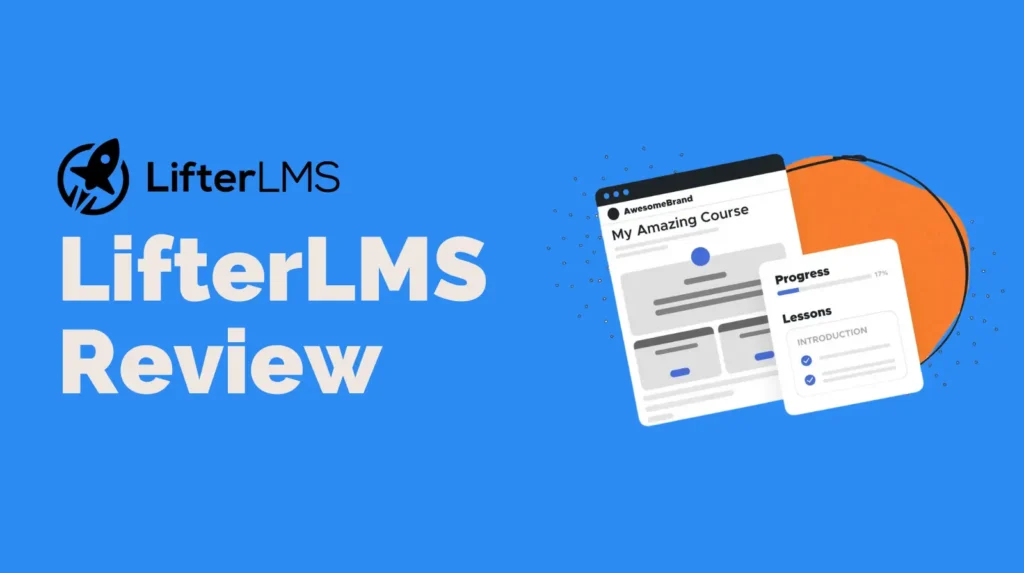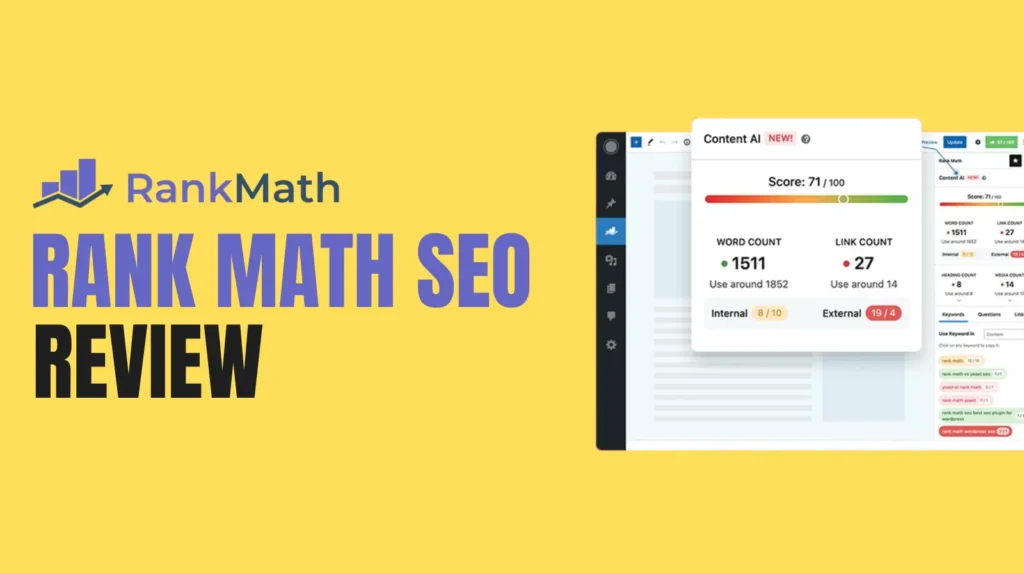Once you add a blog to your Shopify store, adding related posts is a game changer for boosting Shopify blog engagement and keeping visitors on your site longer. It’s like having a friendly store assistant who suggests other great reads, guiding readers to more content they’ll love. This not only enhances the user experience but also improves your site’s SEO by reducing bounce rates and increasing dwell time. In this 1800-word guide, we’ll walk you through the steps to display related blog posts on Shopify, using simple methods and apps to maximize Shopify blog engagement. Whether you’re a beginner or a seasoned store owner, this tutorial will help you implement related blog posts Shopify style, with tips to make your blog a powerful tool for engagement and conversions.
Why Related Blog Posts on Shopify matter for Shopify Blog Engagement
Boosting User Engagement
Related blog posts keep visitors exploring your Shopify store. When readers finish an article and see suggestions for similar content, they’re more likely to click through and stay on your site. This increased session time signals to search engines like Google that your content is valuable, improving your SEO rankings. By offering related blog posts Shopify users can create a seamless content journey that encourages deeper engagement with your brand.
Improving SEO Performance
Search engines love websites that keep visitors engaged. Displaying related blog posts Shopify style reduces bounce rates, as readers are less likely to leave after one article. Internal linking through related posts also helps search engines crawl your site more effectively, boosting your authority in your niche. This is a key strategy for Shopify blog engagement, as it creates a web of interconnected content that strengthens your overall eCommerce SEO.
Driving Conversions
A well-placed related blog post can guide readers toward product pages or other sales-driven content. By linking to articles that highlight your products or services, you create opportunities to convert readers into customers. This makes related blog posts Shopify an essential tool for turning casual visitors into loyal buyers.
Methods to Add Related Blog Posts on Shopify
There are two primary ways to display related blog posts Shopify: manually adding them through internal links or using a Shopify app for automation. Both methods have their benefits, and we’ll explore each to help you choose the best approach for your store.
Method 1: Manually Adding Related Blog Posts
Manually adding related blog posts Shopify is a straightforward option for store owners who want full control over their content. This method involves inserting links to related articles within your blog post or at the end of the content. Here’s how to do it.
Step 1: Identify Relevant Content
Start by selecting blog posts that complement the article you’re working on. For example, if you’re writing about “Summer Fashion Trends,” choose posts about related topics like “How to Style Summer Outfits” or “Top Accessories for Summer.” This ensures the related blog posts Shopify users see are relevant and engaging.
Step 2: Add Internal Links in the Content
In the Shopify admin, go to Online Store, then Blog Posts, and open the post you want to edit. Within the content editor, highlight the text where you want to insert a link, such as a keyword or phrase. Click the link icon, paste the URL of the related post, and save. This creates a clickable link that directs readers to another article, boosting Shopify blog engagement.
Step 3: Create a Related Posts Section
To make related blog posts Shopify more visually appealing, add a “You Might Also Like” section at the end of your article. In the blog post editor, add a heading like “Explore More” and list the titles of related posts with their URLs. You can format this section using the rich-text editor to include images or excerpts for a more engaging look.
Pros and Cons of Manual Linking
Manual linking gives you complete control over which posts are displayed, ensuring they align with your content strategy. However, it’s time-consuming and requires regular updates as you publish new content. For small blogs, this method works well, but for larger stores, automation might be a better fit.
Method 2: Using Shopify Apps for Related Blog Posts
For a more efficient approach, Shopify apps can automate the process of displaying related blog posts Shopify. These apps use tags, categories, or algorithms to suggest relevant content, saving you time and enhancing Shopify blog engagement. Here are some popular apps to consider.
Bloggle App
Bloggle is a powerful app designed to boost Shopify blog engagement by adding related blog posts Shopify with ease. It allows you to display up to eight related posts, compared to the default limit of three in some Shopify themes. Bloggle offers customizable templates, so you can match the related posts section to your store’s branding.
To use Bloggle, install it from the Shopify App Store, then configure it in your admin dashboard. Go to Apps, select Bloggle, and follow the setup instructions to enable related posts. You can choose how many posts to display and customize their appearance, such as adding thumbnails or excerpts. Bloggle also improves SEO by creating dynamic internal links, making it a top choice for related blog posts Shopify.
DropInBlog App
DropInBlog is another excellent option for displaying related blog posts Shopify. It offers a WordPress-style editor and built-in SEO tools to optimize your content. After installing DropInBlog from the Shopify App Store, go to the Posts tab, select a post, and use the editor to add a related posts widget. This app automatically suggests posts based on tags or categories, enhancing Shopify blog engagement without manual effort.
Related Blog Posts Pro
Related Blog Posts Pro is a lightweight app that focuses on simplicity and customization. It allows you to display related posts with thumbnails and snippets, making them visually appealing. Install the app, then configure it to show related blog posts Shopify based on tags or specific blogs you want to exclude. This app is free, making it a budget-friendly option for small businesses.
Custom Coding for Advanced Users
If you’re comfortable with coding, you can add related blog posts Shopify by editing your theme’s Liquid code. This method offers maximum flexibility but requires technical knowledge to avoid errors.
Step 1: Access Your Theme Code
In your Shopify admin, go to Online Store, then Themes. Click Actions next to your active theme and select Edit Code. Locate the article.liquid file, which controls the layout of your blog posts.
Step 2: Add Related Posts Code
Insert a code snippet to display related blog posts Shopify based on tags. For example, you can use a Liquid loop to pull posts with matching tags. Here’s a sample code snippet to add to your article.liquid file:
{% assign related_posts = “” %} {% for article in blogs.blog.articles %} {% if article.tags contains article.tags %} {% capture post %}
- {{ article.title }}
{% endcapture %} {% assign related_posts = related_posts | append:post %} {% endif %} {% endfor %} {% if related_posts.size > 0 %}
You Might Also Like
- {{ related_posts }}
{% else %}
No related posts!
{% endif %}
Place this code where you want the related posts to appear, typically after {{ article.content }}. Test the changes in a duplicate theme to avoid disrupting your live site.
Step 3: Customize the Design
Use CSS to style the related posts section. In the theme’s CSS file, add styles for fonts, colors, and spacing to match your store’s branding. This ensures your related blog posts Shopify look professional and engaging.
Pros and Cons of Custom Coding
Custom coding allows for tailored designs and functionality, but it’s risky if you’re not familiar with Liquid. Errors can break your blog’s layout, so consider hiring a developer if you’re not confident in your coding skills.
Best Practices for Displaying Related Blog Posts on Shopify
To maximize Shopify blog engagement, follow these best practices when adding related blog posts Shopify.
Use Relevant Tags and Categories
Tags are crucial for organizing content and ensuring related blog posts are relevant. Our guide on adding blog categories in Shopify can walk you through this important organizational step. For example, use tags like “summer fashion” or “product reviews” to group similar posts. Apps like Bloggle and DropInBlog use these tags to suggest related content automatically.
Optimize for Visual Appeal
Make your related blog posts Shopify visually appealing by including thumbnails, excerpts, or featured images. This grabs readers’ attention and encourages clicks. Most apps allow you to customize the layout, so experiment with different styles to find what works best for your audience.
Keep Content Fresh
Regularly update your blog with new posts to keep your related blog posts Shopify relevant. Fresh content signals to search engines that your site is active, improving your SEO. Aim to publish at least one post per week to maintain Shopify blog engagement.
Monitor Performance
Use Shopify’s analytics or tools like Google Analytics to track performance. If you haven’t set it up yet, our guide shows you exactly how to add Google Analytics 4 to Shopify. Look at metrics like session duration, bounce rate, and page views to see if readers are engaging with your related posts. Adjust your strategy based on this data to optimize Shopify blog engagement.
Common Mistakes to Avoid
When adding related blog posts Shopify, steer clear of these pitfalls to ensure success.
Overloading with Too Many Posts
Displaying too many related blog posts Shopify can overwhelm readers. Stick to three to eight posts, depending on your theme or app, to keep the section clean and focused.
Ignoring Mobile Optimization
Ensure your related posts section is mobile-friendly, as many Shopify users browse on their phones. Test your blog on different devices to confirm the layout looks good and functions well.
Neglecting SEO
To boost Shopify blog engagement, optimize your related posts with keywords in titles and excerpts. Use descriptive, keyword-rich titles like “Top Tips for Shopify Blog Engagement” to improve click-through rates and SEO.
Conclusion
Adding related blog posts Shopify is a powerful way to enhance Shopify blog engagement, improve SEO, and drive conversions. Whether you choose to manually link posts, use an app like Bloggle or DropInBlog, or dive into custom coding, the key is to create a seamless and engaging experience for your readers. By following the steps and best practices outlined in this guide, you’ll be well on your way to building a blog that keeps visitors coming back for more. Start implementing related blog posts Shopify today and watch your store’s engagement soar.