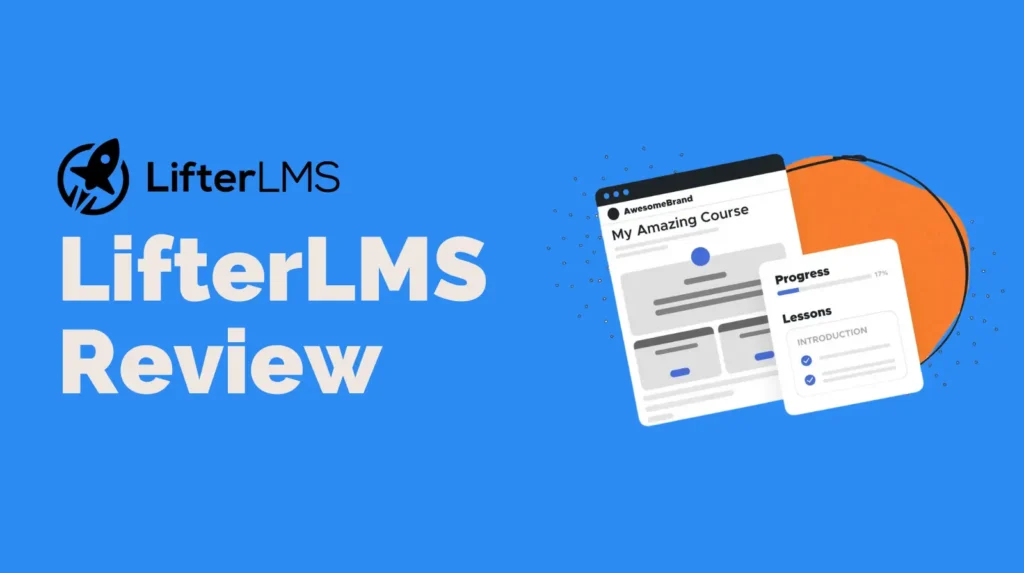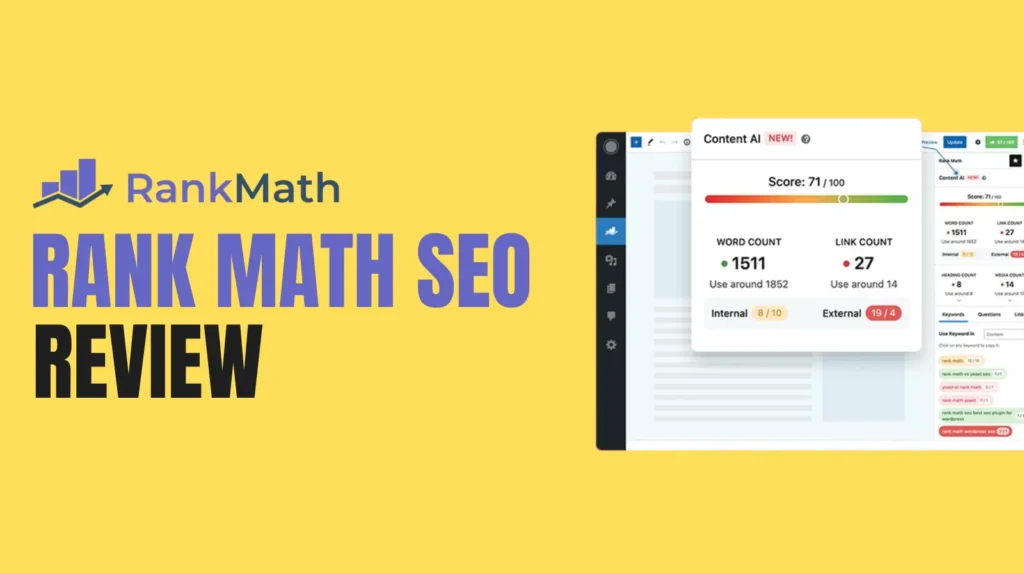Shopify is a fantastic platform for eCommerce, but its blogging features are often underutilized. One way to make your Shopify blog shine is by organizing your content with blog categories on Shopify. Categorizing your blog posts not only improves user experience but also boosts Shopify blog organization for better SEO and customer engagement. Whether you’re a small business owner or a seasoned Shopify merchant, this guide will walk you through the process of adding blog categories on Shopify in a simple, engaging way. Let’s dive into creating a well-structured blog that keeps readers coming back for more.
Why Blog Categories on Shopify Matter
Before we get into the how-to, let’s talk about why Shopify blog organization is so important. A well-organized blog makes it easier for visitors to find content that interests them. When customers can navigate your blog effortlessly, they’re more likely to stay longer, engage with your content, and even make a purchase. Plus, blog categories on Shopify help search engines like Google understand your site’s structure, which can improve your SEO rankings.
Good Shopify blog organization also establishes a content hierarchy. By grouping related posts under specific blog categories on Shopify, you create a clear path for readers to explore topics they care about. This can lead to increased time spent on your site, lower bounce rates, and higher chances of conversions. Ready to get started? Here’s how to add blog categories on Shopify step by step.
Step-by-Step Guide to Adding Blog Categories on Shopify
Adding blog categories on Shopify is straightforward, thanks to its built-in blogging features. Shopify treats each blog as a separate category, allowing Merchants to assign posts to specific blogs for better organization. Below, we’ll break down the process into easy-to-follow steps to ensure your Shopify blog organization is top-notch.
Log In to Your Shopify Admin
To begin, log in to your Shopify admin dashboard. This is your control center for managing all aspects of your store, including blog categories on Shopify. Once logged in, navigate to the “Online Store” section from the left-hand sidebar. This is where you’ll find the tools to manage your blog content.
Navigate to Blog Posts
In the “Online Store” section, click on “Blog Posts.” This will take you to the blog management area, where you can view all your existing posts and blogs. Shopify blog organization starts here, as this section allows you to create and manage blog categories on Shopify efficiently.
Access Manage Blogs
Once you’re in the “Blog Posts” section, look for the “Manage Blogs” button. Clicking this will display all the blogs (or categories) you’ve already created. By default, Shopify provides a “News” blog, but you can rename it or create new ones to suit your Shopify blog organization needs.
Create a New Blog Category
To add a new blog category, click “Add Blog.” You’ll be prompted to fill in details for your new blog category. Here’s what you need to include:
- Title: This is the name of your blog category on Shopify. Choose something descriptive, like “Fashion Tips” or “Product Updates,” to make it clear what type of content readers can expect.
- Page Title: This is the title that appears in search engine results. Include keywords like “blog categories on Shopify” to boost SEO.
- Description: Write a brief description of the category. This helps search engines understand the content and improves Shopify blog organization.
- URL and Handle: Shopify automatically generates a URL based on the title, but you can customize it for SEO purposes. For example, use “/fashion-tips” for a category about style advice.
Once you’ve filled in these details, click “Save” to create your new blog category.
Assign Posts to Your Blog Category
Now that you’ve created a blog category, it’s time to assign posts to it. From the “Blog Posts” section, either create a new post or edit an existing one. In the post editor, look for the “Blog” dropdown menu under the “Organization” section. Select the blog category you just created, add other post details like the title and content, and save your changes. This ensures your post is properly categorized under your chosen blog categories on Shopify.
Add Blog Categories to Your Navigation
To make your blog categories on Shopify easily accessible, add them to your site’s navigation menu. Go to “Online Store” > “Navigation” and select the menu where you want your blog categories to appear (usually the main menu). Click “Add Menu Item,” enter a title for the blog link, and choose “Blog” from the “Link” dropdown. Select the specific blog category and click “Add.” This step enhances Shopify blog organization by making categories visible to your audience.
Customize Your Blog’s Appearance
Shopify allows you to style your blog categories to align with your brand. Go to “Online Store” > “Themes” and click “Customize” next to your active theme. From here, you can adjust the layout of your blog page, such as choosing a grid or list format, adding a sidebar, or tweaking post excerpts. A visually appealing blog improves user experience and supports Shopify blog organization.
Using Tags for Additional Shopify Blog Organization
While Shopify’s native blogging system treats each blog as a category, it doesn’t support subcategories. However, you can use tags as an alternative for more granular Shopify blog organization. Tags allow you to further sort posts within a category, making it easier for readers to find specific content.
How to Add Tags to Blog Posts
To add tags, go to the “Blog Posts” section and open a post for editing. In the “Tags” section on the right, enter keywords that describe the post’s content, such as “summer fashion” or “holiday gift guide.” Separate multiple tags with commas. Unlike blog categories on Shopify, tags aren’t displayed to customers but are useful for internal organization and search functionality.
Benefits of Using Tags
Tags enhance Shopify blog organization by allowing you to filter posts on the backend. For example, you can search for all posts tagged “summer fashion” within a “Fashion Tips” category. Tags also improve SEO by helping search engines index your content more effectively. While tags don’t appear prominently on your site, they can be used to create filterable links for advanced Shopify blog organization.
Overcoming Shopify Blogging Limitations
Shopify’s native blogging system is user-friendly but has some limitations. For instance, blog posts can only belong to one blog category at a time, and subcategories aren’t supported. If you need more advanced Shopify blog organization, consider using a third-party app like Bloggle.
Why Use a Blogging App?
Apps like Bloggle offer features that go beyond Shopify’s native capabilities. These include:
- Advanced Categorization: Create subcategories or assign posts to multiple blog categories on Shopify.
- SEO Tools: Built-in tools to optimize your content for search engines, improving your blog’s visibility.
- Custom Templates: Design blog layouts that align with your brand for better Shopify blog organization.
- Enhanced Navigation: Add category trees or dropdown filters to make your blog more user-friendly.
To use Bloggle, install it from the Shopify App Store, select it from your list of installed apps, and follow its dashboard prompts to create and categorize posts. Bloggle simplifies Shopify blog organization and can significantly boost your blog’s performance.
SEO Benefits of Blog Categories on Shopify
Organizing your blog with blog categories on Shopify isn’t just about aesthetics; it’s a powerful SEO strategy. Search engines favor well-structured websites, and categorized content helps Google understand your site’s hierarchy. Here are some SEO tips to maximize the impact of your blog categories on为之
Optimize Category Titles and Descriptions
Use keywords like “blog categories on Shopify” in your category titles and descriptions. For example, a category titled “Shopify Blog Organization Tips” signals to search engines what the content is about. Keep descriptions concise yet keyword-rich to improve rankings.
Use Internal Linking
Link related posts within the same blog category to create a content cluster. This strengthens your site’s SEO structure and keeps readers engaged longer. For example, a post about智能
Avoid Keyword Stuffing
Avoid overloading your content with too many keywords. Use them strategically in headings, subheadings, and throughout the text, but don’t overwhelm the content with repetitive keyword usage. A keyword density of 3-5% is ideal for SEO.
Best Practices for Shopify Blog Organization
To make your blog categories on Shopify as effective as possible, follow these best practices:
- Consistent Posting: Regularly publish new blog posts to keep your categories fresh. Aim for at least one post per week to maintain engagement.
- Engaging Content: Write compelling, informative posts that resonate with your audience. Include visuals like images and videos to boost engagement.
- Clear Navigation: Ensure your blog categories on Shopify are easy to find by adding them to your main navigation menu or sidebar.
- SEO Optimization: Include relevant keywords in your post titles, meta descriptions, and alt text for images. Avoid overusing keywords to maintain a natural flow.
By following these practices, you can create a well-organized, SEO-friendly blog that drives traffic and builds brand loyalty.
Troubleshooting Common Issues
If you encounter issues with your blog categories on Shopify, such as posts not appearing in the correct category or navigation problems, double-check your settings. Ensure each post is assigned to the correct blog category in the post editor, and verify that your navigation menu links point to the right blog URLs. If you’re using a third-party app, consult its support documentation for specific troubleshooting tips.
Conclusion
Adding blog categories on Shopify is a simple yet powerful way to enhance your blog’s organization and user experience. By creating clear, descriptive categories, assigning posts thoughtfully, and optimizing for SEO, you can build a blog that not only engages your audience but also boosts your store’s visibility on search engines. Whether you stick with Shopify’s native blogging system or use an app like Bloggle for advanced features, proper Shopify blog organization can transform your blog into a valuable marketing tool. Start implementing these steps today, and watch your Shopify blog thrive.