You’ve spent days, maybe weeks, designing your WordPress site to look just right. The structure is clean, the visuals are striking, and the content is solid. But despite your effort, it still doesn’t show up on the first page of Google. Sounds frustrating, right?
This is where most site owners hit a wall. They assume great design equals visibility. But the reality is, design without SEO is like building a beautiful shop in the middle of the desert; no one sees it.
The good news? You don’t need to become an SEO expert to fix this. With the right tools, you can make real progress.
That’s exactly why you should enhance your strategy with Turbo Addons, a powerful Elementor toolkit that doesn’t just help your site look good, but helps it rank better too. And in this blog, I’ll walk you through how you can do it.
Faster Sites Mean Happier Search Engines (and Users)
Imagine walking into a store, only to find the lights flicker on 5 seconds later. Annoying, right? Online, people are even less patient. According to Google, the probability of bounce increases by 32% when a page load time goes from 1 to 3 seconds. Portent also reports that pages loading in under 2 seconds have the highest conversion rates.
When a website takes more than 3 seconds to load, users start dropping off, and so do rankings. Google has confirmed that page speed is a ranking factor, and studies show that each second of delay can hurt conversion rates significantly.
What slows most WordPress sites down? Too many plugins, bloated page builder widgets, and media-heavy layouts.
Turbo Addons is designed with that urgency in mind. While many page builder add-ons come bloated with heavy code and unnecessary scripts, Turbo Addons takes a modular, performance-first approach:
- Only the widgets you use are loaded, no extra baggage
- Lazy loading is built into image-heavy elements like sliders, carousels, and counters
- Animations are lightweight and optimized for modern browsers
With Turbo Addons, you don’t need extra speed optimization plugins. Your site stays fast, your bounce rate drops, and your SEO gets an increase in performance, automatically. Sounds unbelievable, right? So whether it’s a landing page or a blog post, your content loads fast, scores higher on Core Web Vitals, and keeps both users and algorithms happy.
Widgets That Know SEO Etiquette
A well-designed site with poor structure is like a book with no chapters. It may look nice, but it’s hard to follow, and that’s exactly how search engines feel when your headings are out of order or your images lack context. Search engines don’t care how beautiful your site looks, they care how it’s structured. If your H1 is used five times, your images are missing alt text, or headings are styled without meaning, Google will struggle to make sense of it.
This is where many DIY sites lose SEO value without realizing it.
Turbo Addons makes the semantic structure automatic:
- The Advanced Heading widget lets you set H1–H6 tags properly, no more guessing
- Image Box, Gallery, and Testimonial widgets include alt text fields by default
- Content is built using clean, semantic HTML that’s accessible to both bots and screen readers
This structure helps search engines crawl your pages more efficiently, improving indexability and keyword relevance.
Bonus: Screen readers and accessibility tools work better, making your site more inclusive.
Schema Markup Without the Scary Stuff
If you’ve ever seen FAQs, reviews, or product ratings show up directly on Google, you’ve seen rich snippets, which can increase CTR by 30% or more [source: Milestone Research]. Want those eye-catching rich snippets in search results, FAQs, reviews, or star ratings? That’s schema markup at work. Unfortunately, most people shy away from it because it sounds… technical.
To get them, you need schema markup, and normally that means JSON, plugins, or custom dev work.
Turbo Addons skips all that:
- Drop in an FAQ Accordion – The widget is prepped for Q&A schema.
- Add Star Ratings or Testimonials – Schema-ready elements mean you’re eligible for rich snippets with no effort.
- Showcase team members or pricing plans using structured layouts that search engines understand.
All without writing a single line of code. It’s structured data for humans, not developers.
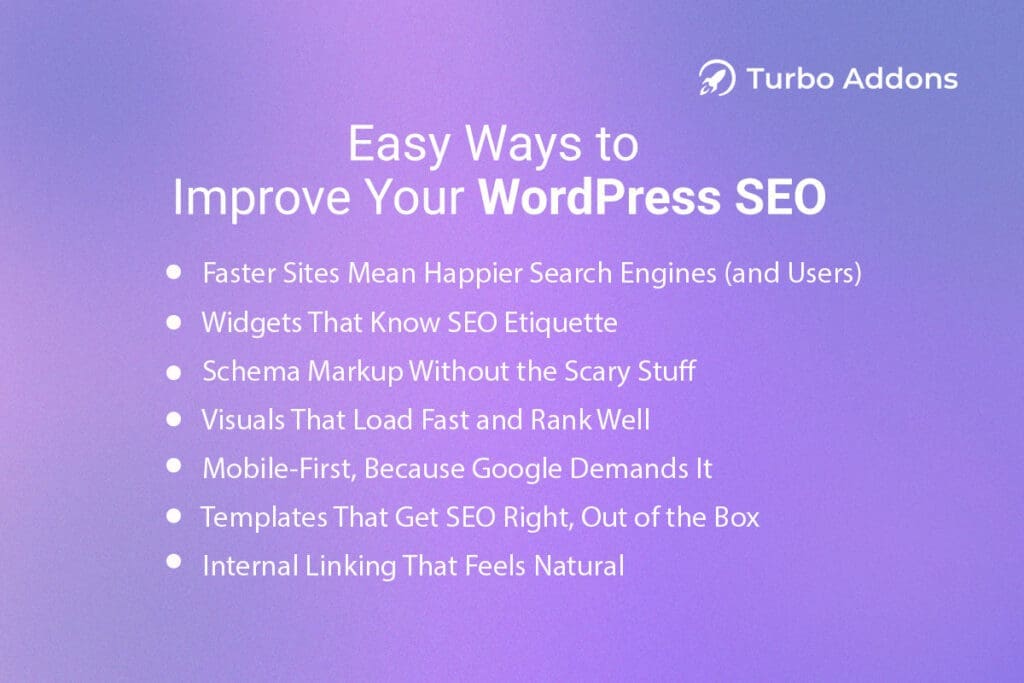
Visuals That Load Fast and Rank Well
Let’s be honest, images are what make a site pop. But they’re also a huge reason for poor performance and SEO drops.
According to the HTTP Archive, images account for over 20% of total page weight. Worse, when not optimized, they slow things down, ruin mobile layouts, and fail to appear in Google Image Search.
Turbo Addons makes image SEO effortless:
- Lazy loading ensures visuals don’t block above-the-fold content
- Widgets support responsive scaling, so your layout doesn’t break on mobile
- Each image block includes alt text fields, making visuals searchable and accessible
So, whether you’re showcasing a portfolio, client logos, or team members, your site loads fast, ranks better, and looks great doing it.
Mobile-First, Because Google Demands It
Here’s the brutal truth: if your mobile site fails, your entire site fails.
It’s 2025. People scroll more than they click. More than 60% of web traffic now comes from mobile devices, and that number keeps climbing. That’s why Google made mobile-first indexing its default approach: it evaluates and ranks your site based on the mobile version, not desktop [source: Google Search Central].
Since Google’s mobile-first indexing became the standard in 2019, your mobile version is what search engines use to rank you. Yet many WordPress sites are built on desktops and tested last on phones, resulting in weird overlaps, unreadable fonts, and tiny buttons.
Turbo Addons is designed with mobile users in mind:
- Every widget auto-adjusts to screen size, resolution, and orientation
- Fonts, margins, and CTA buttons resize intelligently to remain usable on small screens
- Animations and scroll effects remain smooth and don’t choke mobile performance
This means your pages not only look polished on mobile, but they also work intuitively. And that reduces bounce rates, increases session time, and sends all the right signals to Google. The result? Your visitors get a clean, functional mobile experience, and Google sees a site that respects modern browsing behavior.
And don’t forget, good mobile usability has indirect SEO benefits too: it reduces bounce rate, increases dwell time, and encourages engagement, all positive signals in Google’s eyes.
Templates That Get SEO Right, Out of the Box
Here’s a common scenario: You install a “beautiful” template, start editing, then realize… the heading structure is a mess, the spacing is inconsistent, and it’s slower than your old blog from 2012. It sounds frustrating, no?
Let’s face it, most templates are designed to look good, not necessarily to perform well. You install one, only to realize it uses multiple H1s, poor heading hierarchy, broken spacing on mobile, and no clear call-to-action. Fixing it feels like unbuilding and rebuilding the whole thing
Each of the 100+ pre-built layouts is:
- Structured with a single H1, followed by clean, contextual H2–H4 headings
- Designed to load fast, with performance scoring in mind
- Responsive on all devices, no overlapping buttons or broken grids
- Built with a clear content flow that guides the user from headline to CTA naturally
Whether you’re building a home page, services page, or blog layout, you get something that’s not just visually appealing, it’s technically ready to rank from day one.
Internal Linking That Feels Natural
Imagine Google visiting your site for the first time. If your pages aren’t connected, it’s like walking into a house with no doors between rooms.
Internal links are how bots (and people) navigate your site, and they matter more than you think.
Think of internal links as the wiring in your house. Without them, nothing connects.
They help users navigate, but more importantly, they help Google understand which pages are important and how your content is structured.
According to Ahrefs, strong internal linking improves keyword rankings and helps pages get indexed faster.
Turbo Addons turns linking into a design element, not an afterthought:
- Use Info Cards or Feature Boxes to link to product, service, or blog pages
- Add Scroll Navigation or Content Navigator widgets to structure long pages
- Insert smart CTAs that guide visitors through your funnel and keep them clicking
Better linking means better engagement and stronger SEO.
It’s really that simple.
You Don’t Need to Be an SEO Guru, You Just Need the Right Tools
Design without SEO is like a billboard in the desert; beautiful, but unseen. SEO isn’t about gaming the system. It’s about building a site that’s discoverable, fast, and useful to real people.
Turbo Addons gives you the exact tools you need to build high-performing, visually rich, and SEO-ready WordPress websites. From schema integration to responsive design, lazy loading, and optimized headings, it brings together the best practices that top-ranking sites already use.
If your WordPress site looks great but still isn’t performing, the missing piece might just be a smarter page builder.
Let Turbo Addons help you turn your good design into great visibility. Contact today.








